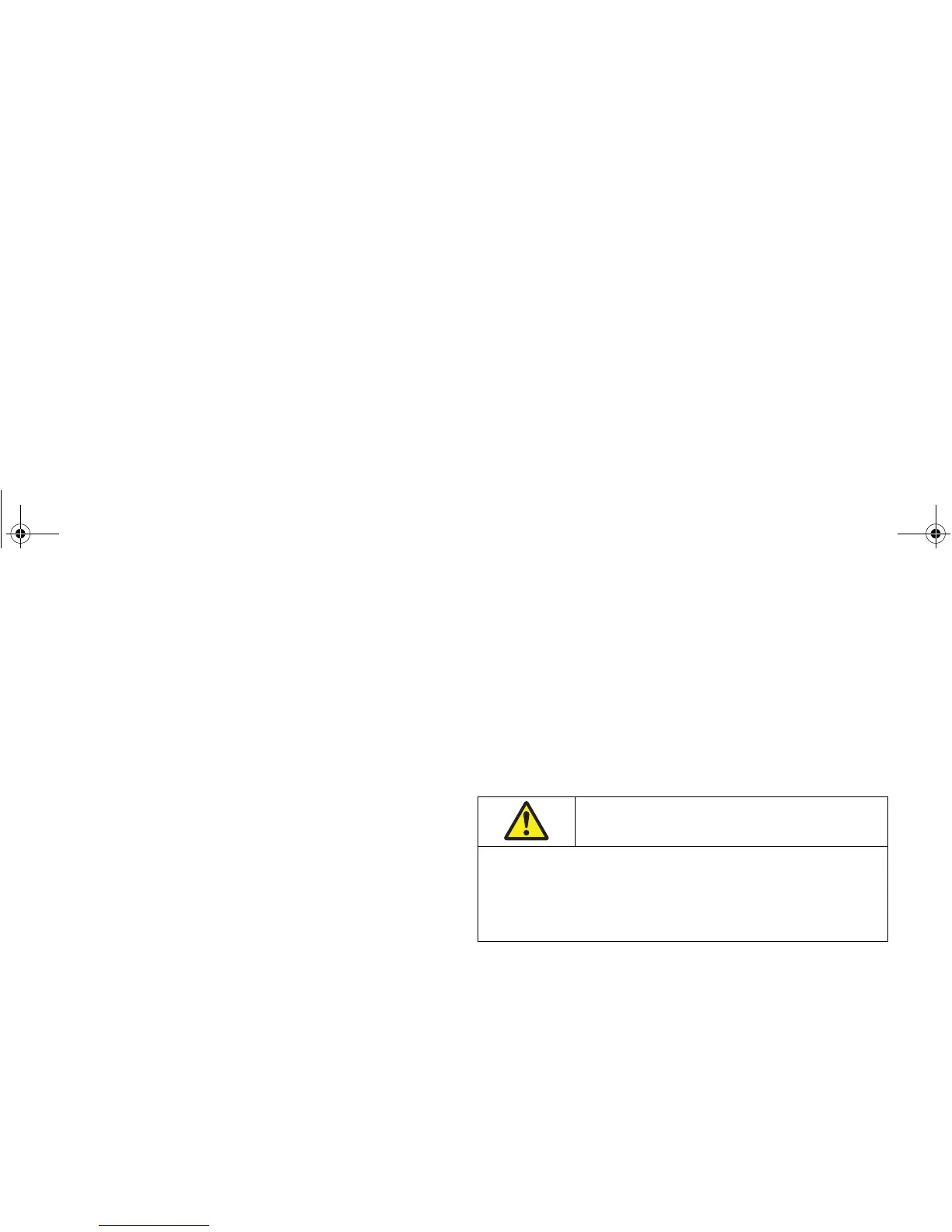54 A-Series display - User reference manual
or
1. Open the Route or Track list.
2. Highlight a route or track in the list.
3. Toggle between SHOW and HIDE settings with the ROUTE ON
CHART or TRACK ON CHART softkey.
Note: The active route is always displayed irrespective of the
display status.
Declutter
Declutter allows you to reduce the amount of detailed information
shown on the chart.
To turn declutter ON or OFF:
1. Press the PRESENTATION soft key.
2. Press the DECLUTTER soft key to toggle ON or OFF as
required.
Turning the declutter feature ON hides the following cartographic
objects:
• Chart boundaries
• Spot soundings
• Depth contours
• Light sectors
• Cautions and routing data
• Land and marine features
• Business services (if available on the cartography you are using)
If using declutter does not hide a particular feature, you can hide
features individually using the Cartography Set Up Menu.
4.12 Journey planning
Your electronic charts contain a number of features to help you plan
your journey.
Note: Certain features require additional or upgraded cartography
available within Navionics chart cards. For full details of all
the features available with each card type, refer to the Navi-
onics website - www.navionics.com or www.navionics.it
Tide and current information
Tidal diamonds
Tide and current information is associated with the tidal diamonds
on the chart.
To show information using a tidal diamond:
1. Use the trackpad to move the cursor over the required tidal or
current diamond.
2. Press OK. A dialog box appears showing tidal or current
information as appropriate for the selected area.
CAUTION: Tides and currents
Whilst every effort is made to ensure the accuracy of data
used for tides and currents, this information can be
influenced by local conditions. It is therefore
recommended that consideration is given to obtaining
local information wherever possible.
81314-1_A Series Reference Guide.book Page 54 Thursday, August 28, 2008 9:23 AM