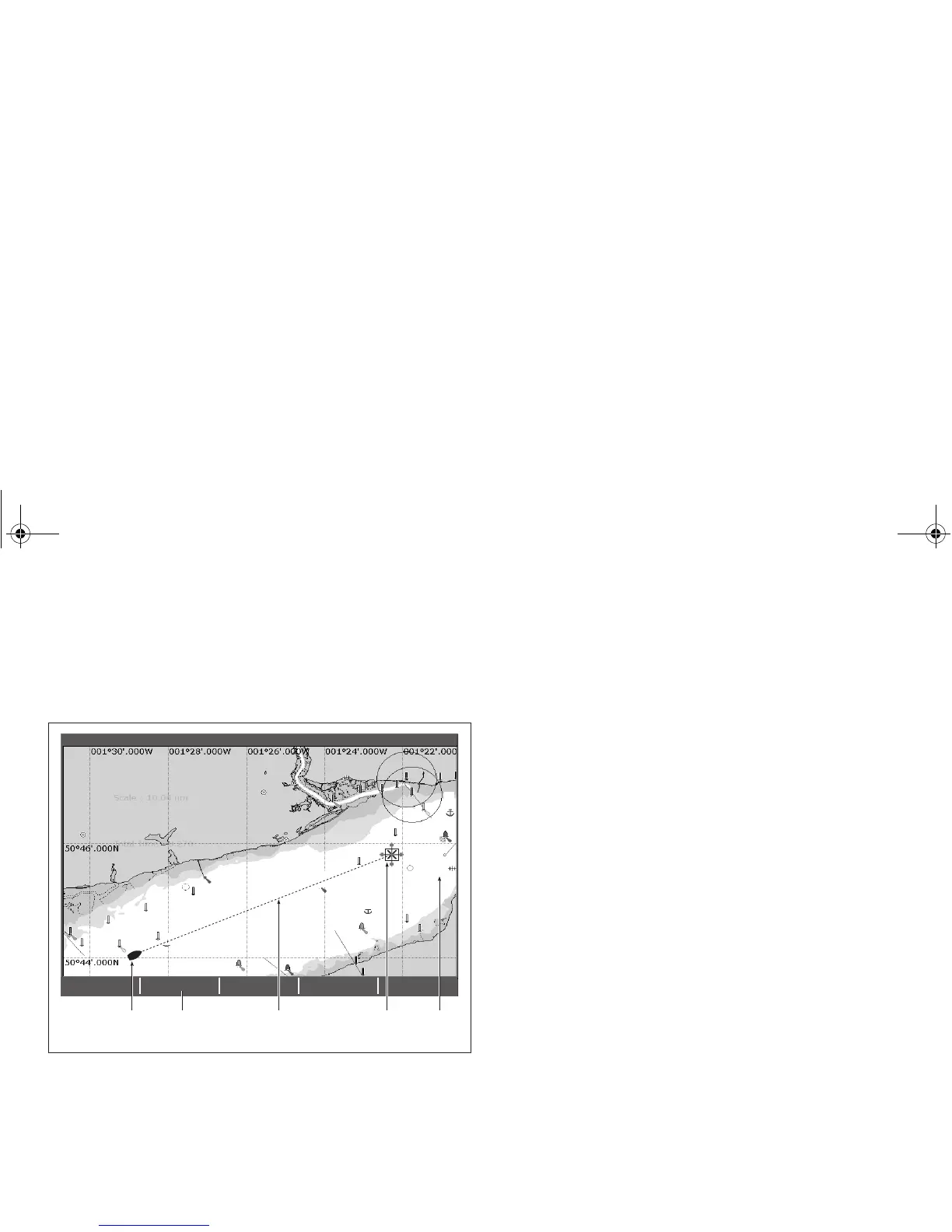Chapter 4: The chart application 41
4.3 Navigating to a specific point
This is the simplest way of using the chart application for navigation.
A specific point can be either the cursor position or a waypoint con-
tained in the waypoint list.
To navigate to the cursor position:
1. Use the trackpad to move the cursor to the required position.
2. Press the GOTO softkey.
3. Press the GOTO CURSOR softkey.
A temporary waypoint is placed at the cursor position and data sent
to the autopilot (if attached as part of the system).
When the waypoint is reached it is automatically erased from the
chart.
To navigate to a waypoint:
1. Move the cursor over the required waypoint.
2. Press the GOTO WAYPOINT softkey.
or
1. Press the GOTO softkey.
2. Press the GOTO WAYPOINT OPTIONS softkey to open the
waypoint list.
3. Select the waypoint you want to navigate to.
4. Press the GOTO WAYPOINT softkey.
To stop navigating to a waypoint
1. Press the STOP GOTO softkey.
Maintaining a view of your navigation
With auto range mode the chart automatically adjusts the visible
range to maintain both your boat and the target waypoint on screen,
using the largest scale possible.
To select auto range mode:
1. Press the PRESENTATION softkey
2. Press the CHART MODE AND ORIENTATION softkey
3. Press the MOTION MODE softkey and select AR option.
D6608-3
GOTO CURSOR
STOP GOTO RESTART XTE
4nm North-Up (Relative Motion) Local
Boat's heading changes
to follow course to
temporary waypoint
Press to stop GOTO
and remove
temporary waypoint
Dashed line
marking original
course of GOTO
Temporary waypoint
(within white box)
placed at cursor
Temporary
waypoint
name
Example Drg
81314-1_A Series Reference Guide.book Page 41 Thursday, August 28, 2008 9:23 AM