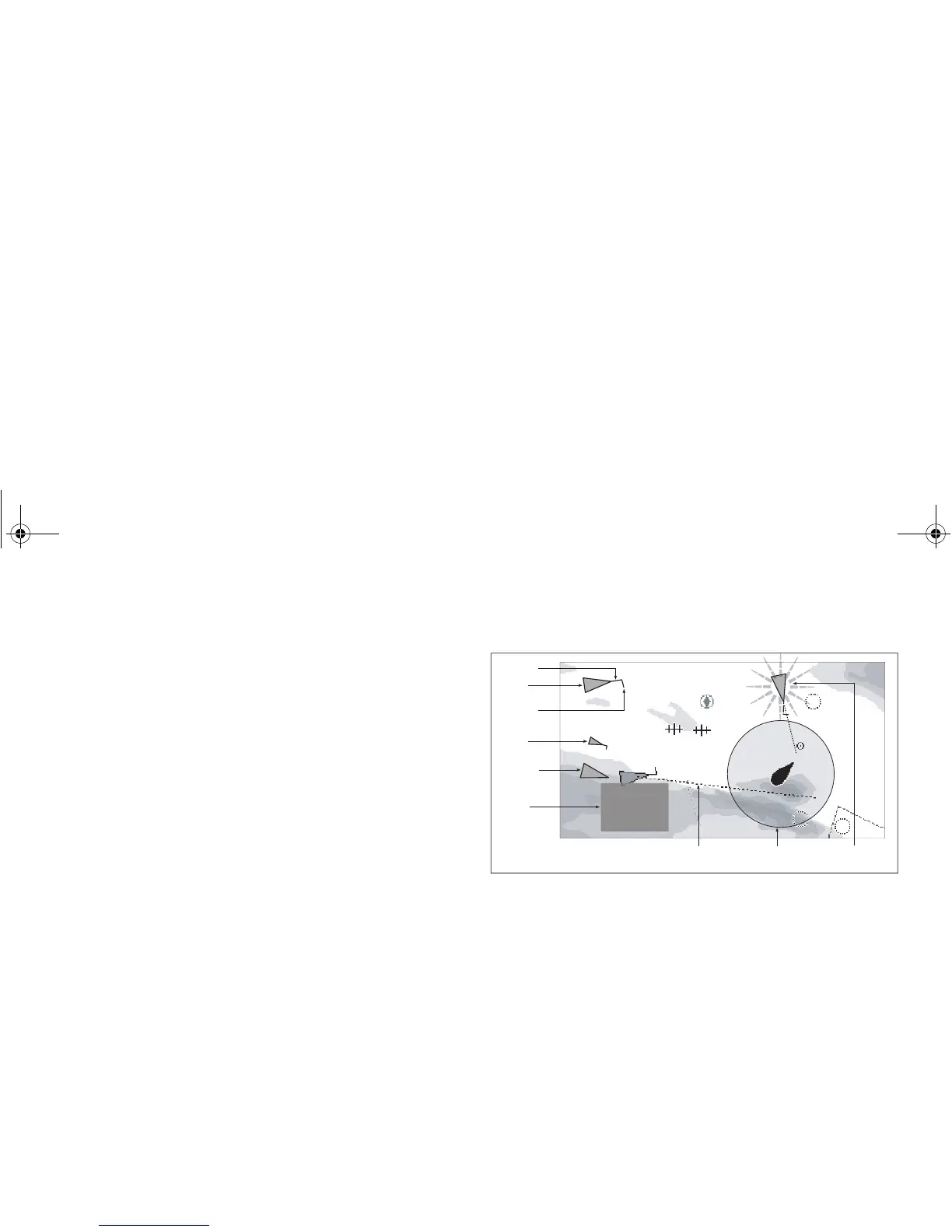112 A-Series display - User reference manual
AIS Layer
The AIS Layer Setup Menu allows you to:
• Select target types displayed (ALL or DANGEROUS).
• Switch AIS safety messages on or off.
• View the list of active AIS alarms.
To display the AIS Layer Setup Menu
1. Ensure the AIS LAYER is set to ON (see Using AIS on
page 111,).
2. Press and hold the PAGE/MENU button.
3. Select AIS Layer Setup.
The AIS screen
Suitably AIS-enabled vessels (or AIS ‘targets’) appear as triangular
symbols. Up to 100 targets can be displayed.
Vectors can be displayed for each target. These vectors indicate the
direction of travel and rate of turn of the vessel and the distance it
will travel over a specified period of time (COG/SOG vector). Tar-
gets displayed with their vectors are referred to as ‘active targets’
and are scaled according to the size of the vessel.
You can choose to display all targets or just the dangerous ones
(see page 112).
D9056_1
097°T
11.6kt
1.237nm
00h04m33s
Safety
critical data
Heading
Large
vessel
Direction
of turn
Small
vessel
Sleeping
target
Dangerous
target (flashes)
Safe zone (defined by
distance or time)
COG/SOG
vector
81314-1_A Series Reference Guide.book Page 112 Thursday, August 28, 2008 9:23 AM