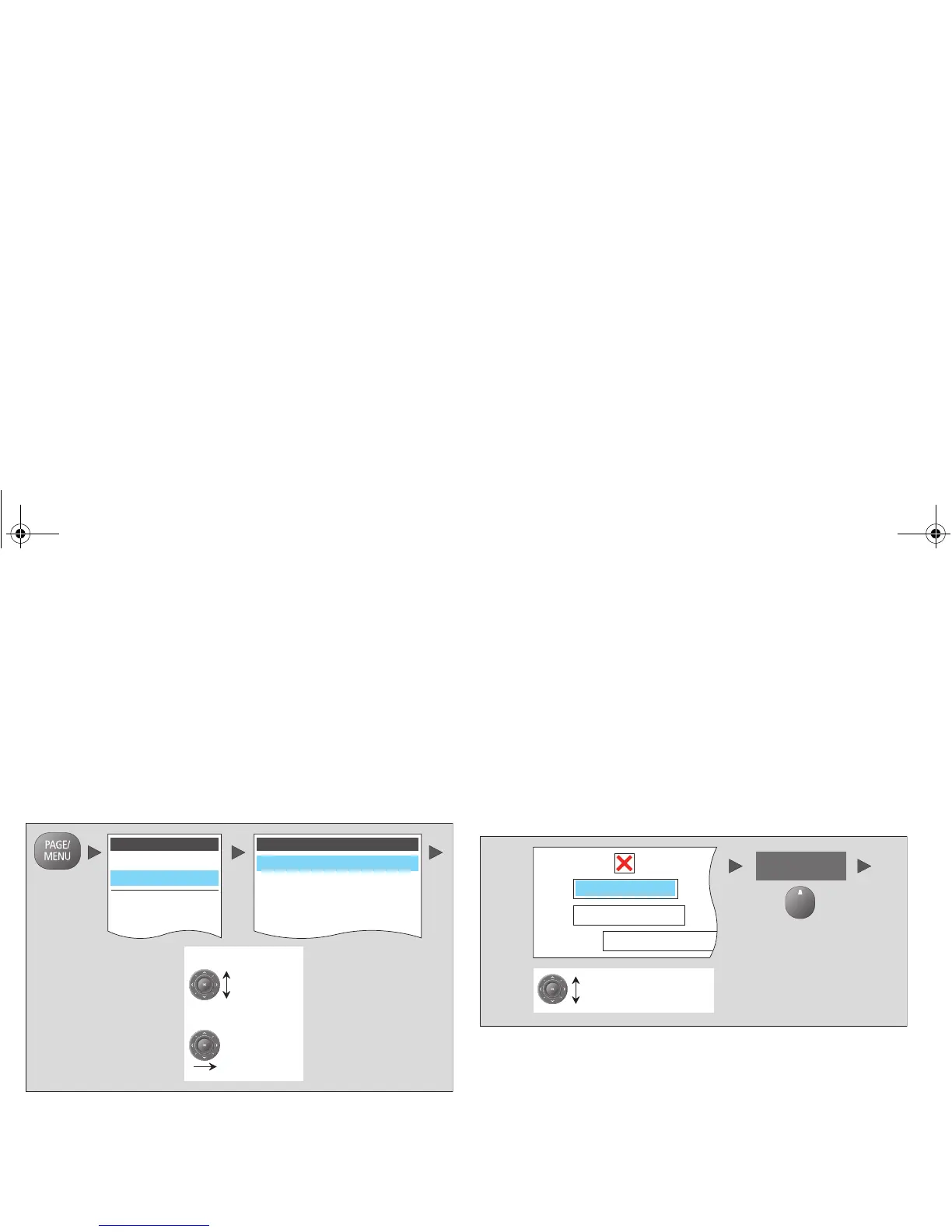24 A-Series display - User reference manual
Setup menus
Menus are provided for you to make system or application changes.
To use the Setup menus
1. Press and hold the PAGE/MENU button to open the Setup menu.
2. Use the Trackpad up / down to scroll through the available
items.
The list of items may be longer than the screen; scroll down past
the end of the list to display hidden items.
3. Use the Trackpad right to open a sub-menu or a list of options.
4. Press the OK button to select the required setting or CANCEL to
go back to the previous screen.
Application setup menus are context sensitive: if you are in the chart
application, for example, the chart setup menu is available.
See also
For full details of the setup menus and available settings refer to
System Setup and Customizing on page 125.
Dialog boxes
Dialog boxes are provided for you to edit or enter data. They appear
automatically at appropriate points. For example if you edit a list of
waypoints, a dialog box appears for you to enter or change a way-
point name.
To enter data into a dialog box
1. Select the appropriate field.
Setup
Cartography Setup Menu
Chart Display Detailed
Chart Grid On
Chart Text On
Chart Boundaries ON
Spot Soundings ON
Chart Setup...
Cartography Setup...
GPS Status...
Compass Setup...
1. Highlight item, using:
2. Select item, using:
Trackpad
(up/down)
Trackpad
(right)
Highlight field to be edited
e.g. waypoint
e.g.
EDIT NAME
Name
Symbol
Group
My Waypoints
Comment
Waypoint 1
81314-1_A Series Reference Guide.book Page 24 Thursday, August 28, 2008 9:23 AM