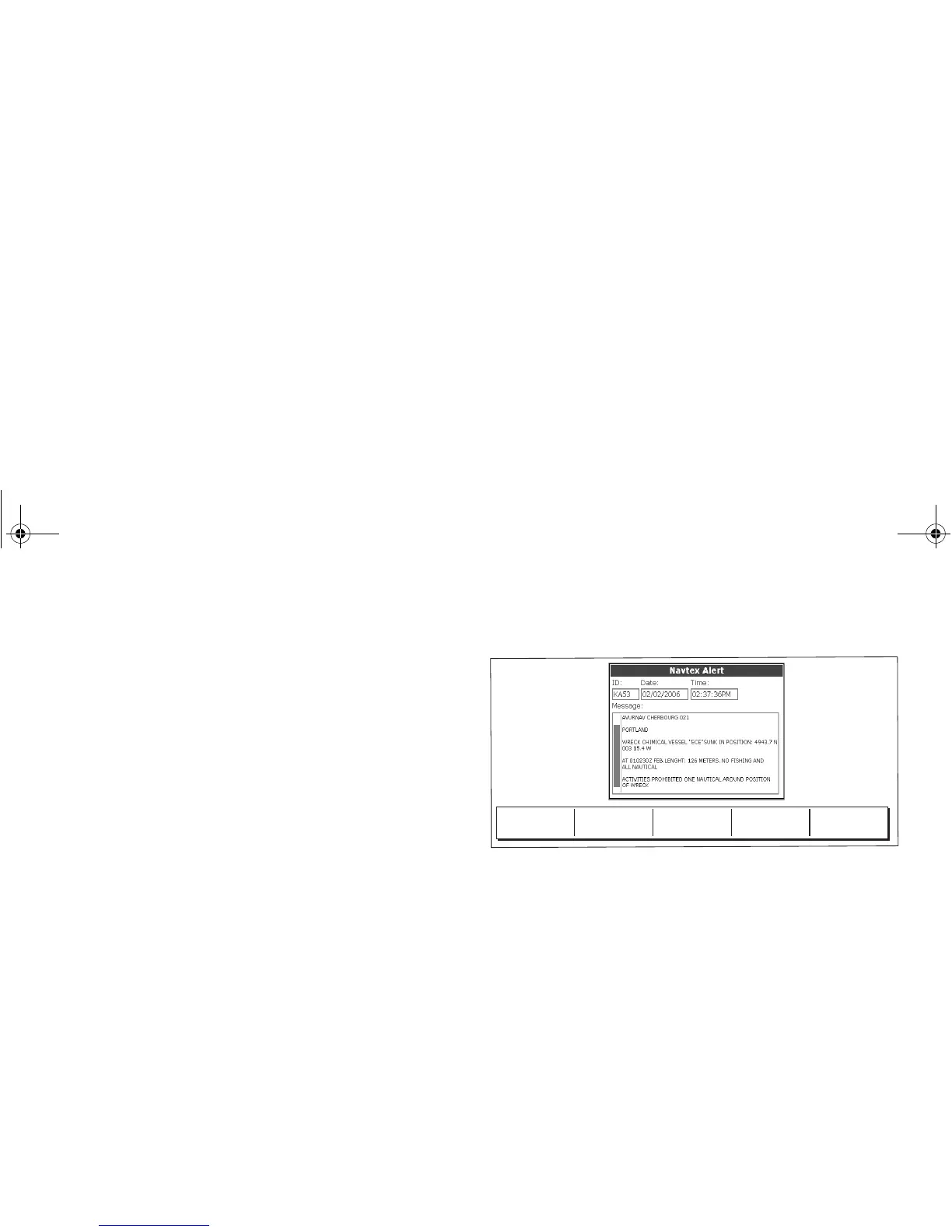106 A-Series display - User reference manual
9.1 Setting up Navtex
Before you are able to view Navtex messages you need to enable
Navtex by setting the NMEA port appropriately.
To enable Navtex
1. Press and hold the PAGE/MENU button to open the setup menu
2. Use the Trackpad to select the System setup menu
3. Scroll down to and select the System Integration menu
4. Select the NMEA Port Setting
5. Choose the appropriate Navtex setting to suit your receiver.
9.2 Selecting message alert categories
On initial power up, the system provides alerts for all message cate-
gories listed in the Navtex Alert Menu. You can switch off any
category except Navigation Warnings (Category A), Meteorological
Warnings (Category B) and Search and Rescue information (Cate-
gory D).
To select the message alert categories
1. Press and hold PAGE/MENU to open the Setup menu.
2. Select Navtex Messages and open the Navtex Message List.
3. Press the SETUP ALERTS softkey.
4. Select the appropriate category and toggle its status to the
required setting.
9.3 The Navtex message window
Once correctly connected to the Navtex unit, the system will display
messages it receives from within your chosen categories:
When you receive a message, the toolbar gives you the option to
erase or save the message as appropriate. The A-Series can save
up to 100 Navtex messages. Once this capacity is reached, it starts
to overwrite the oldest messages with newer ones.
To view saved messages
1. Press and hold PAGE/MENU to open the Setup menu.
2. Select Navtex messages.
3. Select the appropriate message from the list.
The message text is displayed in the right-hand column. Scroll
through it to see the complete text.
You also have the option to sort the message list by date, station or
category, erase a message, or set up the message alerts.
D8870_1
ERASE MESSAGE SAVE MESSAGE
81314-1_A Series Reference Guide.book Page 106 Thursday, August 28, 2008 9:23 AM