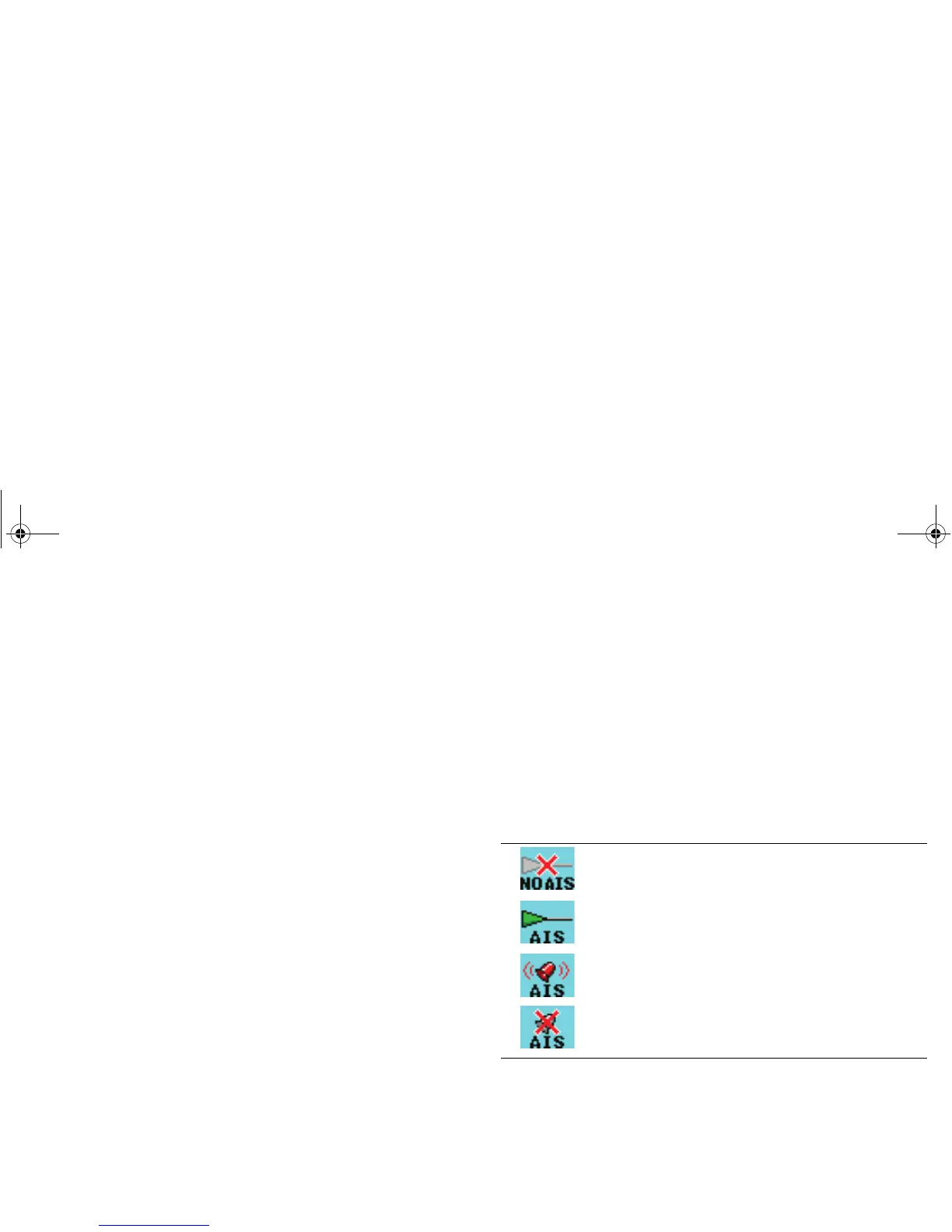Chapter 10: AIS 111
10.2 Setting up AIS
Before you are able to view AIS targets you need to set up the
NMEA port appropriately.
To enable AIS
1. Press and hold the PAGE/MENU button to open the setup menu
2. Use the Trackpad to select the System setup menu
3. Scroll down to and select the System Integration menu
4. Select the NMEA Port Setting
5. Choose the appropriate setting.
6. Press OK
10.3 Using AIS
AIS is a selectable layer of the chart application.
To switch AIS layer on
1. With a chart window active, press the PRESENTATION softkey.
2. Press the CHART LAYERS AND DATA then the CHART
LAYERS softkeys
3. Use the trackpad to turn ON the AIS Objects option.
AIS status icons
Status icons are displayed in the data bar.
No recent AIS messages. (Also displayed if there is no
GPS fix)
There are recent AIS messages.
AIS unit on with active alarms.
AIS unit switched on and operating but dangerous and
lost alarm disabled.
D9541-1
81314-1_A Series Reference Guide.book Page 111 Thursday, August 28, 2008 9:23 AM