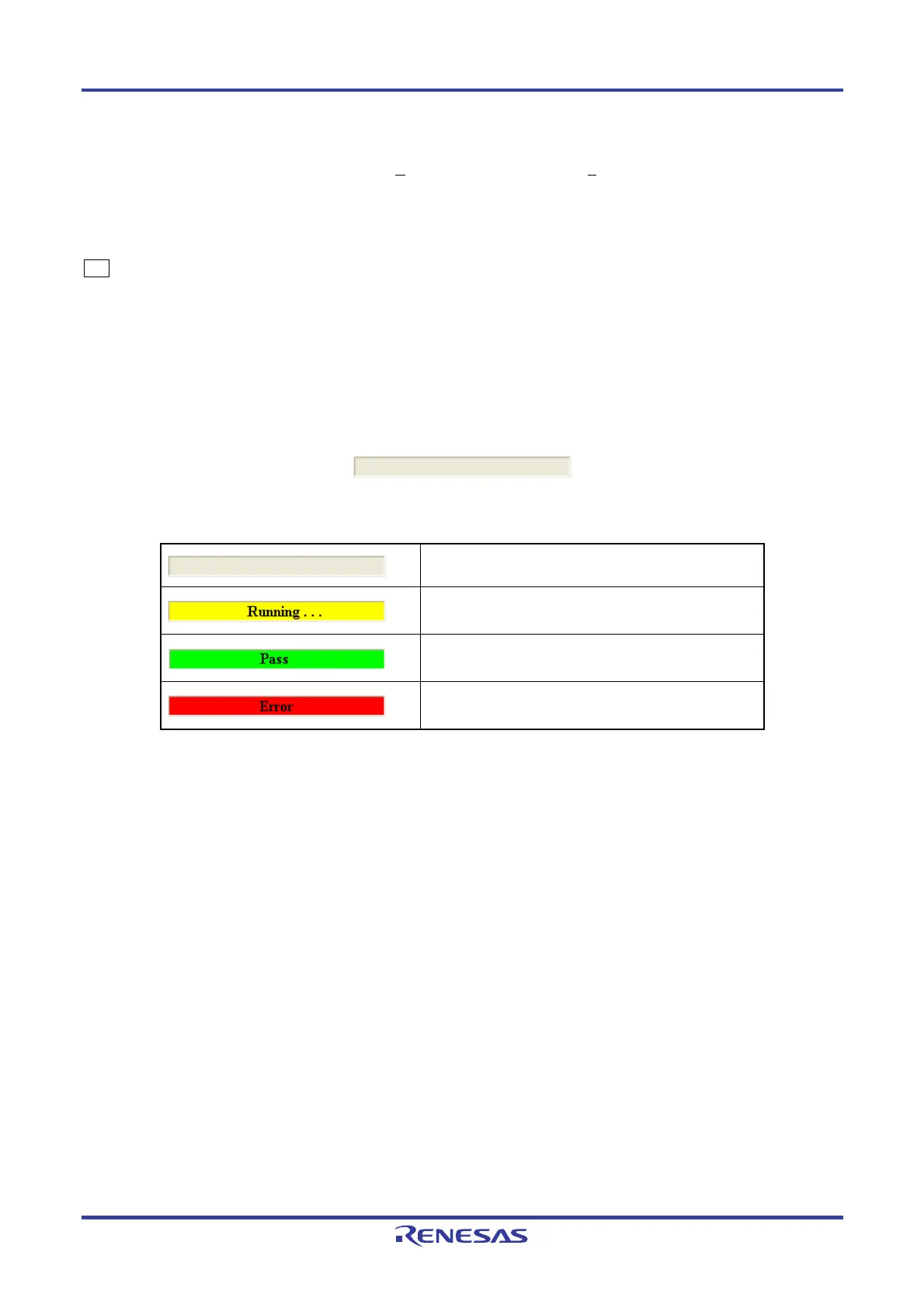PG-FP5 CHAPTER 4 PROGRAMMING GUI USAGE
R20UT0008EJ0400 Rev. 4.00 Page 108 of 240
Jul 15, 2010
[File checksum] area
Displays the checksum result for execution of the [Checksum...] command in the [File] menu.
[Target device] area
Displays information of the settings on the [Standard] tab in the Device Setup dialog box. This area is updated after the
OK button in the Device Setup dialog box is clicked and files are downloaded.
4.7 Status Bar
The status bar shows the progress as a color or with a message when a PR5 file, ESF file or program file is selected, or
when a command is executed for the target device.
Figure 4-81. Status Bar
Table 4-4. Status Bar Displays
Immediately after the programming GUI is started
A command execution is in progress, or a PR5 file, ESF file
or program file is being downloaded
A command execution or downloading of a PR5 file, ESF
file or program file is completed normally
A command execution or downloading of a PR5 file, ESF
file or program file is terminated abnormal
