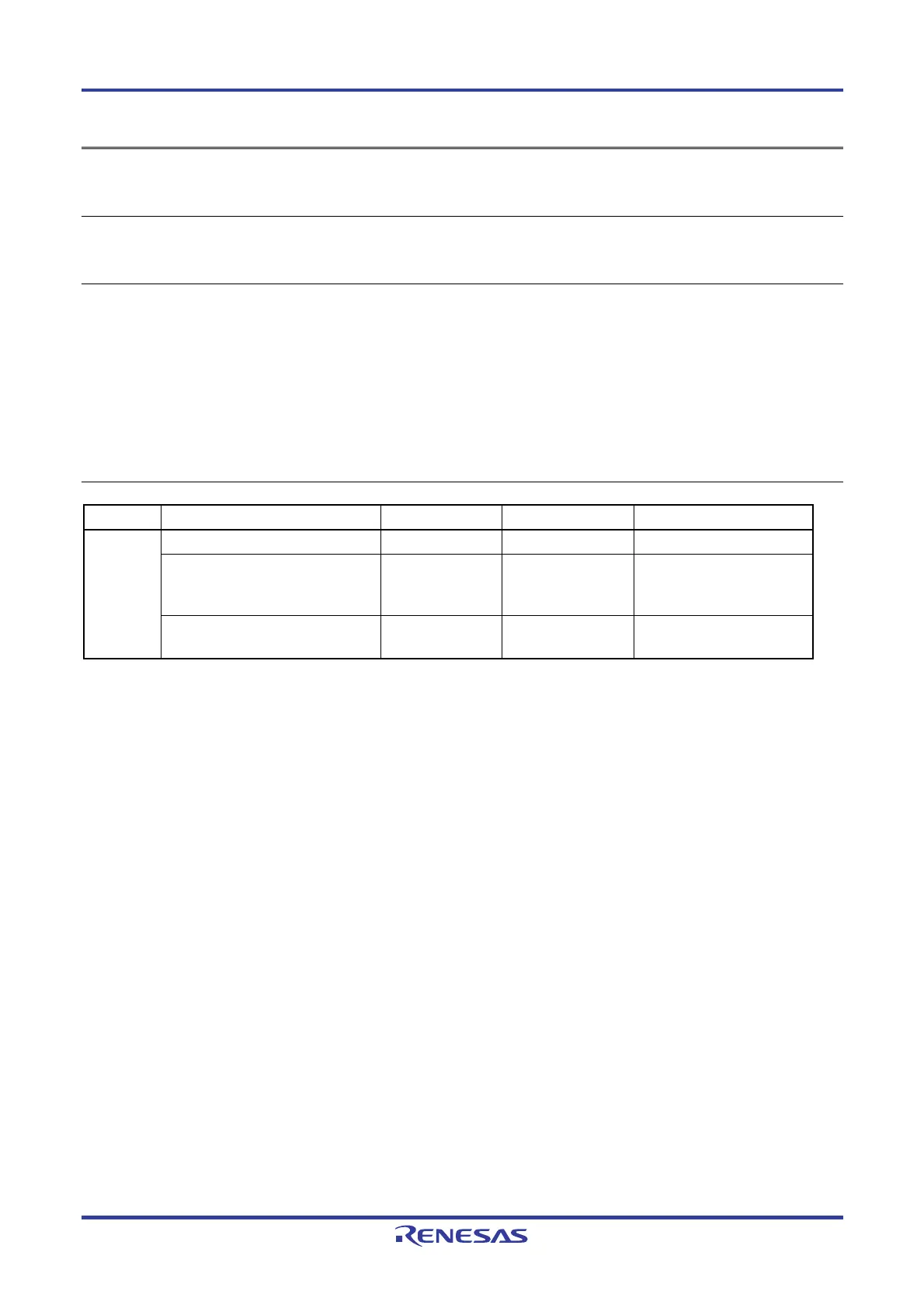PG-FP5 CHAPTER 8 USAGE COMMUNICATION COMMANDS
R20UT0008EJ0400 Rev. 4.00 Page 182 of 240
Jul 15, 2010
8.5.16 sum command
Executes the programming GUI [Device] menu -> [Checksum] command.
Input format
'sum' (<start_address> <end_address>))
Description of the function
Executes a similar function to the programming GUI [Device] menu -> [Checksum] command.
start_address: Designates the starting address as a hexadecimal number.
end_address: Designates the ending address as a hexadecimal number.
If the start_address and end_address options are not used, then [Checksum] will be executed for all addresses in the
target device.
Example of usage
Command Status Status LED Message display Screen output
Display while executing the command BUSY Checksum:
Display after executing the command
[When completed normally]
PASS Checksum: xxxx
0xxxxx
PASS
Checksum operation finished.
sum
Display after executing the command
[When terminated abnormally]
ERROR
ERROR: xxx
xxxxxxxxxxxxxxxx
ERROR(Exxx): <text>
