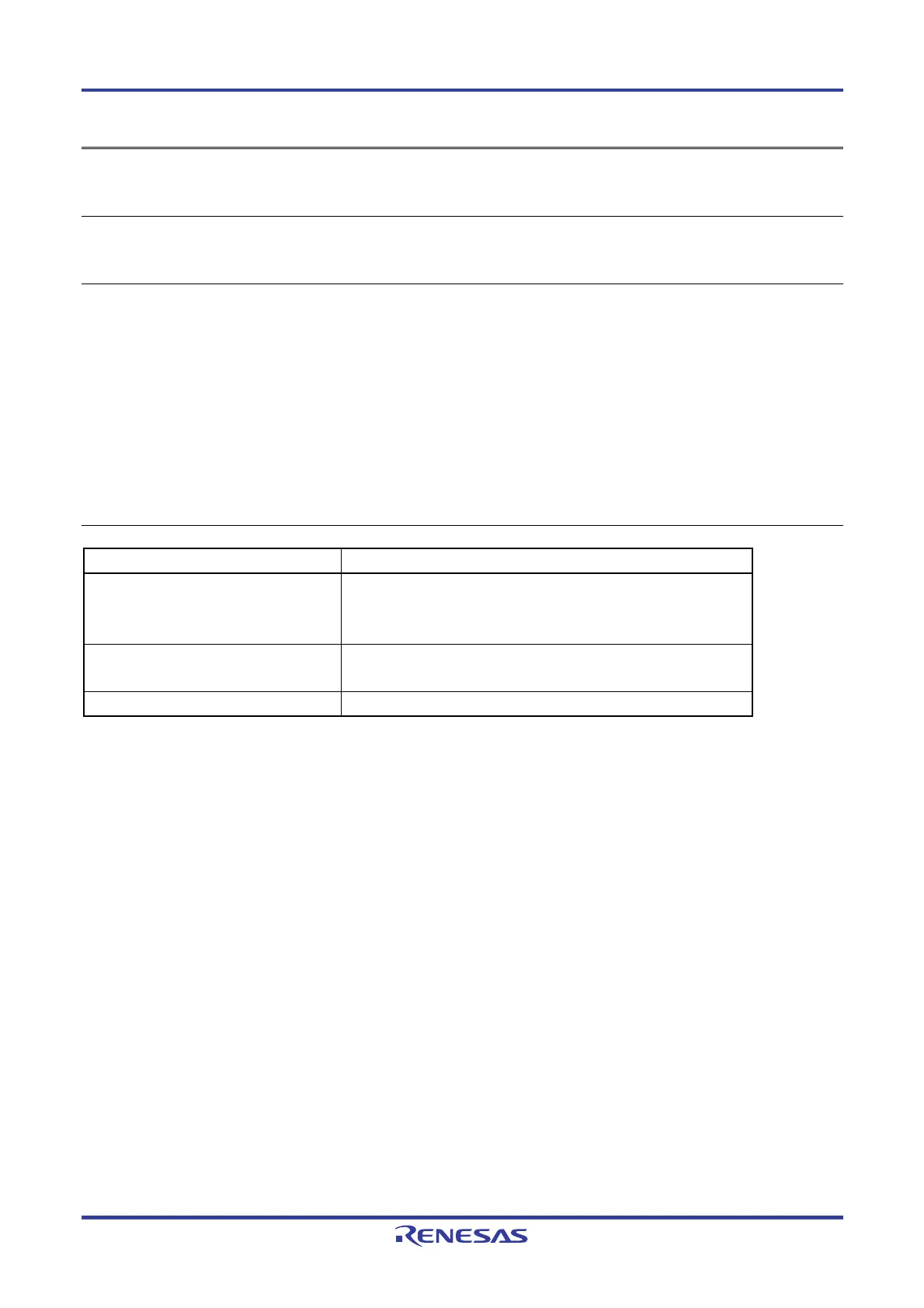PG-FP5 CHAPTER 8 USAGE COMMUNICATION COMMANDS
R20UT0008EJ0400 Rev. 4.00 Page 157 of 240
Jul 15, 2010
8.4.13 progarea command
Confirms, changes and deletes data from valid programming areas.
Input format
'progarea' ('clear' | ('0' | '1' | '2' | '3' | '4' | '5' | '6' | '7'))
Description of the function
The valid programming area can be changed by designating a numerical option. Also, by designating the clear option,
the data in the valid programming area (PR5 file, ESF file, and program file) can be deleted. If there are no options,
then the current valid programming area is displayed.
clear: Clears the data in the valid programming area (PR5 file, ESF file, and program file).
0: Changes the valid programming area to 0.
1: Changes the valid programming area to 1.
2: Changes the valid programming area to 2.
3: Changes the valid programming area to 3.
Example of usage
Command Screen output
progarea Active Program Area: 0
Max. program size: 4 MByte
Max. data size: 128 kByte
progarea clear Invalid character.
Invalid argument.
progarea 0 Active Program Area: 0