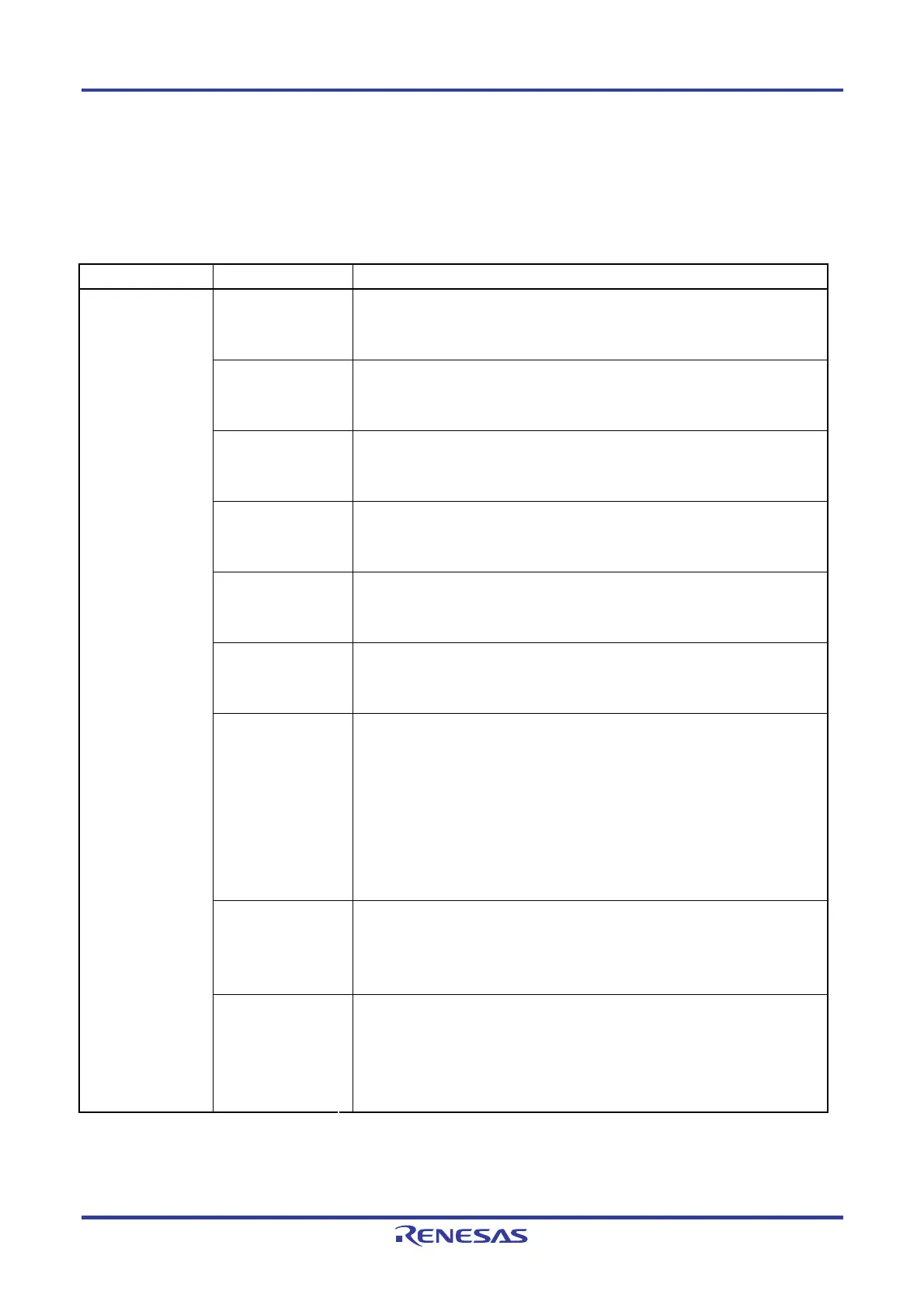PG-FP5 CHAPTER 6 USAGE IN STANDALONE MODE
R20UT0008EJ0400 Rev. 4.00 Page 129 of 240
Jul 15, 2010
6.3.3 [Option Setting] menu
The [Option Setting] menu is used to check the command options and security settings currently set for the FP5. The
settings downloaded to the valid programming area are displayed. All the values displayed are those downloaded last
time by the programming GUI. The settings cannot be changed using this menu.
Table 6-3. [Option Setting] Menu (1/3)
Main Menu Submenu Description
[BLN before ERS ] Displays the setting of the [Blank check before Erase] check box in the [Command
options] area on the [Advanced] tab in the Device Setup dialog box.
on: Selected, off: Not selected
[VRF after PRG ] Displays the setting of the [Verify after Program] check box in the [Command
options] area on the [Advanced] tab in the Device Setup dialog box.
on: Selected, off: Not selected
[SCF after PRG ] Displays the setting of the [Security after Program] check box in the [Command
options] area on the [Advanced] tab in the Device Setup dialog box.
on: Selected, off: Not selected
[SUM after PRG ] Displays the setting of the [Checksum after Program] check box in the [Command
options] area on the [Advanced] tab in the Device Setup dialog box.
on: Selected, off: Not selected
[OPB after PRG ] Displays the setting of the [Set Option bytes after Program] check box in the
[Command options] area on the [Advanced] tab in the Device Setup dialog box.
on: Selected, off: Not selected
[IDC after PRG ] Displays the setting of the [Set OCD Security ID after Program] check box in the
[Command options] area on the [Advanced] tab in the Device Setup dialog box.
on: Selected, off: Not selected
[Run after Disc. ] Displays the setting status of the [Run after Disconnect] check box in the [Command
options] area of the device setup dialog [Advanced] tab.
On: Checked
Off: Not checked
When on, the FP5 Manager [Reset option of Run after Disconnect] setting will also
be displayed.
<Display example>
On (Hi-Z)
[Enable targetRes ] Displays the setting status of the [Enable target Reset] check box in the [Command
options] area of the device setup dialog [Advanced] tab.
On: Checked
Off: Not checked
[Option Setting >]
[Prog Area ] Displays the valid programming area from the four (4 MB each) or eight (2 MB each)
programming areas in the FP5.
Display example (in the case when the valid programming area is Area 0):
Prog Area
On (0)
