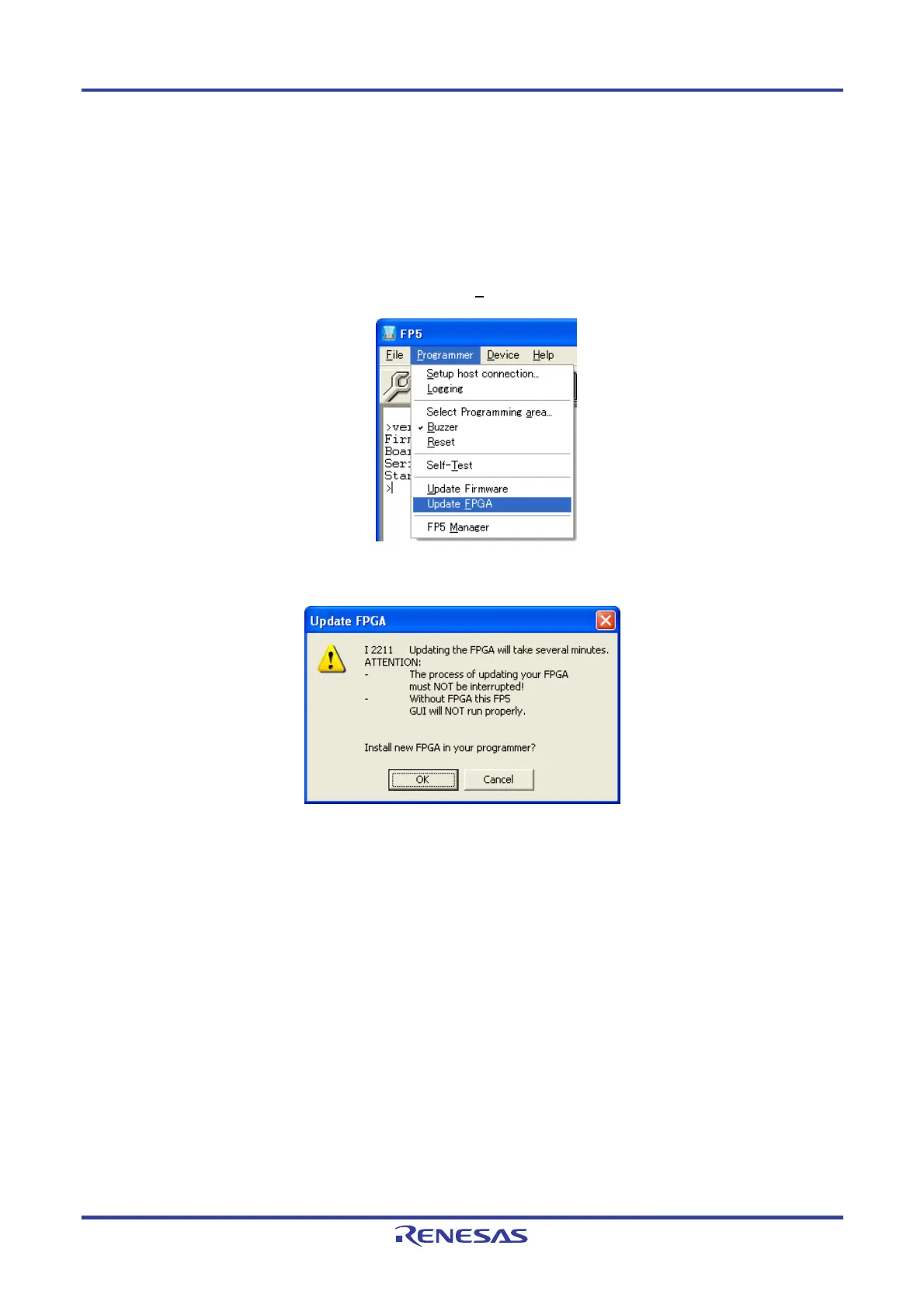PG-FP5 CHAPTER 3 SOFTWARE INSTALLATION
R20UT0008EJ0400 Rev. 4.00 Page 36 of 240
Jul 15, 2010
3.4.4 Installation of FPGA update
Install the latest FPGA by using the latest programming GUI. Decompress the file to any folder. The FPGA file
“fp5_fpga_vx.rec” will then be decompressed into the folder, so copy it to any folder. (“x” indicates the FPGA version.)
(1) Click the [Programmer] menu on the menu bar and select [Update FPGA]; the [Update FPGA] dialog box will then
be opened.
Figure 3-10. [Update F
PGA] Command
Figure 3-11. [Update FPGA] Dialog Box
