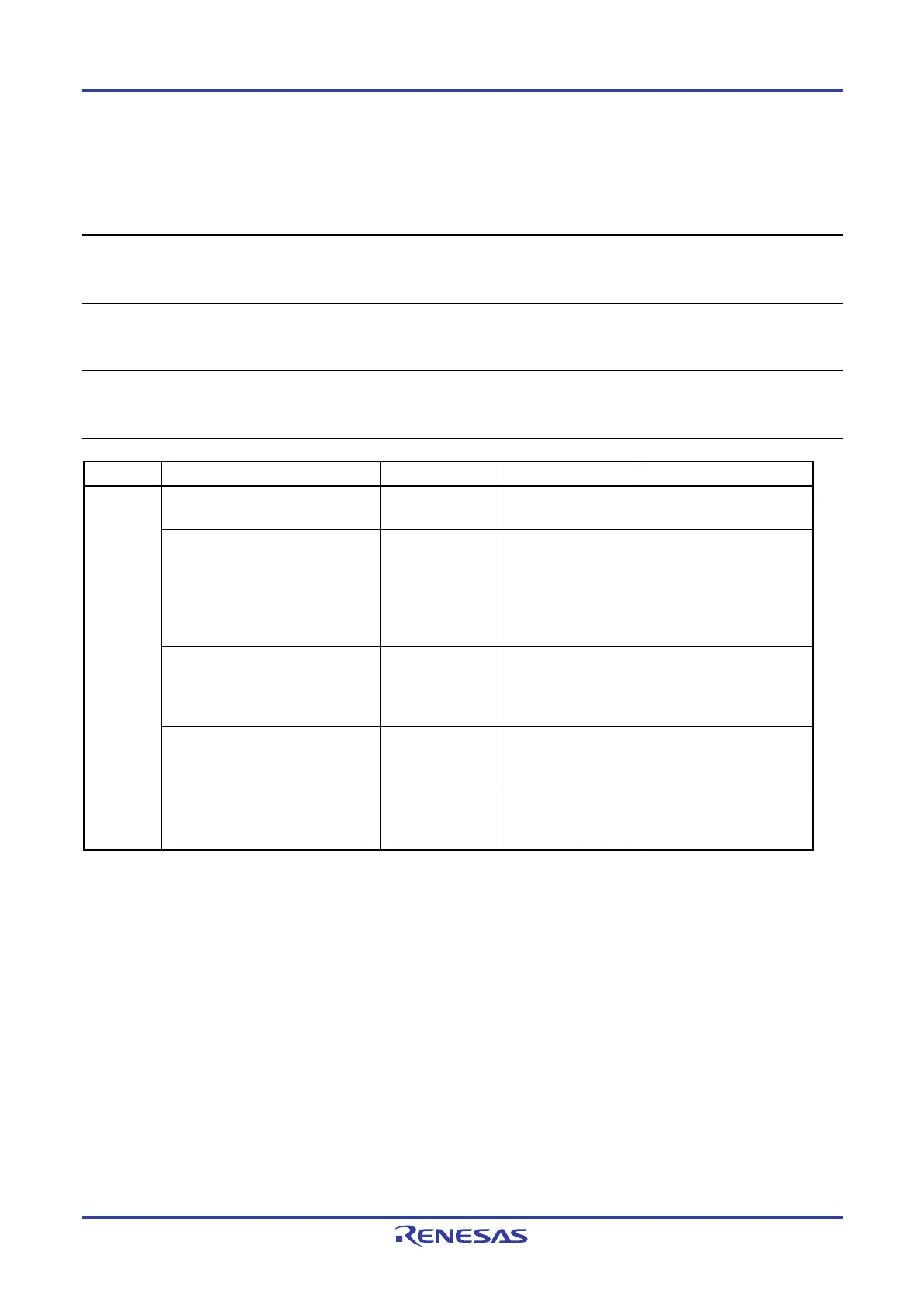PG-FP5 CHAPTER 8 USAGE COMMUNICATION COMMANDS
R20UT0008EJ0400 Rev. 4.00 Page 168 of 240
Jul 15, 2010
8.5 Description of The FP5 Device Commands
This section describes the FP5 device commands.
8.5.1 bln command
Executes [Blank check] command.
Input format
'bln'
Description of the function
Executes a similar function to the programming GUI [Device] menu -> [Blank check] command.
Example of usage
Command Status Status LED Message display Screen output
Display while executing the command
[Chip mode]
BUSY
Blank chk. Chip
...
Blank check Chip:
Display while executing the command
[Block mode]
BUSY
Blank chk. Block
...
Blank check Block sss to eee:
or
Blank check Block 000:
Blank check Block 001:
:
Blank check Block eee:
Display while executing the command
[Area mode]
BUSY
Blank chk. Area
...
Blank check Area 000:
Blank check Area 001:
:
Blank check Area eee:
Display after executing the command
[For blank devices]
PASS
Returns to the display
before executing the
command.
PASS
Blank check operation
finished.
bln
Display after executing the command
[For not blank devices]
ERROR
ERROR: 051
Blank chk failed
ERROR(E051): Not Blank.
Blank check operation
finished.
