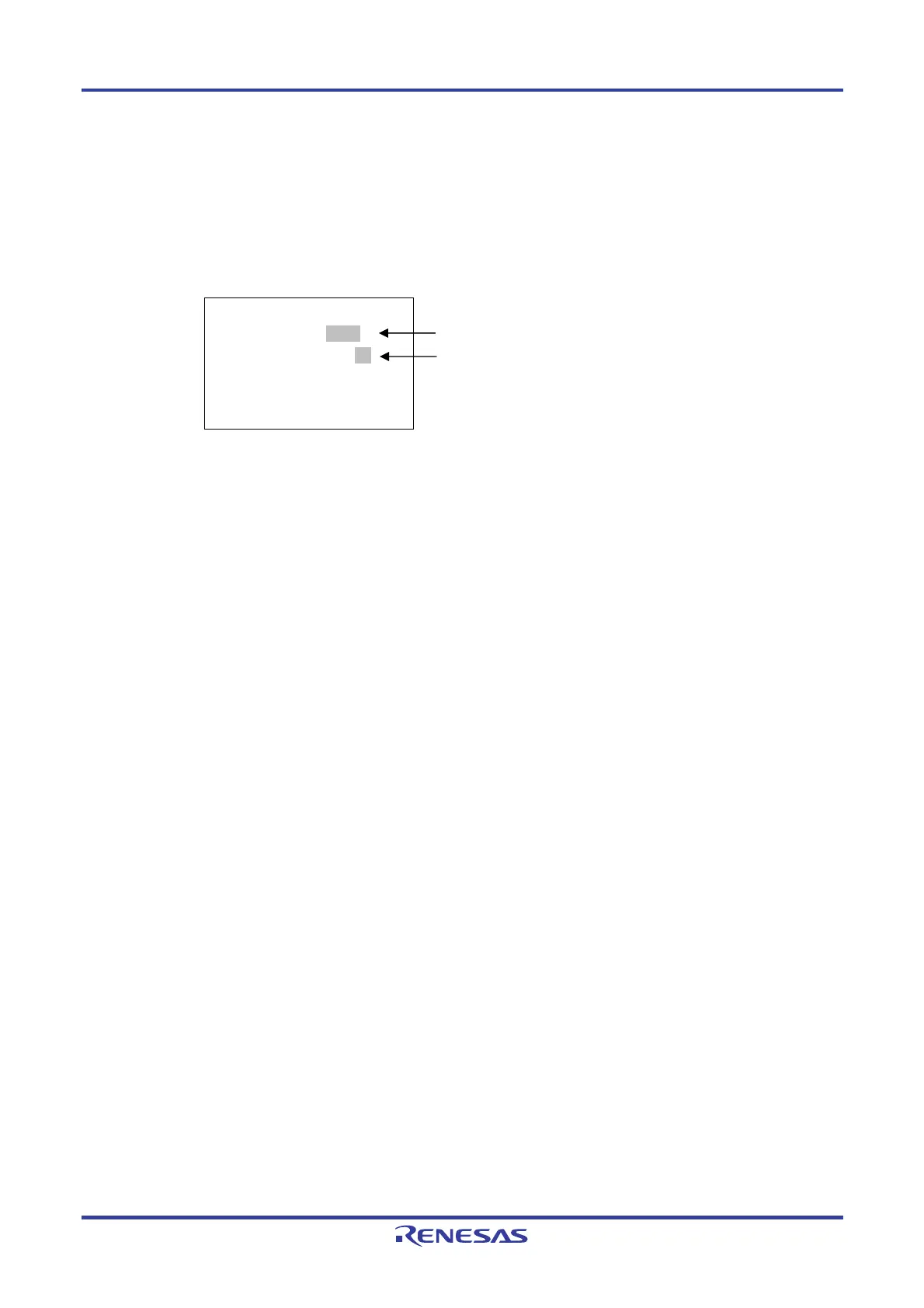PG-FP5 CHAPTER 3 SOFTWARE INSTALLATION
R20UT0008EJ0400 Rev. 4.00 Page 32 of 240
Jul 15, 2010
3.4.1 Checking the current version
(1) Open the main window of the programming GUI. (Refer to 4.1 Introduction.)
(2) Check the versions of the programming GUI, firmware and FPGA, as shown below.
Programming GUI: [Help] menu → [About]
Firmware: [Programmer] menu → [Reset] command
Note
FPGA: [Programmer] menu → [Reset] command
Note
Note Display example of [Reset] command
Firmware Version Vx.xx
Board H/W Vx, FPGA Vx
Serial No.: XXXXXXXXXX
Standard mode usecured
(3) The latest versions are available on the following websites.
URLs Japanese version: http://www2.renesas.com/micro/ja/ods/
English version (Except for Europe area): http://www2.renesas.com/micro/en/ods/
→ Click “Version-up Service”.
<Programming GUI>
Click “FlashProgrammer” in the Each Development Tool column and then click “FP5_GUI”.
<Firmware>
Click “FlashProgrammer” in the Each Development Tool column and then click “FP5_Firmware”.
<FPGA>
Click “FlashProgrammer” in the Each Development Tool column and then click “FP5_FPGA”.
English version (For Europe area): http://www.renesas.eu/update → Section PG-FP5-EE
3.4.2 Installation of programming GUI
Run the downloaded executable file (fp5_gui_vxxx_e.exe). Perform installation, following the directions on the installer
screen.
Firmware version
FPGA version
<R>
<R>
<R>
