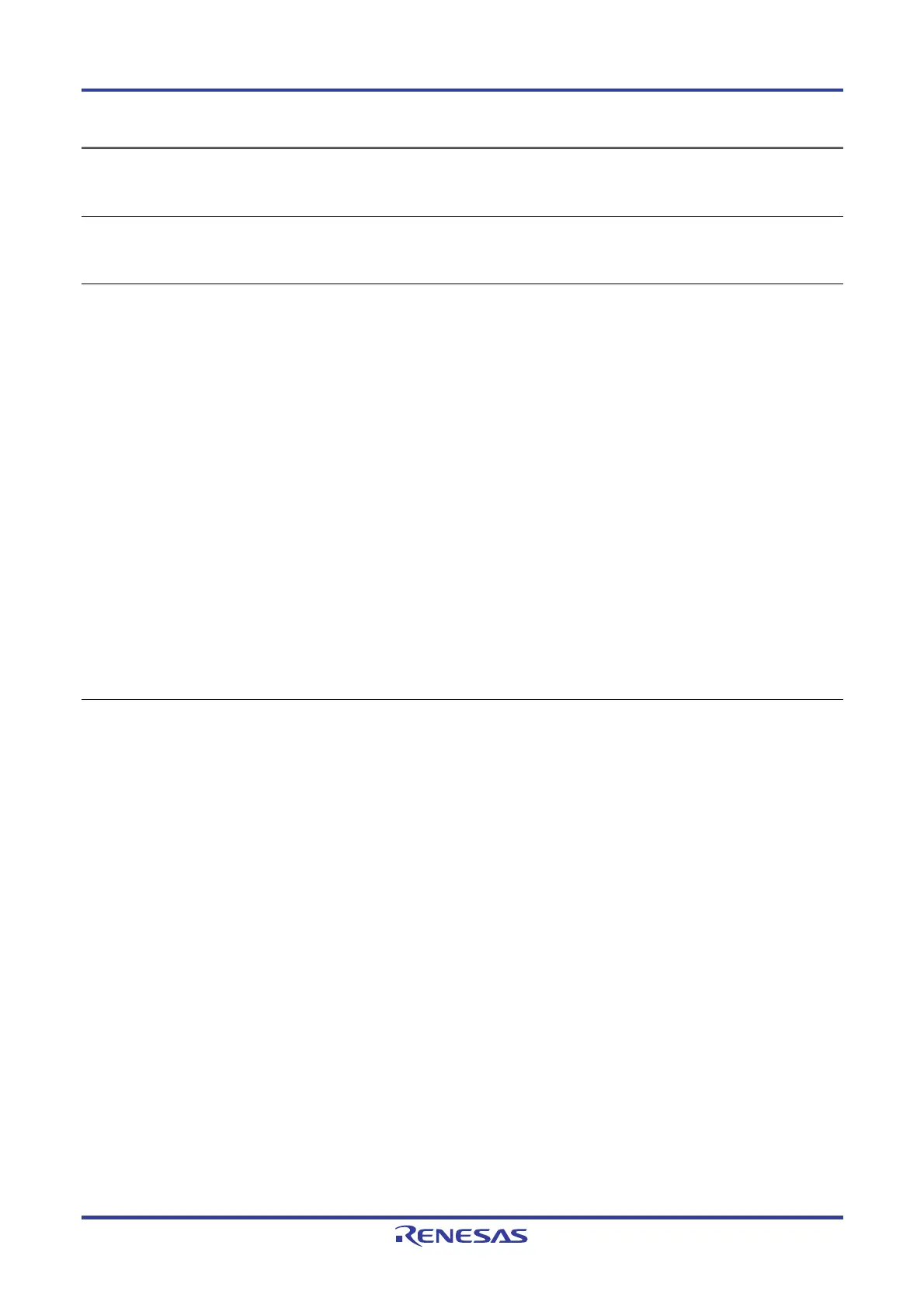PG-FP5 CHAPTER 8 USAGE COMMUNICATION COMMANDS
R20UT0008EJ0400 Rev. 4.00 Page 145 of 240
Jul 15, 2010
8.4.3 conf command
Displays a list of the information stored in the FP5 and changes the number of programming area sections.
Input format
'conf' ('progarea' '4x4' | '8x2')
Description of the function
Divides the programming area into eight or four areas depending on the selected option.
If an option is not specified, then the following information stored in the FP5 will be displayed.
• Version information (firmware version, board hardware version, FPGA version, serial number, FP5 mode)
• Program area information (area divisions, valid programming areas, maximum size of program file information
(code area, data area))
• Program file information (file name, creation date, size, checksum)
• PR5 file and ESF file information in all programming areas (PR5 file names, PR5 file checksums, ESF file
checksums)
• Automatic connection information
• Buzzer information
• Automatic power supply OFF information
• Security mode information
• FP5 manager option setting information
Progarea: Used to specify the number of programming area sections.
4x4: Divides the programming area into four sections.
8x2: Divides the programming area into eight sections.
Example of usage
Refer to the following pages.
