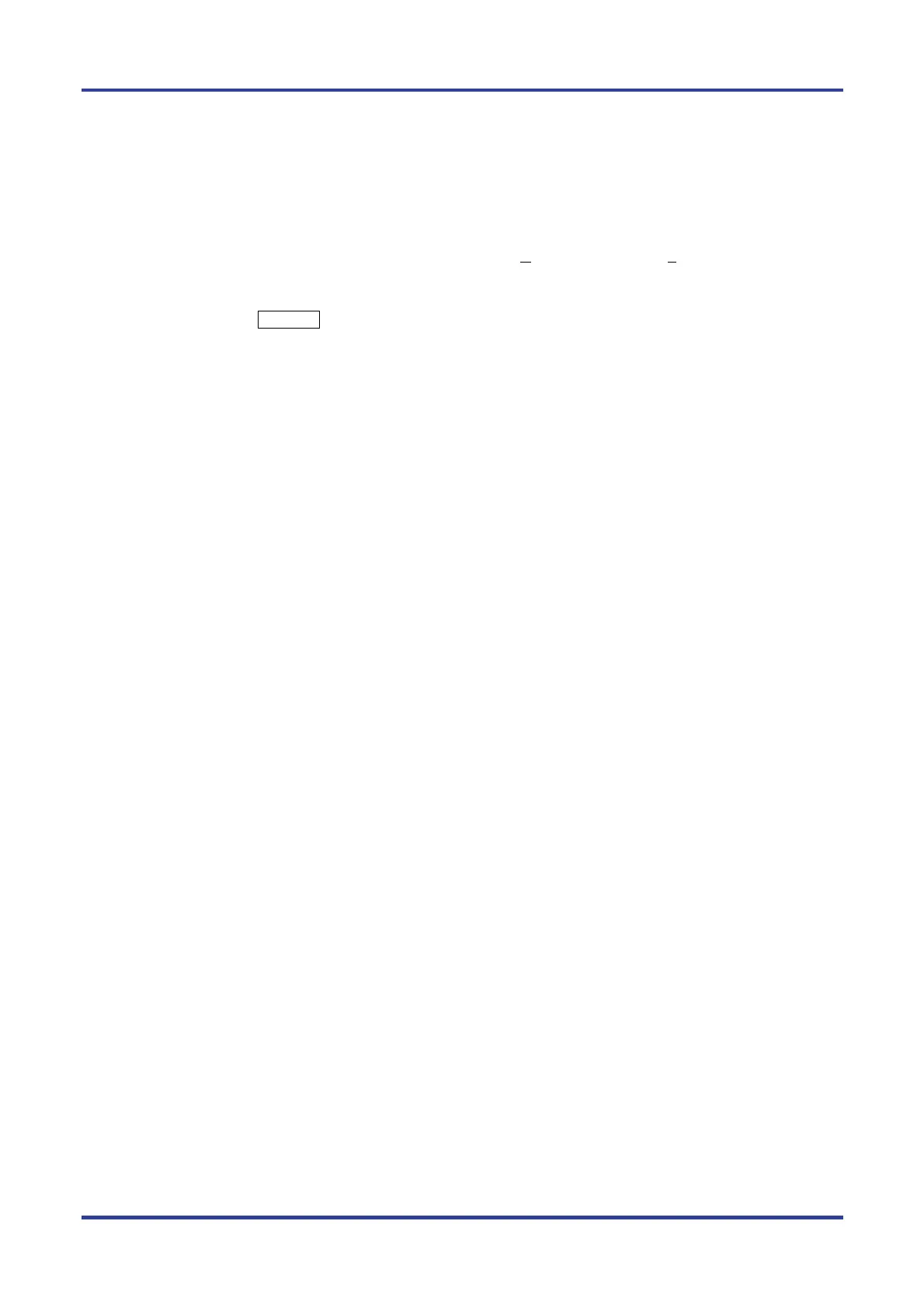PG-FP5 CHAPTER 5 EXAMPLE OF OPERATION USING PROGRAMMING GUI
R20UT0008EJ0400 Rev. 4.00 Page 123 of 240
Jul 15, 2010
(8) System shutdown
<1> Remove the program adapter from the target cable.
Remark Turn off power and remove the target system before supplying V
DD/VDD2 from the target system.
<2> If no more target devices are to be written to, execute the [Q
uit] command in the [File] menu to terminate the
programming GUI. All the settings made so far are saved, so they can be restored when the programming GUI is
restarted. (The PR5 files, ESF files and program files are saved to the FP5 internal flash memory.)
<3> Press and hold the POWER button on the FP5 for about 1 second to turn off the POWER LED.
<4> Remove the AC adapter and USB cable from the FP5.
Caution If an error occurred during the above steps, refer to CHAPTER 12 TROUBLESHOOTING and
APPENDIX A MESSAGE. In addition, refer to 4.3.2 (6) [Self-Test] command and perform
selftesting.
If this does not resolve the problem,
see the FAQ (except for Europe area: http://www2.renesas.com/en/faq/index.html,
for Europe area: http://www.renesas.eu/update,
or access http://www2.renesas.com/contact/en/index.html for inquiry.
<R>
<R>
<R>
