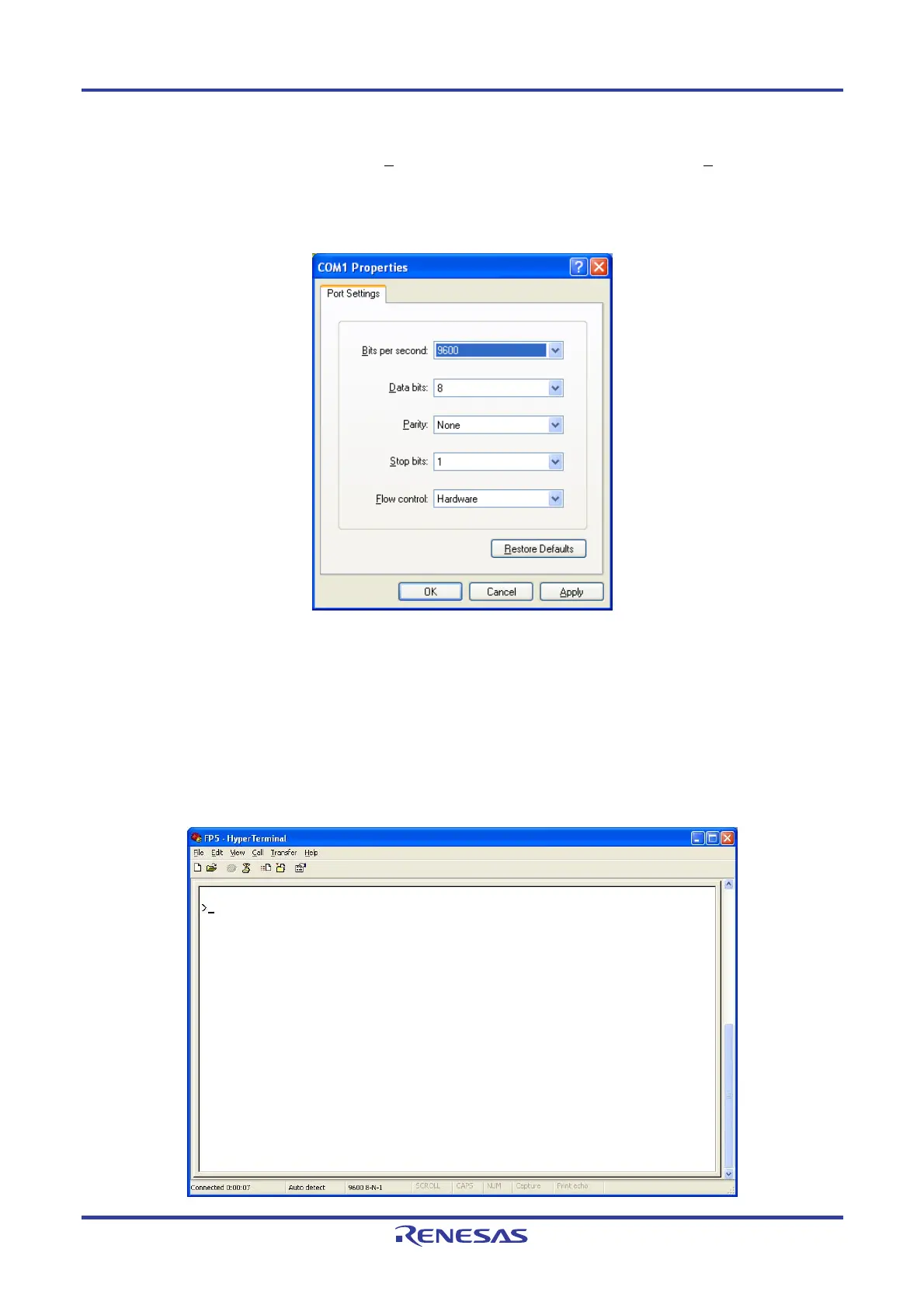PG-FP5 CHAPTER 8 USAGE COMMUNICATION COMMANDS
R20UT0008EJ0400 Rev. 4.00 Page 139 of 240
Jul 15, 2010
The default data transfer rate is 9600 bps, but it may be changed by the programming GUI or terminal commands
to another rate. In such cases, use the [S
etup host connection...] in the programming GUI [Programmer] menu to
check the transfer rate and make sure they match.
Figure 8-4. COM Port Settings
When HyperTerminal starts correctly, the main window will open. If communications are established, then a “>” will
be displayed when the Enter key on the host machine is pressed. This completes the preparation for using
communications commands.
Caution Press the Enter key once after FP5 has started. Alternatively, send a linefeed code once to FP5 by
using communication software.
Figure 8-5. HyperTerminal Startup Screen
<R>
