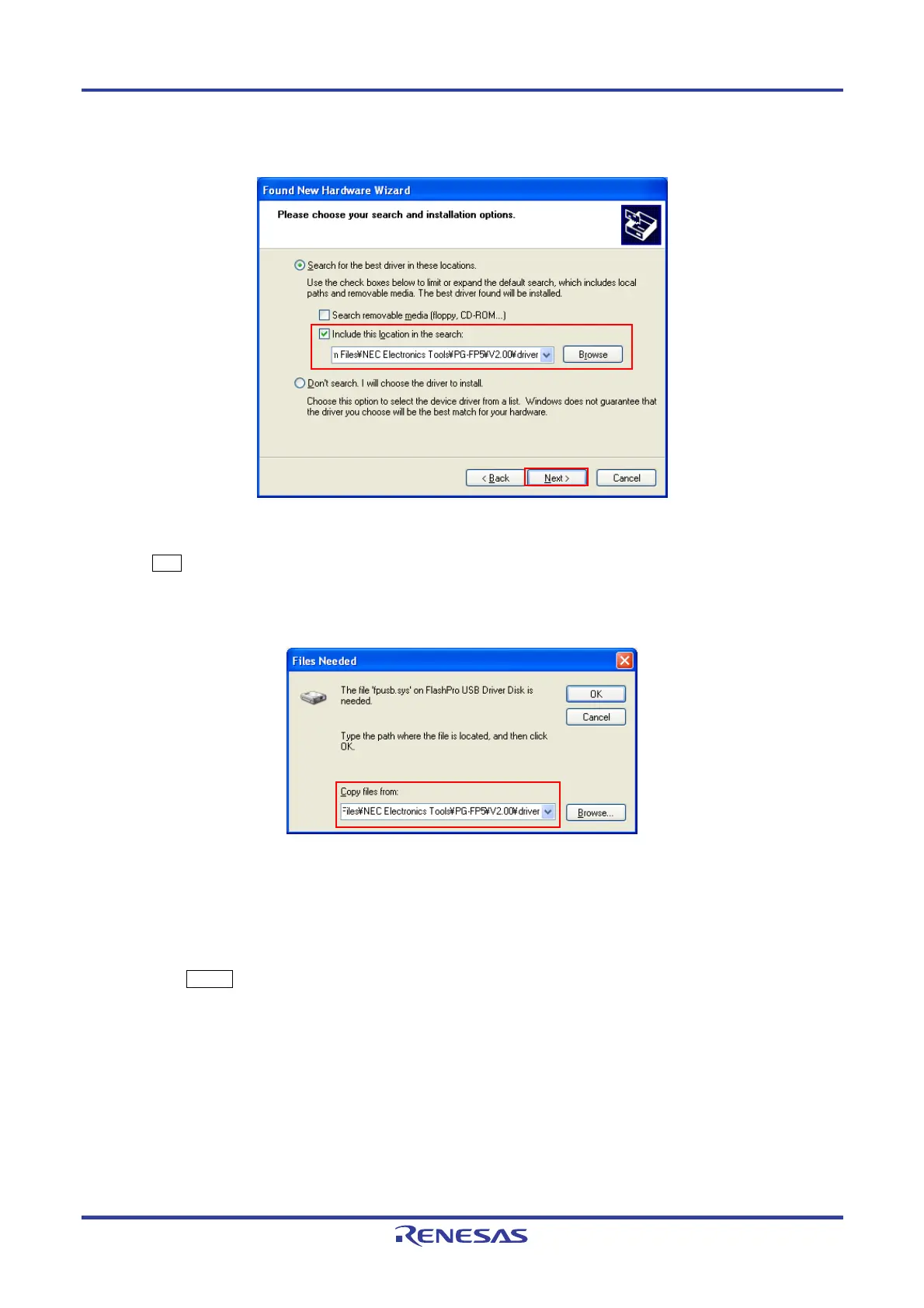PG-FP5 CHAPTER 3 SOFTWARE INSTALLATION
R20UT0008EJ0400 Rev. 4.00 Page 28 of 240
Jul 15, 2010
Figure 3-3. Found New Hardware Wizard Window <3>
(7) If the following window appears, specify the same folder as specified in (6) for “Copy files from” and then click
the OK button.
Figure 3-4. Files Needed
(8) If the message “Software has not passed Windows Logo testing” or “Windows can't verify the publisher of this
driver software” is displayed, select “Continue Anyway” or “Install this driver software anyway”.
(9) The USB driver will then be installed, the FP5 is ready to communicate via the USB port.
Click the Finish button to complete the installation.
