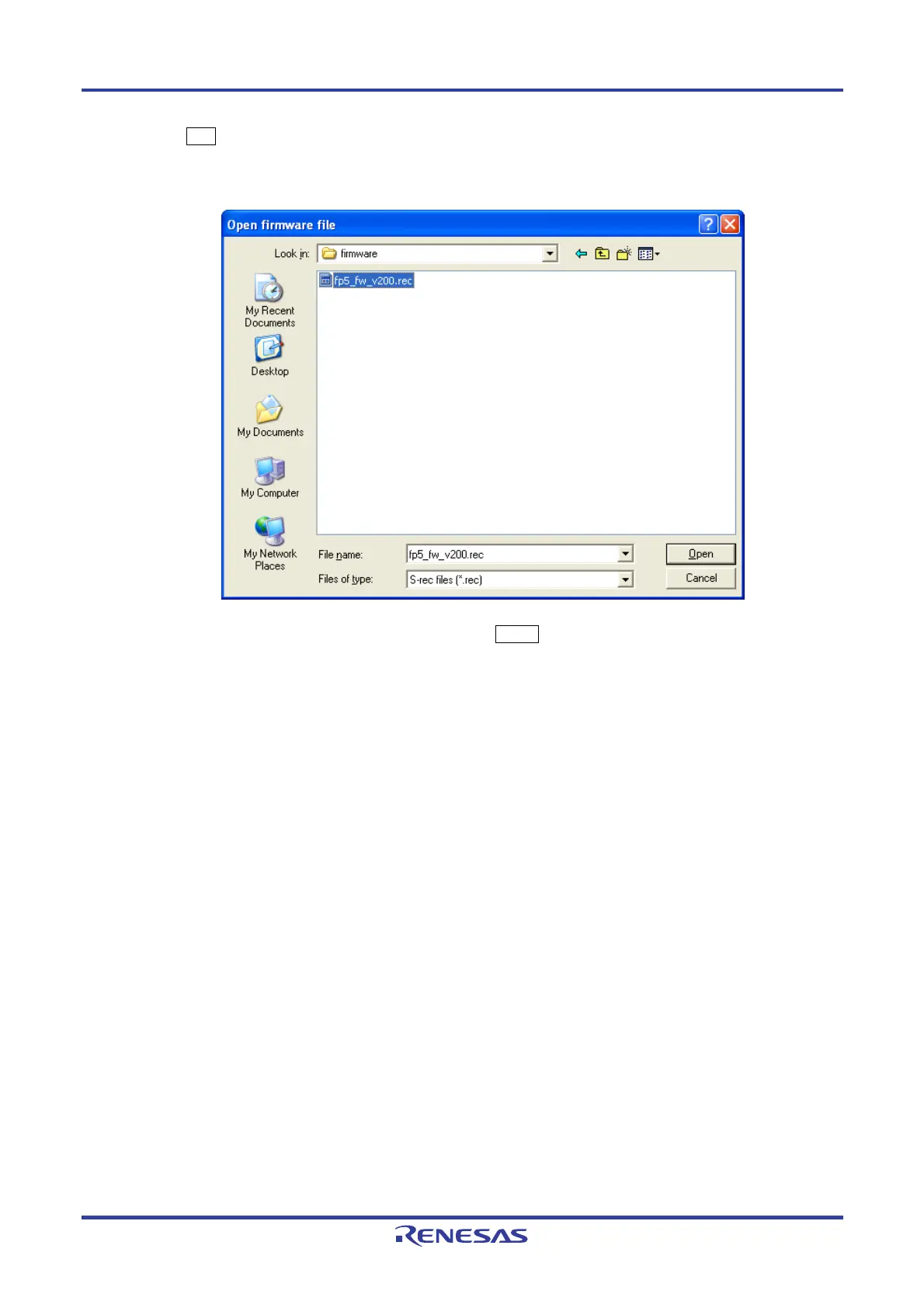PG-FP5 CHAPTER 3 SOFTWARE INSTALLATION
R20UT0008EJ0400 Rev. 4.00 Page 34 of 240
Jul 15, 2010
(2) Click the OK button to continue firmware update. The [Open firmware file] dialog box is opened.
Figure 3-8. [Open firmware file] Dialog Box
Select the firmware file “fp5_fw_vxxx.rec” and then click the Open button.
Caution1. Do not use FP5 firmware other than the one posted on the website; otherwise, a defect may
occur.
2. When a firmware of FP5 updates from V2.00 to V1.xx, a serial number of FP5 is erased.
And, FP5 can't operate in USB1.1. In addition, the other functions don't have any problem.
When FP5 revives, consult a Renesas Electronics sales representative or distributor.
