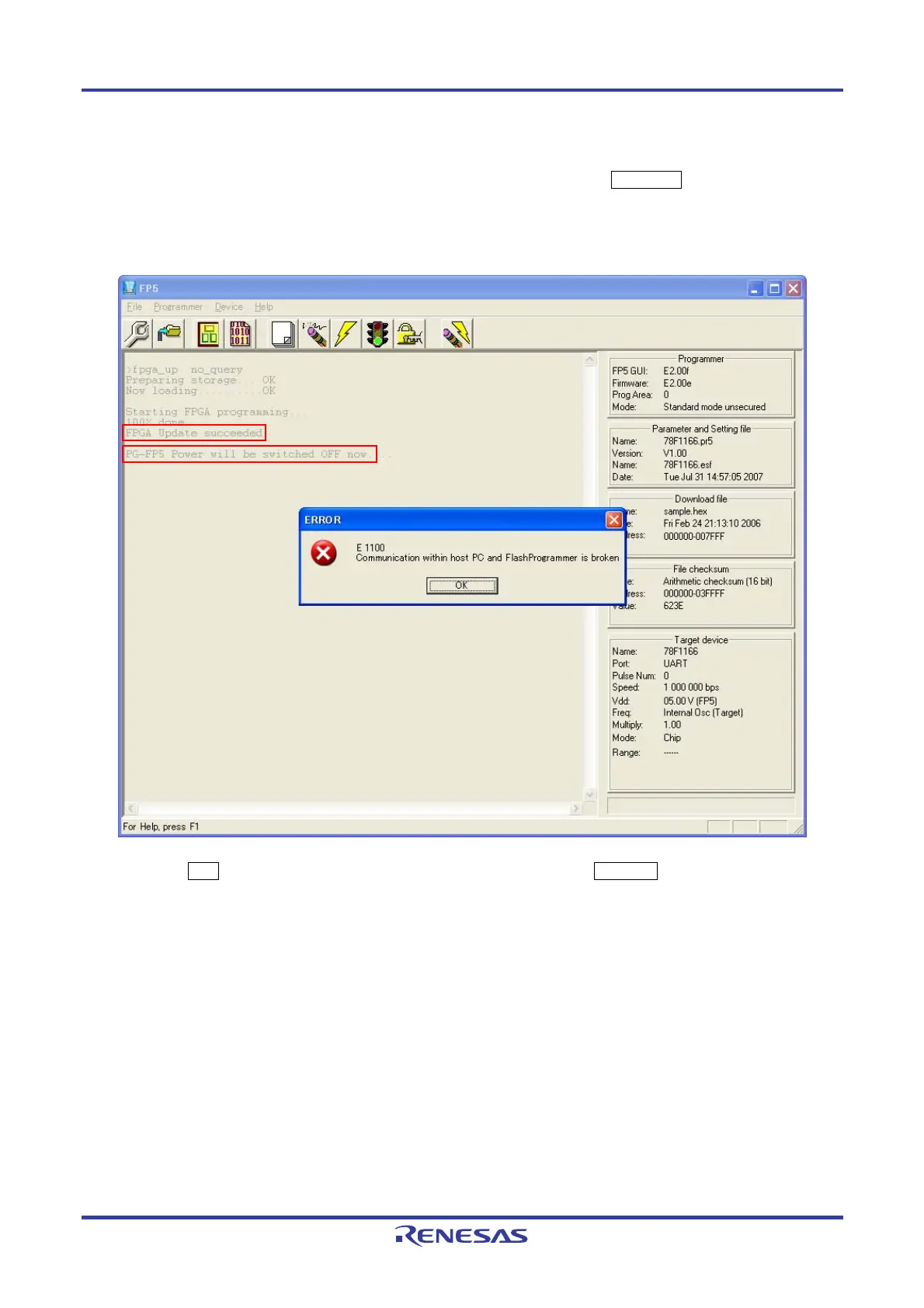PG-FP5 CHAPTER 3 SOFTWARE INSTALLATION
R20UT0008EJ0400 Rev. 4.00 Page 38 of 240
Jul 15, 2010
(3) Some commands are sent to the FP5 and the update progress status is displayed in the action log window. The
message “FPGA Update succeeded” , which indicates normal completion of firmware update, and “FP5 Power will
be switched OFF now.....”, which is equivalent to processing when the POWER button is turned off, is
automatically executed. The update takes about 30 seconds.
Figure 3-13. Action Log Window When FPGA Update Is Finished
(4) Click the OK button in the error message dialog box and then press the POWER button on the FP5 to turn on
power.
