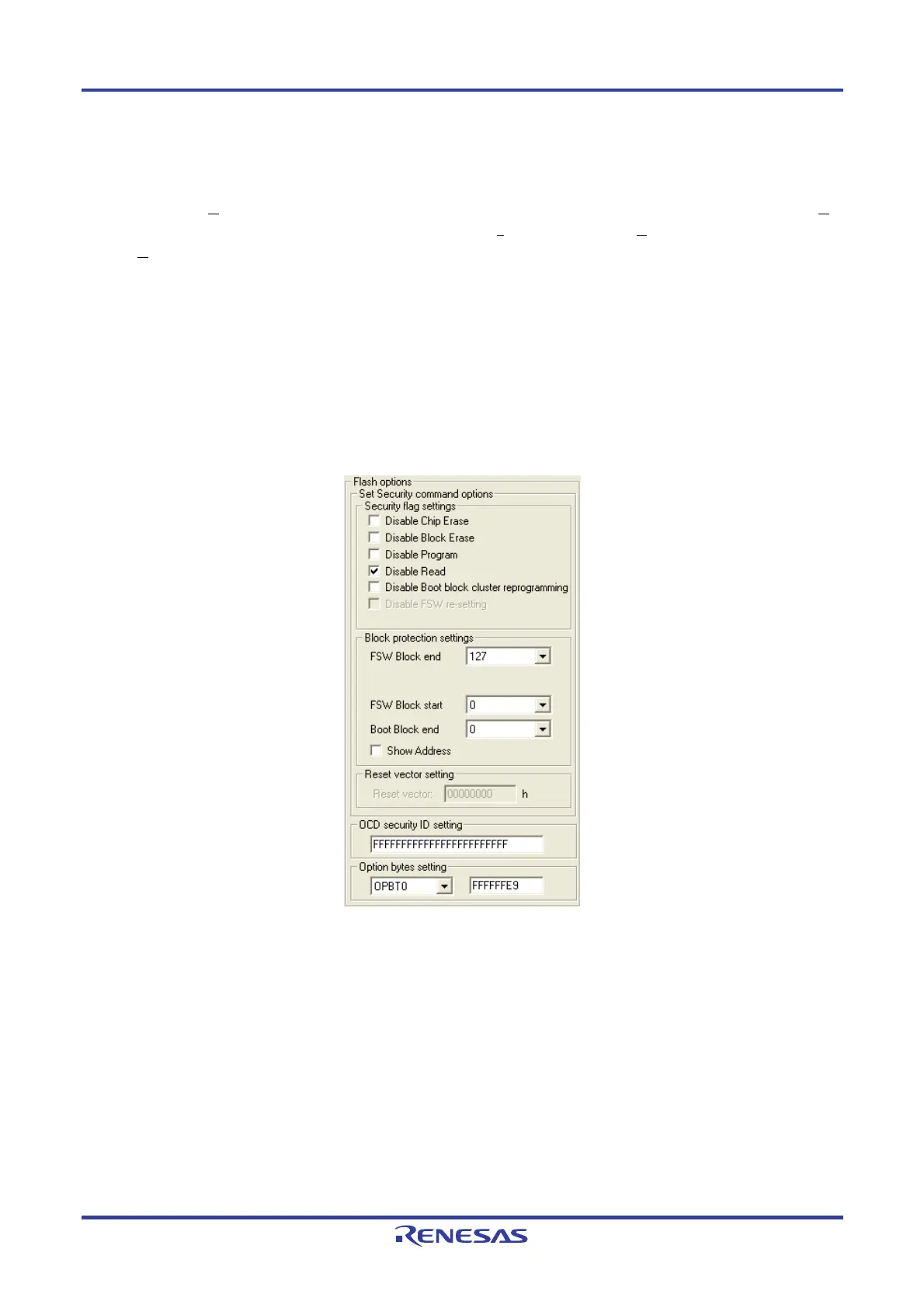PG-FP5 CHAPTER 4 PROGRAMMING GUI USAGE
R20UT0008EJ0400 Rev. 4.00 Page 98 of 240
Jul 15, 2010
<3> [Flash options] area
Setting of the Set Security command options (security flag settings, block protection settings, reset vector
handling function setting, on-chip debug security ID setting, and option byte setting) can performed in this area.
When the [G
et Flash options] command is enabled, settings in this area can be confirmed by running the [Get
Flash options] command before running the [Set Security] command, [Set OCD_Secrity ID] command, or [Set
O
ption bytes] command.
Cautions1. For setting of the flash options (security flag settings, block protection settings, reset vector
handling function setting, on-chip debug security ID setting, and option byte setting), refer to
the user’s manual of the target device.
2. When loading an HCUHEX file, the HCUHEX file is handled as master data, so the HCUHEX
file settings are applied to the target device. The setting of this check box therefore cannot
be changed.
Figure 4-68. [Flash options] Area
<R>
