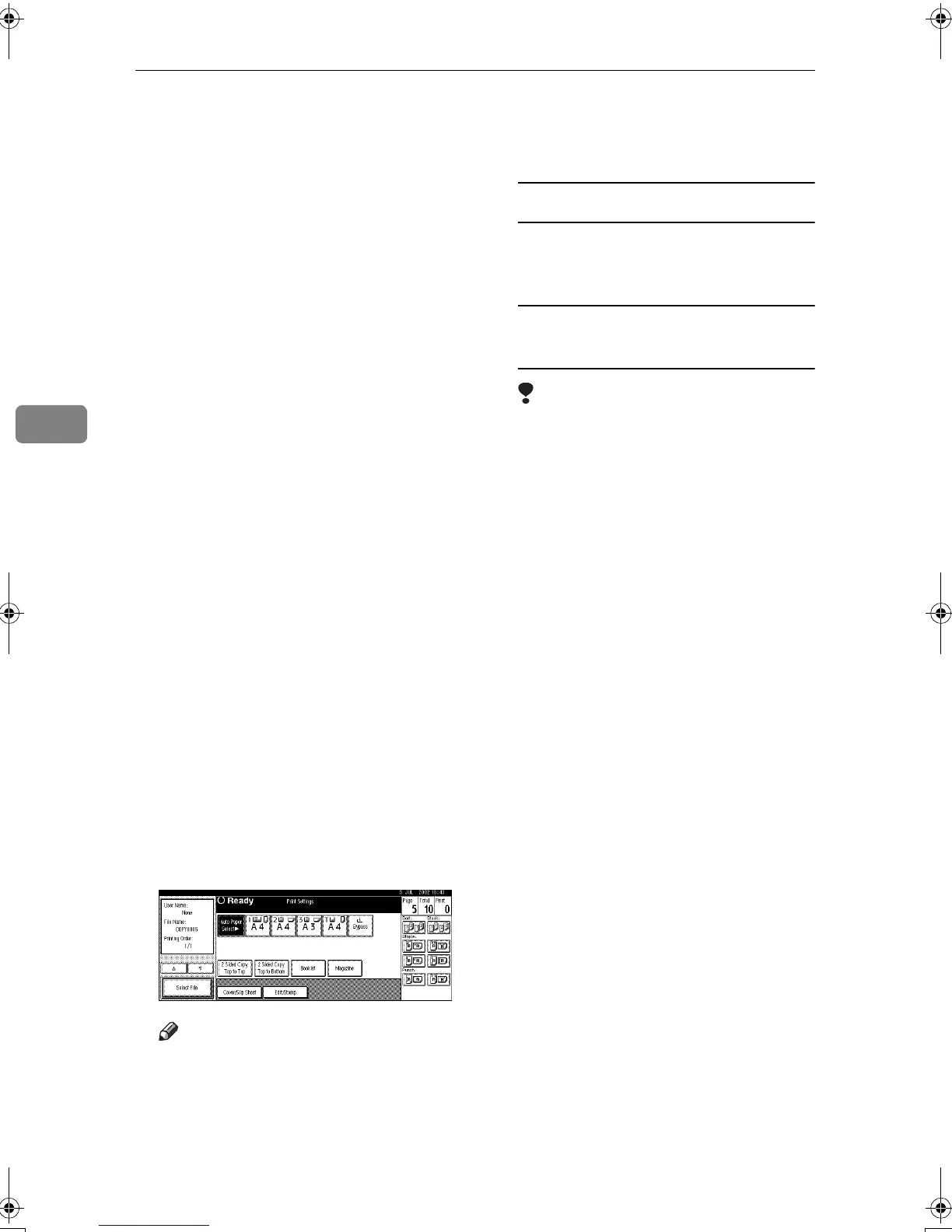Document Server
64
4
❖
❖❖
❖ Binding format
• 2-Sided Copy Top to Top
• 2-Sided Copy Top to Bot-
tom
• Booklet
• Magazine
❖
❖❖
❖ Cover handling
• Cover/Slip Sheet
• Edit/Stamp
❖
❖❖
❖ Finish
• Sort
• Stack
• Staple
• Punch
❒ If you print more than one set
using the Sort function, you can
check the print result by print-
ing out only the first set. ⇒ p.65
“Sample Copy”.
❒ If you select multiple files, you
can confirm file names or print
order you selected in step
A
by
scrolling through the list with
the [T
TT
T] and [U
UU
U] keys.
❒ Press the [
Select File
] key to re-
turn to the “Select Files to Print”
display.
C
CC
C
Enter the required number of cop-
ies using the number keys.
Note
❒ Up to 999 can be entered.
D
DD
D
Press the {
{{
{Start}
}}
} key.
The machine starts printing.
Stopping printing
A Press the {
{{
{Clear/Stop}
}}
} key.
B Press the [Stop] key.
Changing the number of copies
during printing
Limitation
❒ The number of copies can only
be changed when the Sort func-
tion is selected in print settings.
A Press the {
{{
{Clear/Stop}
}}
} key.
B Press the [Change Quantity] key.
C Use the number keys to enter a
new number of copies.
D Press the {
{{
{#}
}}
} key.
E Press the [
Continue
] key.
Printing restarts.
MartiniC1_GBzen2_FM.book Page 64 Friday, April 19, 2002 2:18 PM
