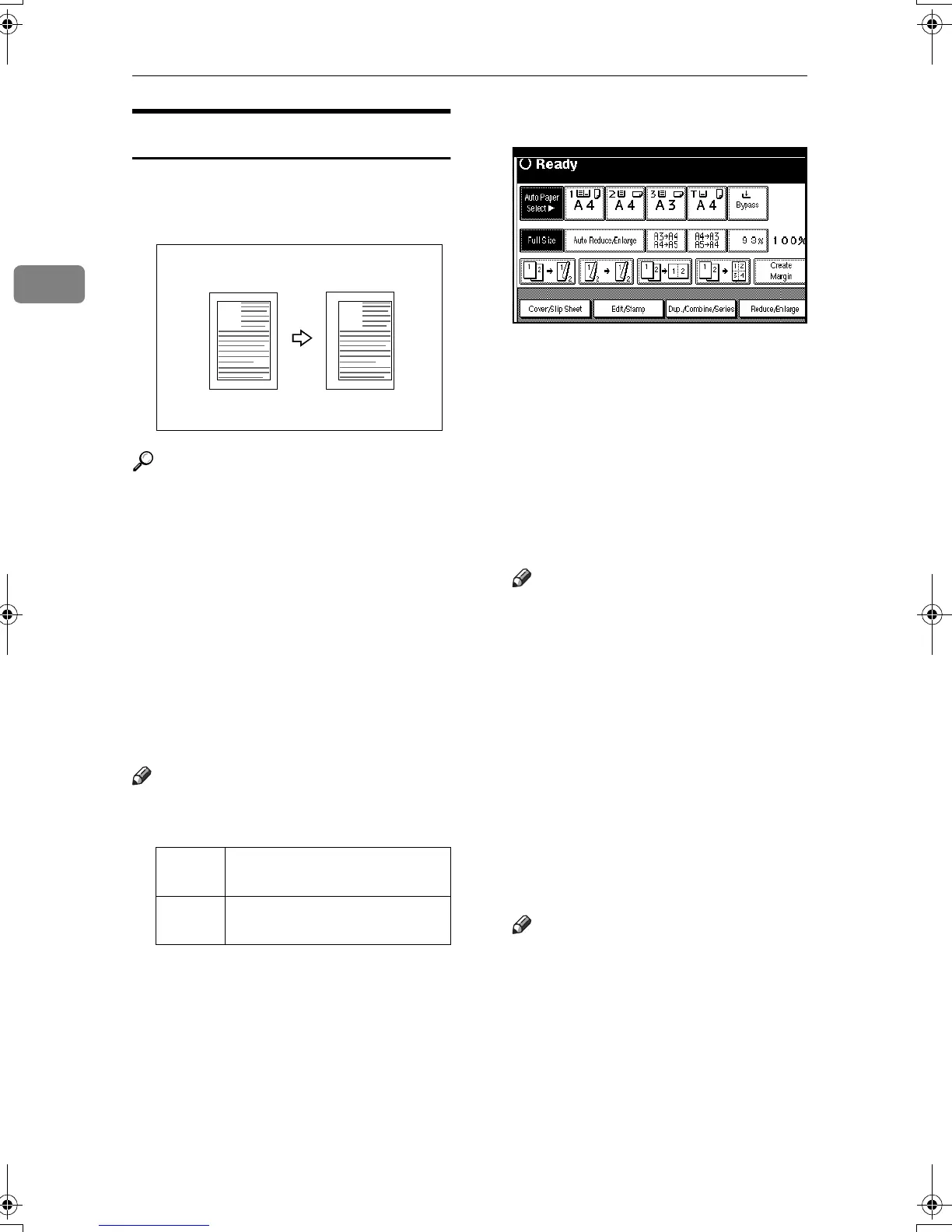Copying
62
2
Margin Adjustment
You can shift the image to the left,
right, top or bottom to make a bind-
ing margin.
Reference
Related Initial Settings
⇒ p.101 “ Front Margin :
Left/Right”
⇒ p.101 “Back Margins :
Left/Right”
⇒ p.101 “Front Margin : Top/Bot-
tom”
⇒ p.101 “Back Margin : Top/Bot-
tom”
⇒ p.101 “1 sided→2 sided Auto
Margins:T to T”
Note
❒ You can change the width of the
binding margin as follows.
A
AA
A
Press the [Edit/Stamp] key.
B
BB
B
Press the [Erase/Margin Adj.] key.
C
CC
C
Press the [Margin Adjustment] key.
D
DD
D
Set a binding margin for a front
page. Press the [←
←←
←] and [→
→→
→] keys
when setting the left and right
margins, and the [↓
↓↓
↓] and [↑
↑↑
↑] keys
when setting the top and bottom
margins.
Note
❒ To change the value entered,
press the [←
←←
←], [→
→→
→], [↓
↓↓
↓], [↑
↑↑
↑] keys
to set the new value.
❒ If you do not need to specify the
margins for the back side pages,
press the [OK] key and go to step
F
.
E
EE
E
Set a binding margin for the back
side pages. Press the [
←
←←
←
] and [
→
→→
→
]
keys when setting the left and right
margins, and the [
↓
↓↓
↓
] and [
↑
↑↑
↑
] keys
when setting the top and bottom
margins. Then press the [
OK
] key.
Note
❒ Margin on the back side of the
page is available only when [Du-
plex] or [Duplex] of Combine is
selected.
F
FF
F
Press the [OK] key.
G
GG
G
Press the [OK] key.
H
HH
H
Place your originals, and then
press the {
{{
{Start}
}}
} key.
Metric
version
0 – 30 mm (in 1 mm incre-
ments)
Inch
version
0" – 1.2" (in 0.1" increments)
A
A
MartiniC1_GBcopy4_FM.book Page 62 Tuesday, April 23, 2002 6:23 PM
