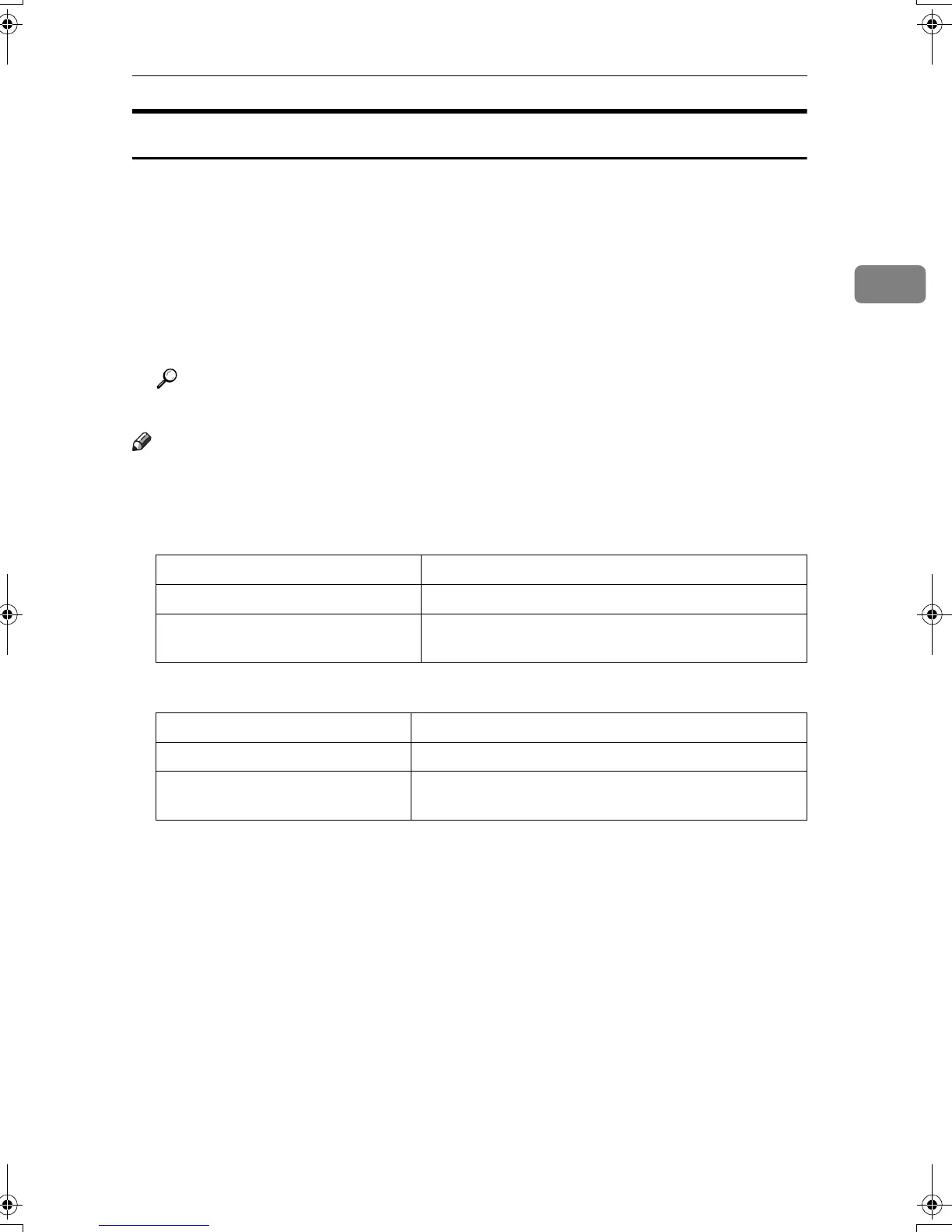Copy Functions
27
2
Selecting Copy Paper
There are two ways to select copy paper:
❖
❖❖
❖ Auto Paper Select
The machine selects a suitable size of copy paper automatically, based on
original size and reproduction ratio.
❖
❖❖
❖ Manual Paper Select
Choose the tray containing the paper you wish to copy onto: a paper tray, by-
pass tray or large capacity tray (LCT).
Reference
⇒ p.9 “Sizes difficult to detect”
Note
❒ See the following table for copy paper sizes and directions that can be used
with Auto Paper Select (when copying at a ratio of 100%).
❖
❖❖
❖ Metric version
❖
❖❖
❖ Inch version
❒ Only the paper trays set to "No Display" or "Recycled Paper" in "Paper Type"
and also set to "Yes" in "Apply Auto Paper Select" can be selected in Auto Pa-
per Select mode.⇒ "Paper Size Settings" in the General Settings Guide
Where Original Is Placed Paper Size and Direction
Exposure glass A3
L
, B4
L
, A4
KL
, B5
KL
, 8
1
/
2
"
×
13"
L
Document feeder A3
L
, B4
L
, A4
KL
, B5
KL
, A5
KL
, B6
KL
, 8
1
/
2
"
×
13"
L
, 8K
L
, 16K
KL
Where Original Is Placed Paper Size and Direction
Exposure glass 11"
×
17"
L
, 8
1
/
2
"
×
14"
L
, 8
1
/
2
"
×
11"
KL
Document feeder A3
L
, A4
KL
, 11"
×
17"
L
, 8
1
/
2
"
×
14"
L
, 8
1
/
2
"
×
11"
KL
, 10"
×
14"
L
, 5
1
/
2
"
×
8
1
/
2
"
KL
, 7
1
/
4
"
×
10
1
/
2
"
L
MartiniC1_GBcopy4_FM.book Page 27 Tuesday, April 23, 2002 6:23 PM
