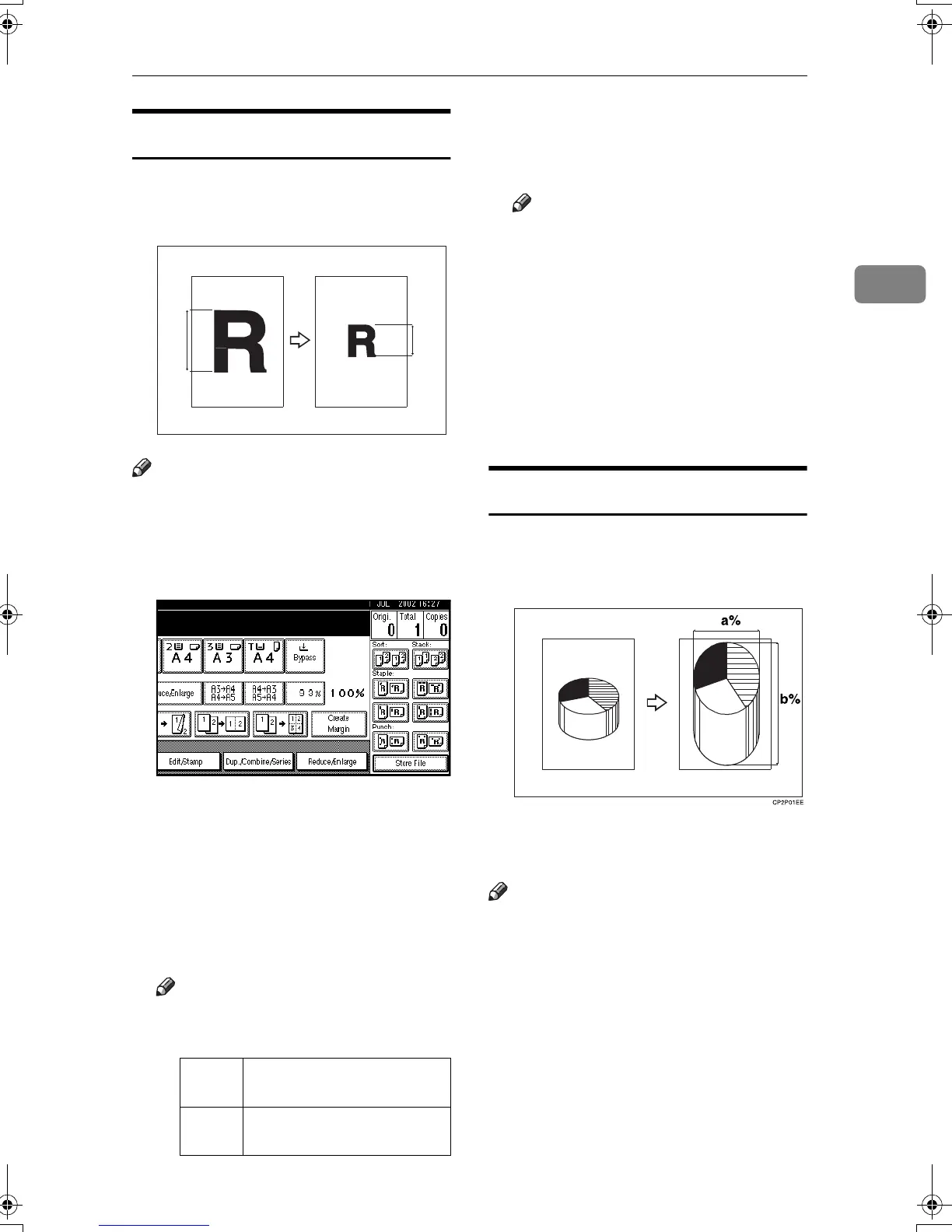Copy Functions
33
2
Size Magnification
This function calculates an enlarge-
ment or reduction ratio based upon
the lengths of the original and copy.
Note
❒ Measure and specify the lengths of
the original and copy by compar-
ing "A" with "a."
A
AA
A
Press the [Reduce/Enlarge] key.
B
BB
B
Press the [Specifd. Ratio] key.
C
CC
C
Make sure the [Size Magnification]
key is highlighted.
D
DD
D
Enter the length of the original
with the number keys, and then
press the [#] key.
Note
❒ You can enter sizes within the
following ranges.
E
EE
E
Enter the length of the copy with
the number keys, and then press
the [#] key.
Note
❒ To change the length after
pressing the [#] key, select [Orig-
inal] or [Copy] and enter the de-
sired length.
F
FF
F
Press the [OK] key.
G
GG
G
Press the [OK] key.
H
HH
H
Place your original, and then
press the {
{{
{Start}
}}
} key.
Directional Magnification (%)
Copies can be reduced or enlarged at
different reproduction ratios, hori-
zontally and vertically.
a: Horizontal ratio
b: Vertical ratio
Note
❒ You can also select a preset ratio
that is close to the desired ratio us-
ing [Reduce] or [Enlarge], then ad-
just the ratio with the [n
nn
n] or [o
oo
o]
keys.
Metric
version
1 – 999 mm (in 1 mm steps)
Inch
version
0.1" – 99.9" (in 0.1" steps)
A mm a mm
MartiniC1_GBcopy4_FM.book Page 33 Tuesday, April 23, 2002 6:23 PM
