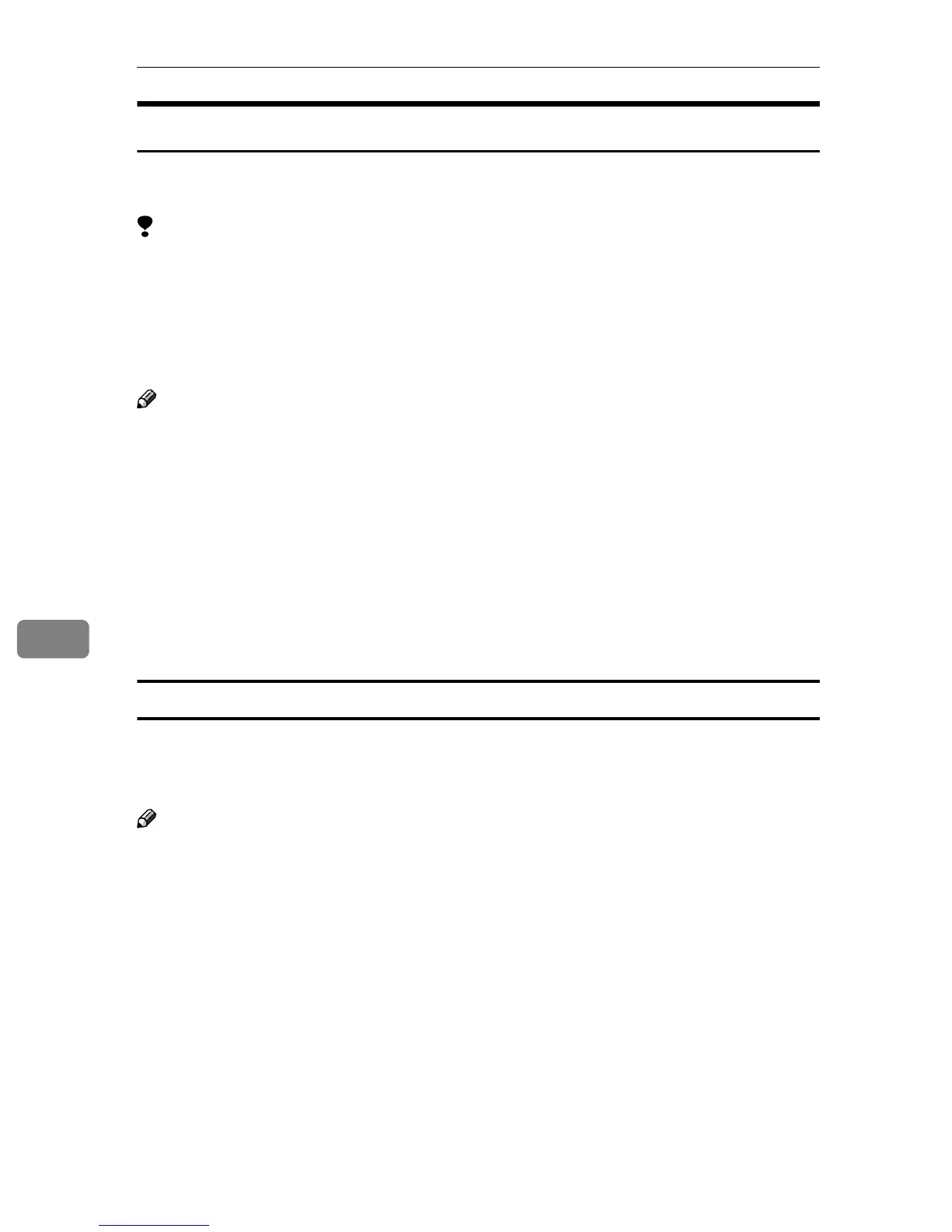Appendix
138
7
Using DHCP
You can use the printer under a DHCP environment. You can also register the
printer NetBIOS name on a WINS server when it is running.
Limitation
❒ DHCP cannot be used with IEEE 1394 (IP over 1394). Set a fixed IP address
with the control panel, telnet or a Web browser.
• See the General Settings Guide.
• See p.106 “TCP/IP address”.
• See p.93 “Configuring the Network Interface Board Settings”.
Note
❒ Printers that register the printer NetBIOS name on a WINS server must be
configured for the WINS server. See p.119 “WINS”.
❒ Supported DHCP server is Windows NT 4.0 Server Service Pack 4 or later,
Windows 2000, Windows XP Professional Server and NetWare 5/5.1.
❒ If you do not use the WINS server, reserve the printer's IP address in the
DHCP server so that the same IP address is assigned every time.
❒ DHCP relay-agent is not supported. If you use DHCP relay-agent on a net-
work via an ISDN line, it will result in expensive line charges. This is because
your computer connects to the ISDN line whenever a packet is transferred
from the printer.
Using AutoNet
If the printer IP address is not assigned by a DHCP server automatically, a tem-
porary IP address starting with 169.254 which is not used on the network can be
selected automatically by the printer.
Note
❒ The IP address assigned by the DHCP server is given priority to that selected
by AutoNet.
❒ You can confirm the current IP address on the configuration page. For more
information about the configuration page, see the Printer Reference 2.
❒ When AutoNet is running, the NetBIOS name is not registered on the WINS
server.
