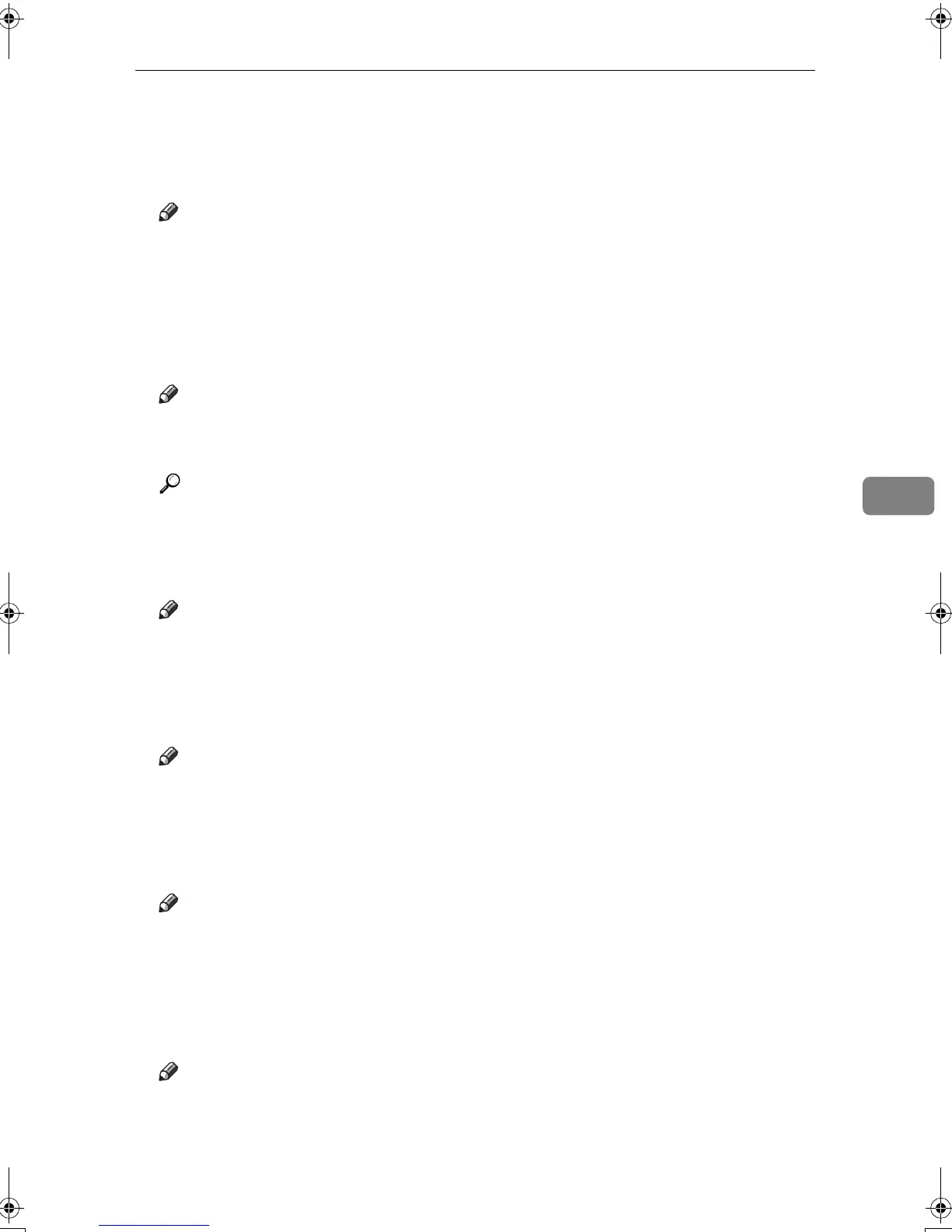Settings You Can Change with User Tools
85
5
❖
❖❖
❖ Gateway Address
A gateway is a connection or interchange point connecting two networks.
Configure the gateway address for the router or host computer used as a gate-
way.
Note
❒ Default setting: 000.000.000.000
❒ Press the [←
←←
←] or [→
→→
→] key to move in 3-digit increments.
❒ Press the [Clear] key when the wrong address is entered.
❖
❖❖
❖ Network Boot
Select how to set an IP address from a client.
Note
❒ Default setting: NONE
❒ For details about settings, consult your network administrator.
Reference
For details, see the Network Printing Guide.
❖
❖❖
❖ Effective Protocol
Select the protocol to use in the network.
Note
❒ Default settings: TCP/IP:Effective, NetWare:Effective, NetBEUI:Effective, Ap-
pleTalk: Effective
❖
❖❖
❖ NW Frame Type
Select the frame type when you use NetWare.
Note
❒ Default setting: Auto select
❖
❖❖
❖ LAN Type
When you have installed the Wireless LAN board (option), select interface,
Wireless LAN (IEEE 802.11b) or Ethernet.
Note
❒ Default setting: Ethernet
❖
❖❖
❖ Ethernet Speed
Set the access speed for networks.
Select a speed that matches your network environment. “Auto Select” should
usually be specified.
Note
❒ Default setting: Auto select
MartiniC1_GBzen2_FM.book Page 85 Friday, April 19, 2002 2:18 PM
