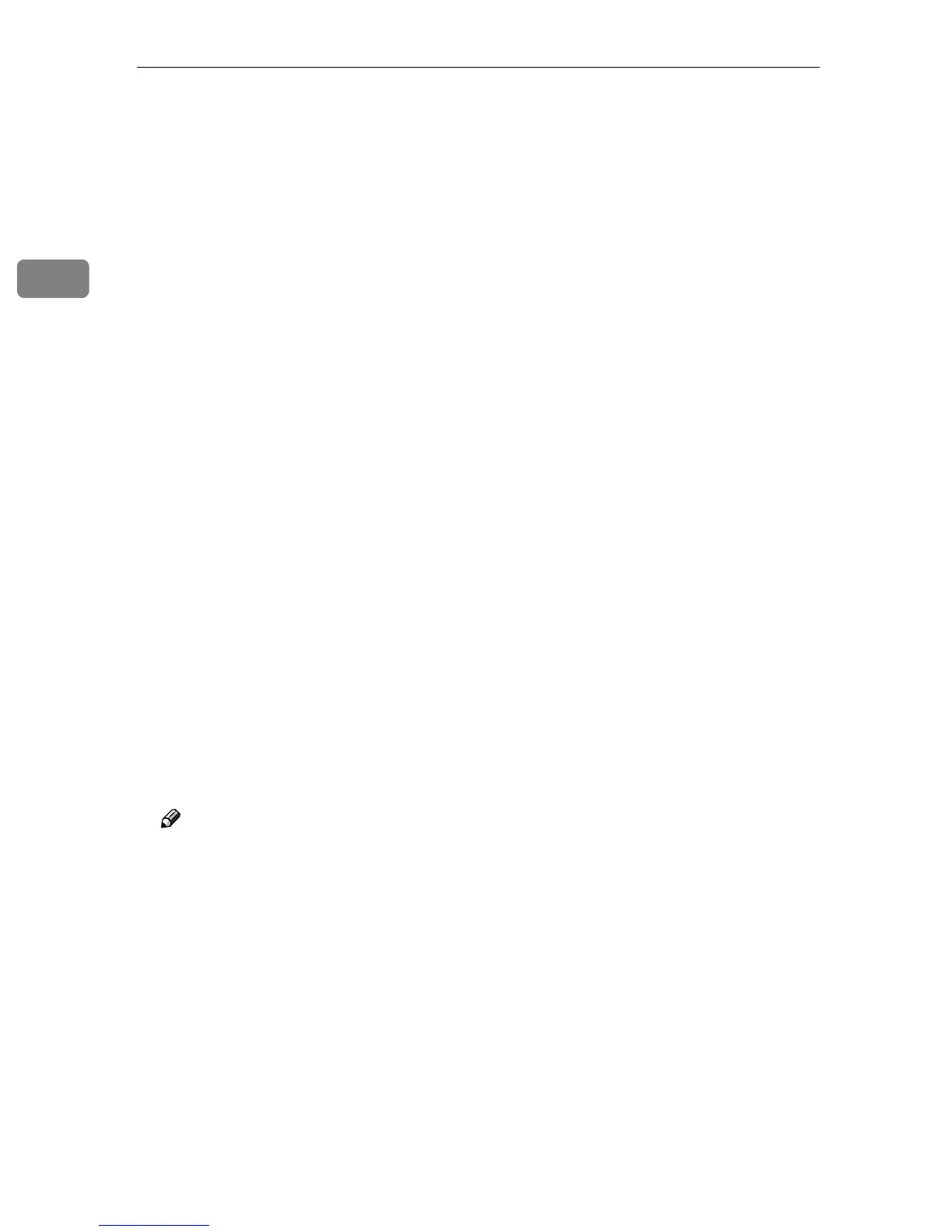Installing the Printer Driver and Software
28
2
• Windows NT 4.0
PCL 6: \DRIVERS\PCL6\NT4\(Language)\DISK1\
PCL 5e: \DRIVERS\PCL5E\NT4\(Language)\DISK1\
RPCS™: \DRIVERS\RPCS\NT4\(Language)\DISK1\
A
AA
A
Close all applications that are running.
B
BB
B
Insert the CD-ROM into the CD-ROM drive.
Auto Run will start the installer.
C
CC
C
Select a language for the interface language, and then click [OK].
The following languages are available: Cestina (Czech), Dansk (Danish),
Deutsch (German), English (English), Espanol (Spanish), Francais (French),
Italiano (Italian), Magyar (Hungarian), Nederlands (Dutch), Norsk (Norwe-
gian), Polski (Polish), Portugues (Portuguese), Suomi (Finnish), Svenska
(Swedish)
The default interface language is English.
D
DD
D
Click [PCL/RPCS Printer Drivers].
The software license agreement appears in the [License Agreement] dialog box.
E
EE
E
After reading through all of the contents, click [I accept the agreement] to
agree with the license agreement, and then click [Next].
F
FF
F
Select the printer drivers you want to install when the [Select Program] dia-
log box appears, and then click [Next].
G
GG
G
Select the model of the machine you are using.
To change the printer name, change it in the [Change settings for 'Printer Name']
box.
H
HH
H
Double-click the machine name to display the printer settings.
Note
❒ The details shown for [Comment:], [Driver:] and [Port:] vary depending on
the operating system being used, the model of machine selected, and the
port being used.
❒ Confirm that [LPT1:] is selected for [Port:].
❒ Check [Default Printer] if you want to set the machine as the default printer.
❒ Check [Shared] if you want to share the machine. See the Network Printing
Guide for information about setting up and using the machine in a network
environment.
I
II
I
Click [Continue] to start printer driver installation.
J
JJ
J
Follow the instructions on the screen.
