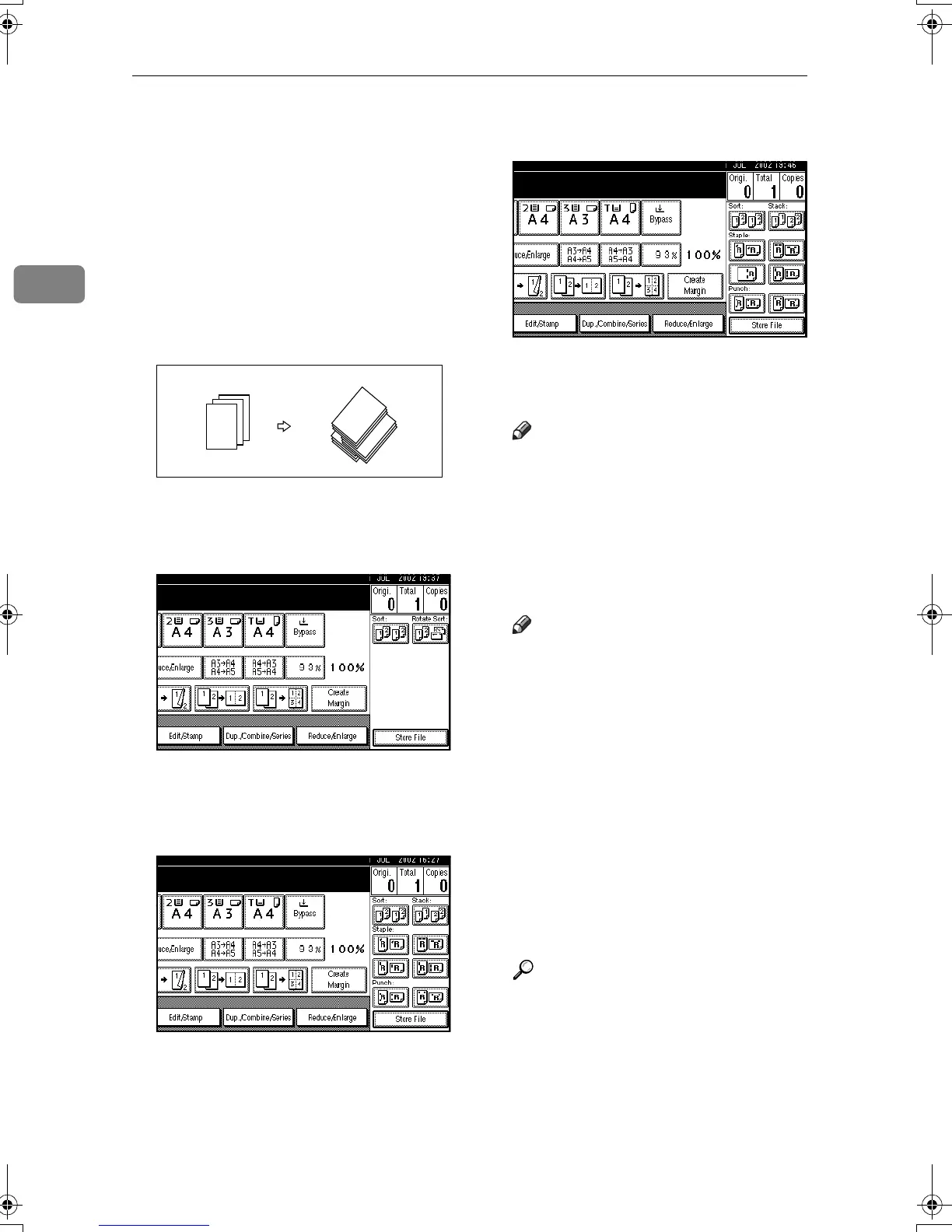Copying
36
2
❖
❖❖
❖ Shift Sort
• The optional Finisher 3000B
(100–sheet staples), Finisher
3000M(50–sheet staples) or
Booklet finisher is required to
use this function.
Each time the copies of one set
or those of a different job are de-
livered, the next copy set is
shifted when delivered, so that
you can separate sets or jobs.
A
AA
A
Press the [Sort] or [Rotate Sort] key.
❖
❖❖
❖ When a finisher is not installed
❖
❖❖
❖ When the Finisher 3000B(100–sheet
staples) or the Finisher 3000M(50–
sheet staples) is installed
❖
❖❖
❖ When the Booklet Finisher is
installed
B
BB
B
Enter the number of copy sets
with the number keys.
Note
❒ The maximum number of sets is
999.
❒ To confirm the type of finishing,
press the {
{{
{Sample Copy}
}}
} key. ⇒
p.40 “Sample Copy”
C
CC
C
Place your originals.
Note
❒ When placing an original on the
exposure glass, start with the
first page to be copied. When
placing an original in the docu-
ment feeder (ADF), set so that
the last page is on the bottom.
❒ When placing an original on the
exposure glass or in the docu-
ment feeder (ADF) using batch
mode, press the {
{{
{#}
}}
} key after all
the originals have been
scanned.
D
DD
D
Press the {
{{
{Start}
}}
} key.
Reference
⇒ p.40 “Sample Copy”
⇒ p.40 “Changing the Number
of Sets”
2
1
3
3
2
1
3
2
1
3
2
1
MartiniC1_GBcopy4_FM.book Page 36 Tuesday, April 23, 2002 6:23 PM
