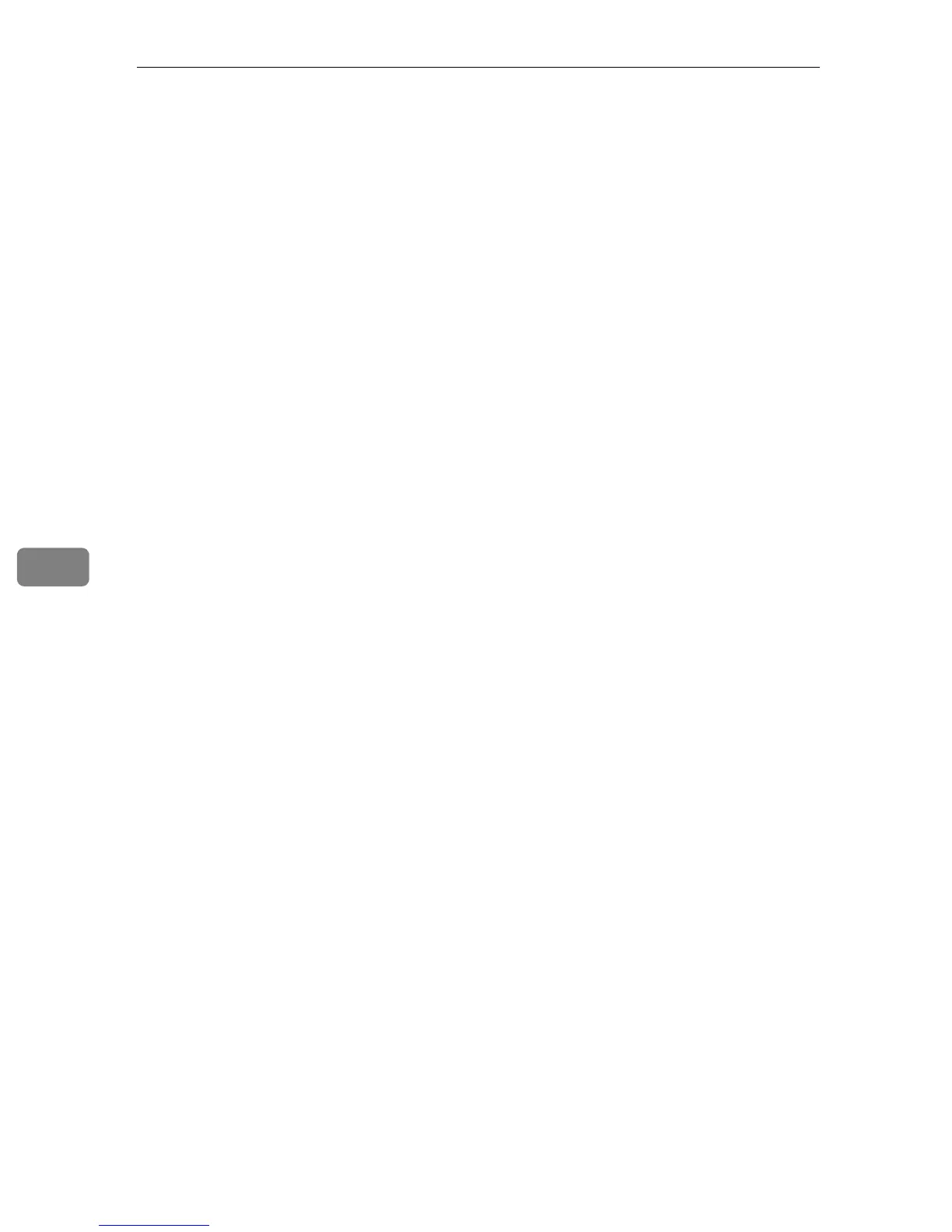Appendix
60
6
❒ Staple printing will be cancelled under the following conditions:
• If the number of staple jobs exceeds maximum number. For information
about the maximum number, see “Specification”, General Settings Guide.
• If a paper size that cannot be stapled is selected. For information about pa-
per sizes that can be stapled, see “Specification”, General Settings Guide.
• If a paper type that cannot be stapled is selected.
The paper types that can be stapled are plain and recycled. Labels, thick
paper and OHP transparencies cannot be stapled.
• If positions other than those fixed for stapling are specified.
• If there are inconsistencies between the duplex folding direction and the
staple printing folding location during duplex printing.
• If paper sizes are mixed when a different paper size is specified during a
print job.
• When staples have run out.
• When feeding paper from the bypass tray.
