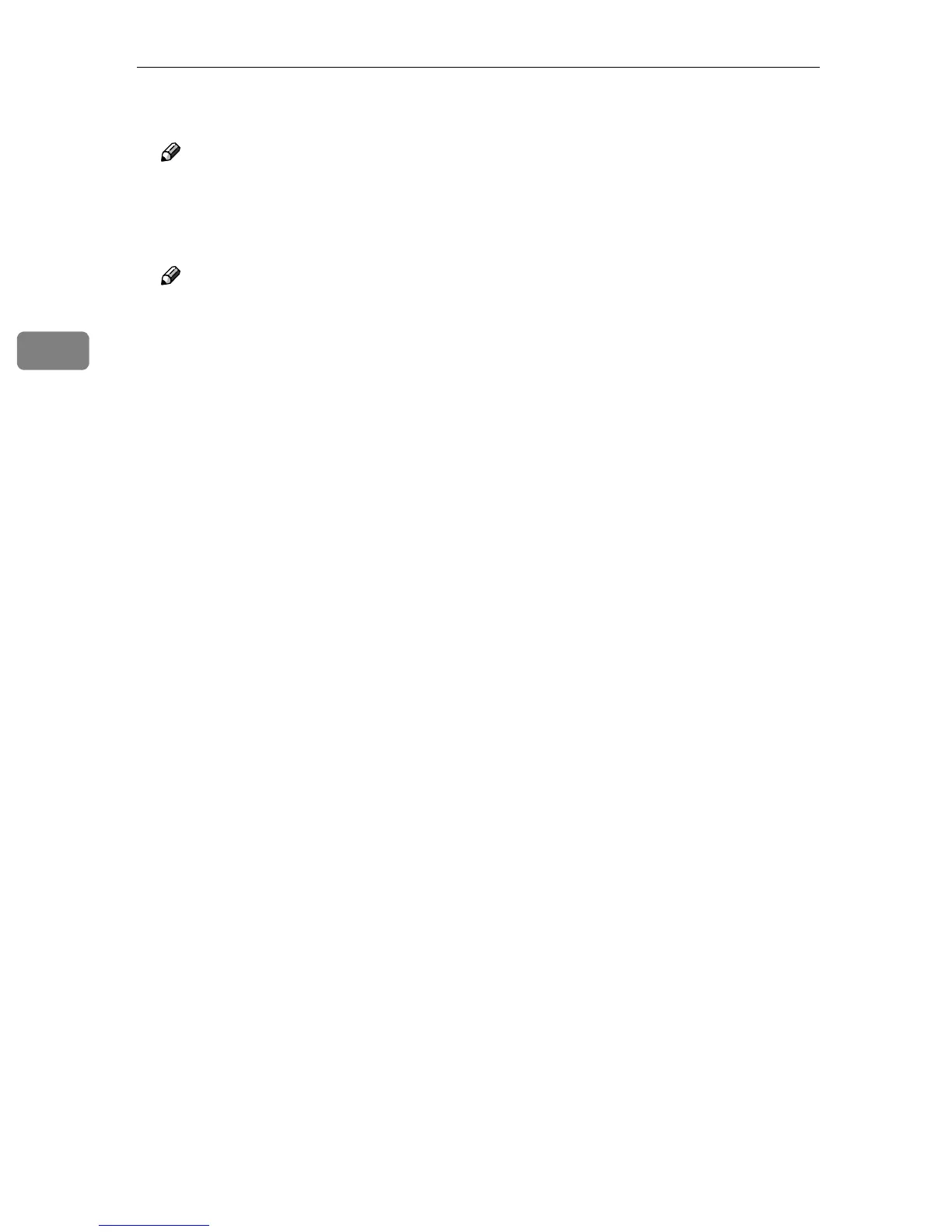Windows XP Configuration
38
3
C
CC
C
On the [General] tab, click [Properties].
Note
❒ With the IP over 1394, click [1394 Connection].
D
DD
D
Make sure that the “Internet Protocol (TCP/IP)” is selected in the [This con-
nection uses the following items] box on the [General] tab.
Note
❒ Select the TCP/IP protocol if it is not already selected.
❒ If the TCP/IP protocol is not installed, click [Install] on the [General] tab to
install it. For more information about installing the TCP/IP protocol, see
Windows XP Help.
E
EE
E
Configure the TCP/IP protocol with the appropriate IP address, subnet
mask and other settings.
Check with the network administrator that the settings are correct.
