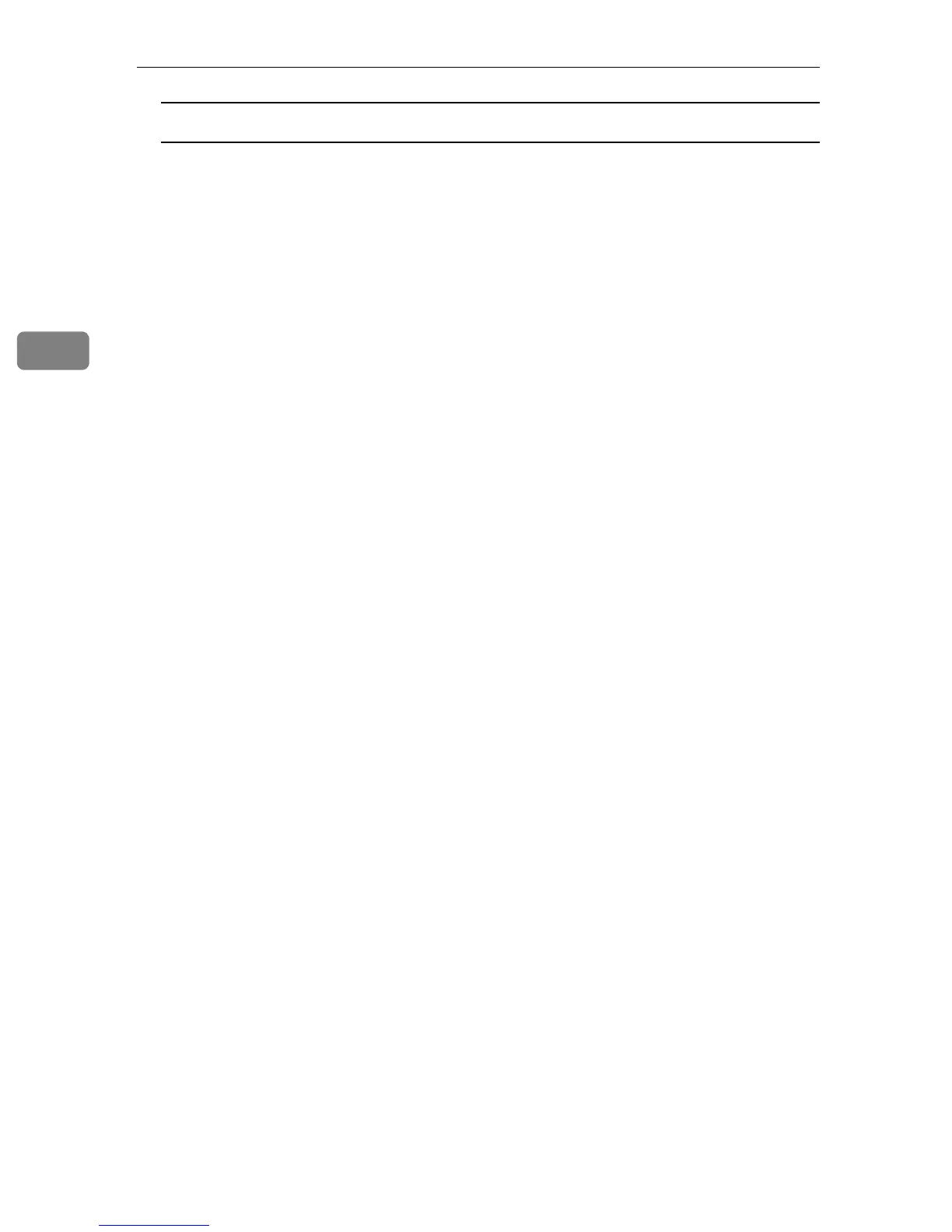Windows XP Configuration
46
3
Windows XP Home Edition
A Click [Start], and then click [Control Panel].
B Click [Printers and Other Hardware].
C Click [Printers and Faxes].
B
BB
B
Click [Add a printer] in the Printer Tasks category.
This launches the Add Printer Wizard.
C
CC
C
Click [Next >].
D
DD
D
Click [A network printer, or a printer attached to another computer], and then click
[Next >].
E
EE
E
Click [Next >].
F
FF
F
In the [Shared printers:] box, double-click the name of the computer used as
the print server.
The printers attached to the network are displayed.
G
GG
G
Click the printer you want to use, and then click [Next >].
H
HH
H
Select if you want to use this printer as the default printer, and then click
[Next >].
I
II
I
After the installation is complete, click [Finish].
The icon of the newly installed printer appears in the [Printers] window.
