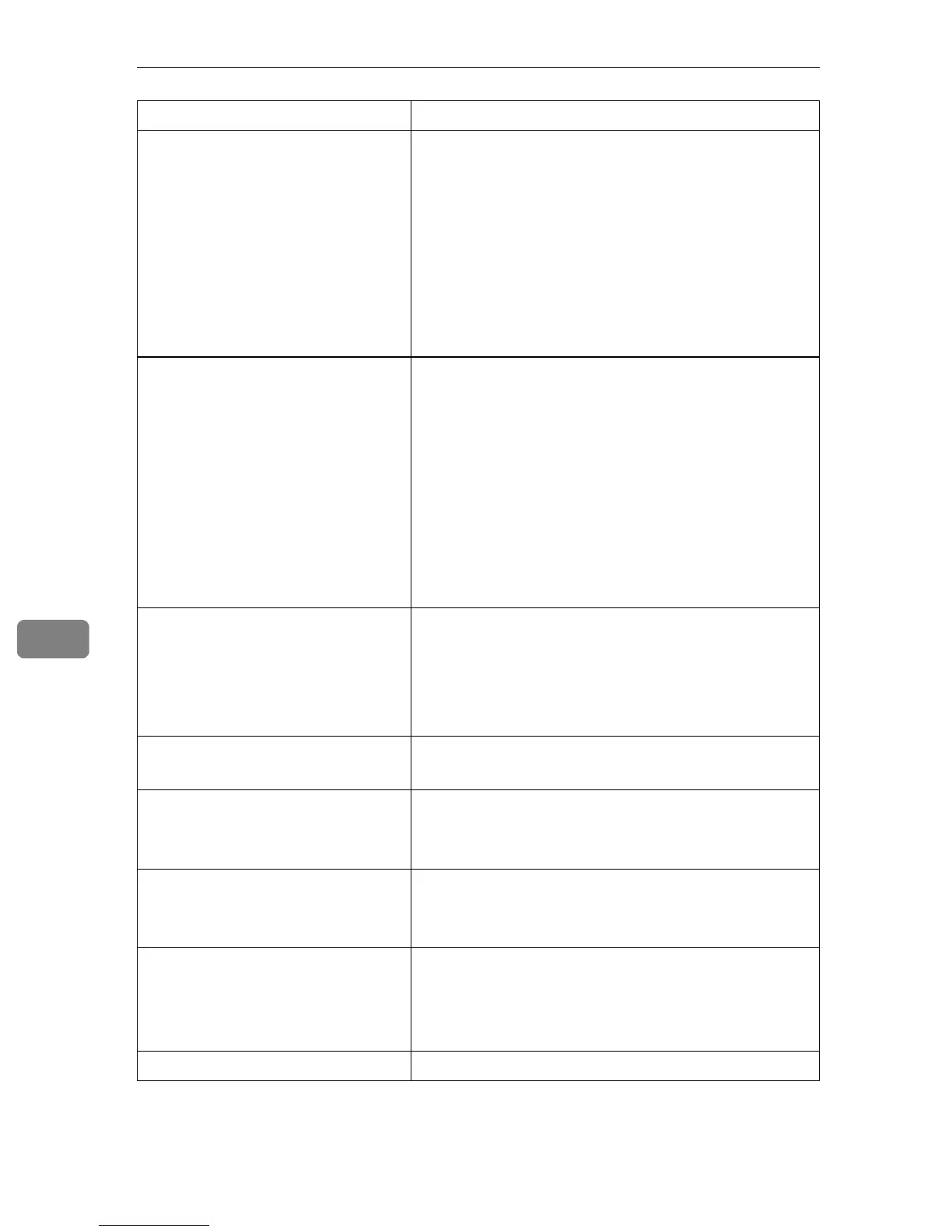Appendix
128
7
*1
The 1394 interface Board supports TCP/IP only.
*2
✩ represents a target number between 1 and 5.
*3
You can display the item names when installing the optional 802.11b Interface Kit.
*4
You can display the item names when installing the optional 1394 interface Board.
*5
✩ represents a target number between 1 and 3.
NetBEUI
Switch
Mode
Direct print
Notification
Workgroup name
Computer name
Comment
Share name[1]
(this value is fixed)
(this value is fixed)
Notification of print job completion.
Name of the workgroup.
Name of the computer.
Comment.
Share name (name of the printer type).
IEEE 802.11b
*3
SSID
Channel range
Channel
Communication mode
Rate
WEP encryption
Auth
Encryption key
SSID being used.
Channels available for use.
Channel being used.
IEEE 802.11b interface transmitting mode.
IEEE 802.11b interface speed.
Whether WEP is enabled or disabled.
Validity or invalidity of the authorized mode setting
when using WEP.
64-bit WEP key/128-bit WEP key.
IP over 1394
*4
Device name
Address
Netmask
Broadcast
Name of the machine.
IP address.
Subnet mask.
Broadcast address.
SCSI print
*4
Bidi. Bidirectional setting (on/off).
SMTP
Server name
Port number
SMTP server name.
SMTP port number.
DNS
Server [✩]
*5
Dhcp
DNS server address.
Domain name
ether
wlan
*3
ip1394
*4
Ethernet Interface domain name.
IEEE 802.11b Intrface domain name.
IEEE 1394 Interface domain name.
Shell mode Mode of the remote maintenance tool.
Item name Meaning
