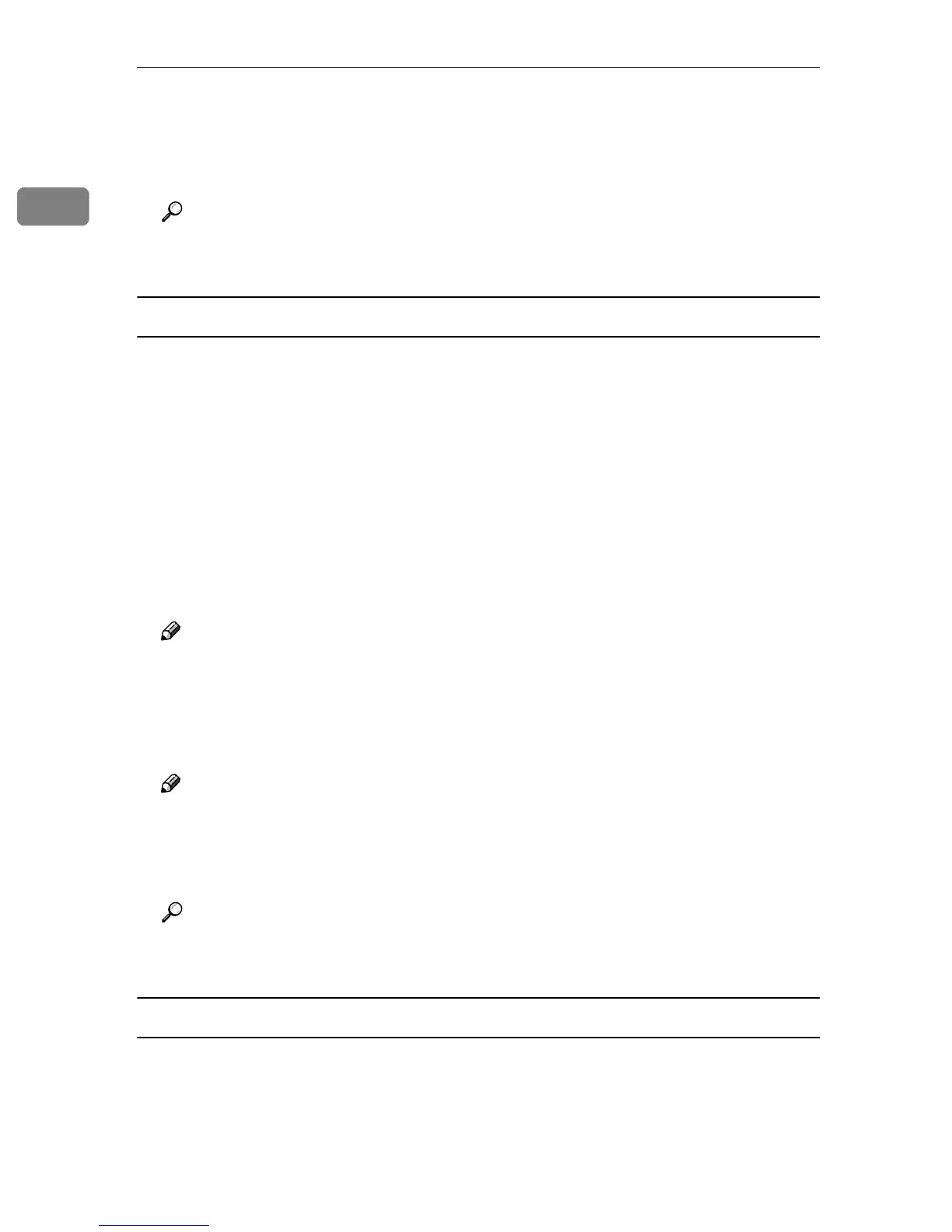Using PostScript 3
10
1
I
II
I
After making all of the settings you want, click [OK] to close the printer
properties.
J
JJ
J
Start printing from the application's print dialog box.
Reference
For more information about the Document Server function, see “Accessing
the Document Server”, Printer Reference 2 or the General Settings Guide.
Windows 2000/XP, Windows NT 4.0
A
AA
A
From an application, select the menu command to print.
The print dialog box appears.
B
BB
B
Open the Printer Properties to set the Locked Print.
C
CC
C
Click the [Job/Log] tab.
D
DD
D
Select [Document Server] in [Job Type].
E
EE
E
Enter a “User ID” of up to eight alphanumeric (a-z, A-Z, 0-9) characters in
[User ID]. Then enter a “Password” in [Password]. The “Password” must be
four digits.
Note
❒ Select this to identify the user associated with the job.
❒ If necessary, enter the “Document file's name” in [File Name]. You can enter
a [File Name] of up to sixteen characters.
F
FF
F
Click [OK] to close the Printer Properties, and then click [Apply].
Note
❒ When using Windows 2000, click [Apply].
❒ When using Windows NT 4.0, click [OK].
G
GG
G
Start printing from the application's print dialog box.
Reference
For more information about the Document Server function, see “Accessing
the Document Server”, Printer Reference 2 or the General Settings Guide.
Macintosh
A
AA
A
From an application, select [Print] from the file menu.
The print dialog box appears.
B
BB
B
From the pop-up menu, select [Job Log].
