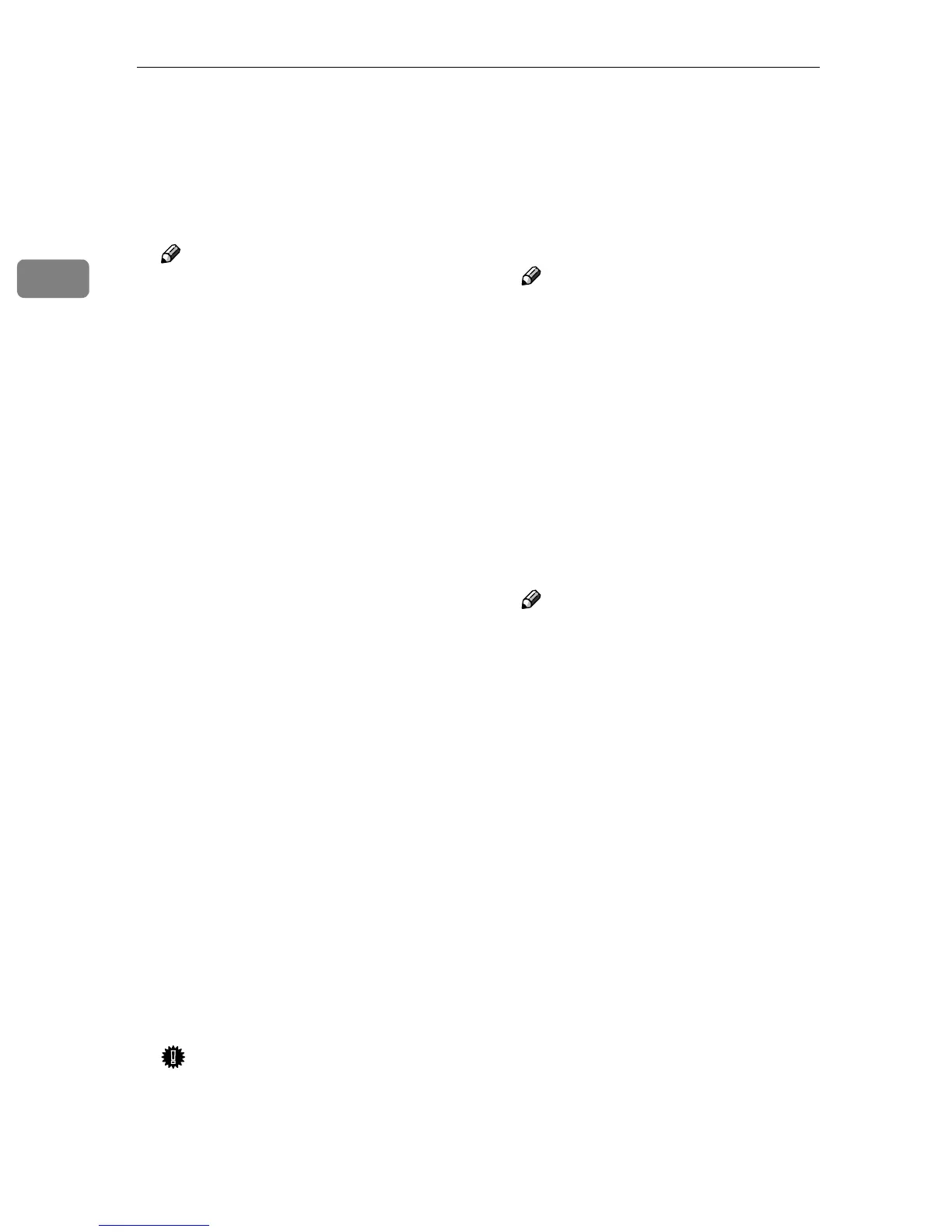Preparations for Use as a Network Scanner
26
2
❖
❖❖
❖ Compression (Gray Scale)
This setting determines to which
extent image data read with the
gray scale setting is to be com-
pressed. You can select [Standard],
[High], [Low], or [Off].
Note
❒ Compression ratio decreases in
the order [High], [Standard],
[Low], [Off], and the time re-
quired for data transfer increas-
es accordingly.
❒ The actual time required for
data transfer will vary, depend-
ing on the data size and net-
work load.
❖
❖❖
❖ Destination List Priority
Select a destination list to be dis-
played when the machine is in the
initial state. Press either [Delivery
Server] or [E-mail].
❖
❖❖
❖ Update Delivery Scanner Destination
List
To update Delivery Server Desti-
nation List, press [Update Delivery
Server Destination List].
Ordinarily, Delivery Server Desti-
nation List is automatically updat-
ed. This function allows updating
at any time.
❖
❖❖
❖ Sender’s Name Default
Select whether a manager is regis-
tered as a sender or a sender is des-
ignated each time a mail is sent.
• Select [No] when a sender is to
be designated each time.
• Select [Yes] when a manager is
to be the sender.
Important
❒ It is recommended that a pass-
word be set to prevent the send-
er's name from being misused.
❖
❖❖
❖ Max. E-mail Size
Select whether the size of an image
attached to an e-mail is limited or
not.
When [On] is selected, enter the
size limit (64 to 102400KB) using
the number keys.
Note
❒ When the SMTP limits the size,
match that setting.
❖
❖❖
❖ Divide & Send E-mail
This function is effective only
when [per max. size] is selected with
[Yes].
Select whether or not an image ex-
ceeding the size set in Max. E-mail
Size should be divided and sent
using more than one e-mail.
Select either [No], [Yes (per page)], or
[Yes (per max. size)].
Note
❒ When [Multi-page: TIFF] or [Multi-
page: PDF] has been selected for
File Type Priority, the image
will not be divided even if [Yes
(per page)] is selected.
❒ When [Yes (per max. size)] is se-
lected, some received files may
not be able to be restored, de-
pending on the type of mail
software.
❒ When [No] is selected, the e-mail
is not sent if its size exceeds the
limit, and an error message is
displayed. The scanned data is
lost.
❒ Set the Max. E-mail Size within
the capacity of the SMTP server.
