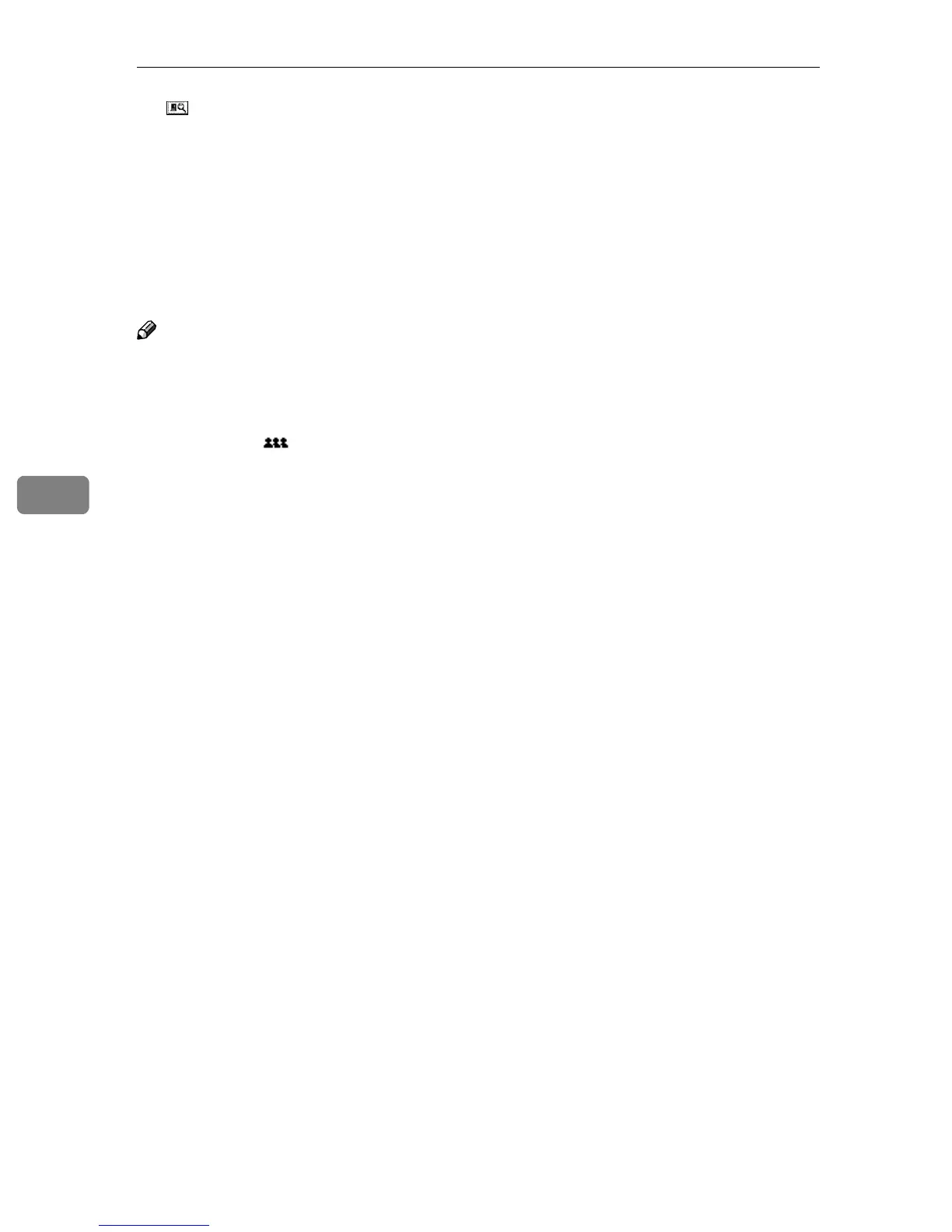Delivering Stored Scan Data by the Network Delivery Scanner
56
5
6. [ ] Switch Destination List/Search
by User Name
Press this button to switch a destination
from the delivery server list to the desti-
nation list of this machine or to search us-
ing the sender's name.
7. Destination List
Displays the list of destinations pro-
grammed in the delivery server.
Note
❒ When the entire list does not fit on one
screen, [U
UU
U] or [T
TT
T] can be used to scroll
the display.
❒ Group destinations are denoted by
this symbol ( ).
❒ A bar above a title indicates that a des-
tination that belongs to it has been se-
lected.
