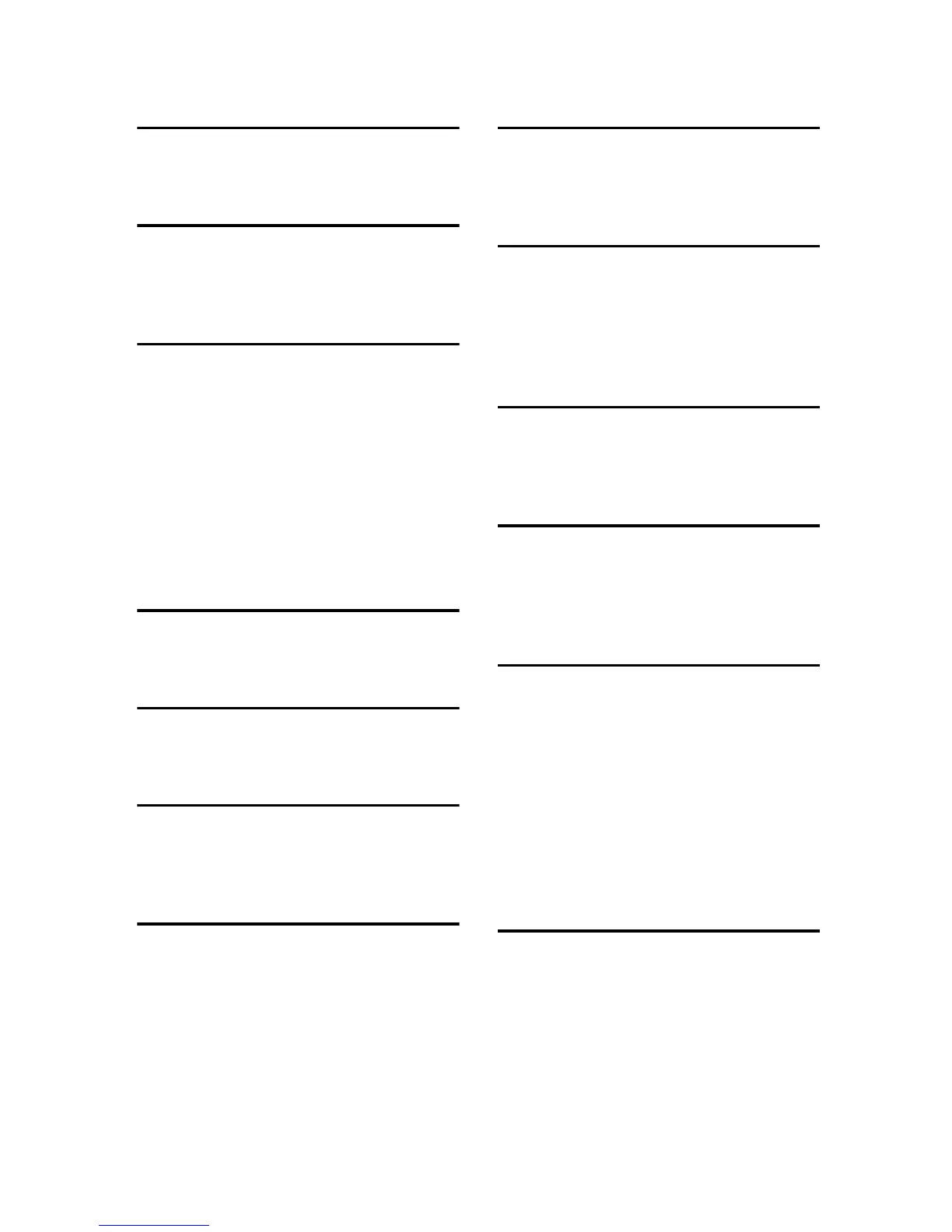101
INDEX
A
Automatic Tilt Correction
,
54
Auto Run program
,
34
C
Checking the status of delivery
,
64
Compression (Black & White)
,
25
Compression (Gray Scale)
,
26
D
Default settings
,
18
DeskTopBinder V2 Lite
,
38
,
40
,
51
Destination List Priority
,
26
Display
,
11
Display Contents
E-mail
,
13
Network delivery scanner
,
13
Network TWAIN scanner
,
13
Divide & Send E-mail
,
26
Document server
,
10
E
E-mail
,
9
E-mail Information Language
,
27
F
File Type Priority
,
28
Function keys
,
12
I
Image density
,
22
Initial scanner setup
,
18
Installing software
,
34
J
Job Reset Time in Adding Original
,
27
L
List displays
Destination
,
55
Stored Files
,
84
M
Main power indicator, power indicator
,
11
Making E-mail settings
,
32
Max. E-mail Size
,
26
Mixed Original Sizes Priority
,
27
Mode
,
53
N
Network delivery scanner
,
8
Network TWAIN scanner
,
7
Number keys
,
12
O
Operation switch
,
11
Original orientation and scan area setting
,
47
Original Orientation Priority
,
27
Original Setting
,
27
P
Placing the original in the Automatic
Document Feeder (ADF)
,
45
Placing the original on the exposure glass
,
44
Preparations
E-mail
,
17
Network delivery scanner
,
16
Network TWAIN scanner
,
15
Preview
,
53
Print & Delete Scanner Journal
,
28
Printing to the image
,
54
R
Resolution
,
21
