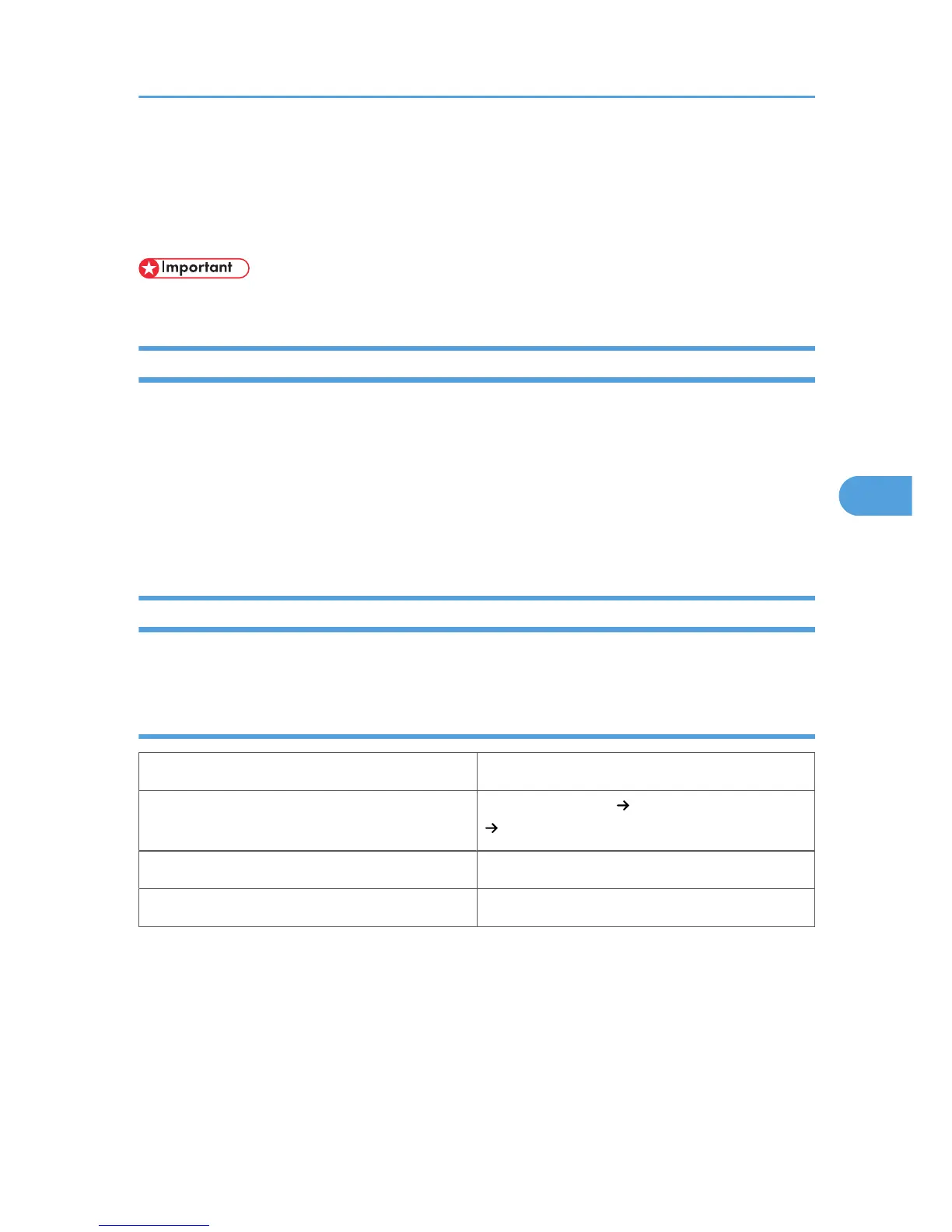Paper Recommendations
This section describes loading and storing paper, details of each type of paper, and the printable area.
Configure the settings depending on the type of paper you are using.
• Print quality cannot always be guaranteed for all types of paper that are sold at stores.
Storing Paper
Take care when storing paper. Improperly stored paper might result in poor print quality, paper misfeeds,
or printer damage. Recommendations are as follows:
• Avoid storing paper in humid areas.
• Avoid exposing paper to direct sunlight.
• Store on a flat surface.
• Keep paper in its original package until time to use it.
Types of Paper and Other Media
This section describes the types of paper and required settings.
Plain paper
Paper thickness 60 to 90 g/m
2
(16 to 24 lb.)
Printer setup
Select [Paper Input] [Paper Type: (tray name)]
[Plain Paper].
Printer driver setup Select [Plain] in [Paper type].
Supported paper feeding tray Any input tray can be used.
Paper Recommendations
107