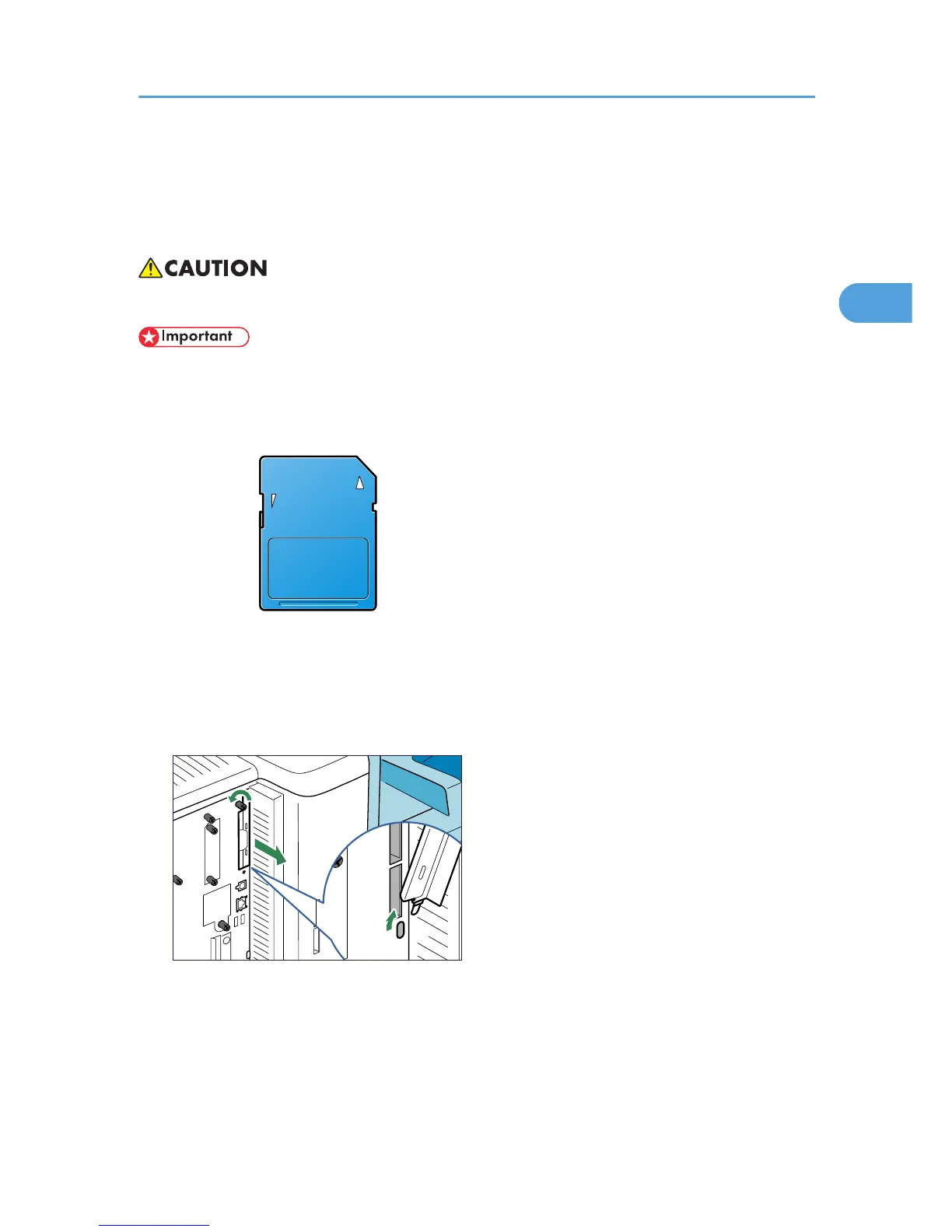Installing SD Card Options
This section provides the procedure for installing the following SD cards: the HDD encryption unit, Data
overwrite security unit, camera direct print card, NetWare card, and VM card.
• Keep SD cards out of reach of children. If a child swallows a SD card, consult a doctor immediately.
• Do not subject the card to physical shocks.
1. Check the contents of the package.
1. SD card
2. Turn the printer off and unplug the power cord.
3. Loosen the screw and remove the SD card slot cover in angle.