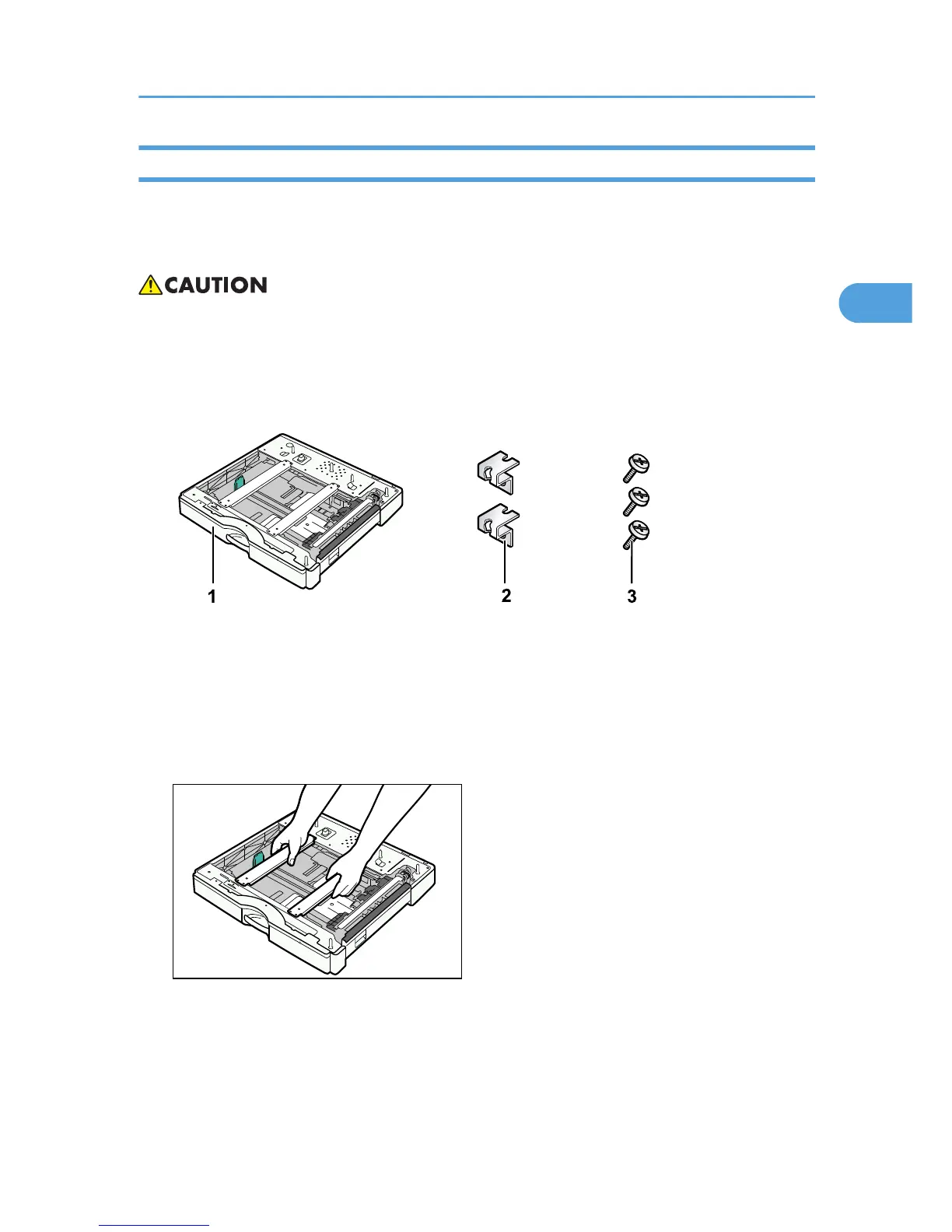Attaching the 500-sheet Paper Feed Unit to the 1000-sheet Paper Feed Unit
The 500-sheet paper feed unit can be used in combination with the 1000-sheet paper feed unit. In this
case, attach the 500-sheet paper feed unit to the 1000-sheet paper feed unit before attaching to the printer.
This section explains how to attach the 500-sheet paper feed unit to the 1000-sheet paper feed unit.
• The 500-sheet paper feed unit weighs approximately 15 kg (33.1 lb.).
• When moving the paper feed unit, hold the bottom at both sides, and then lift the optional paper feed
unit slowly. Lifting it carelessly or dropping it may cause an injury.
1. Check the contents of the package.
1. 500-sheet paper feed unit
2. Two brackets
3. Three screws
2. Remove the packaging from the paper feed unit.
3. Hold the 500-sheet paper feed unit as shown in the illustration below, and then lift it.
4. Align it with the top of the 1000-sheet paper feed unit, and slowly lower it straight down.
Place it so that it is held firmly in place by the vertical pins.
Attaching the Paper Feed Unit
37