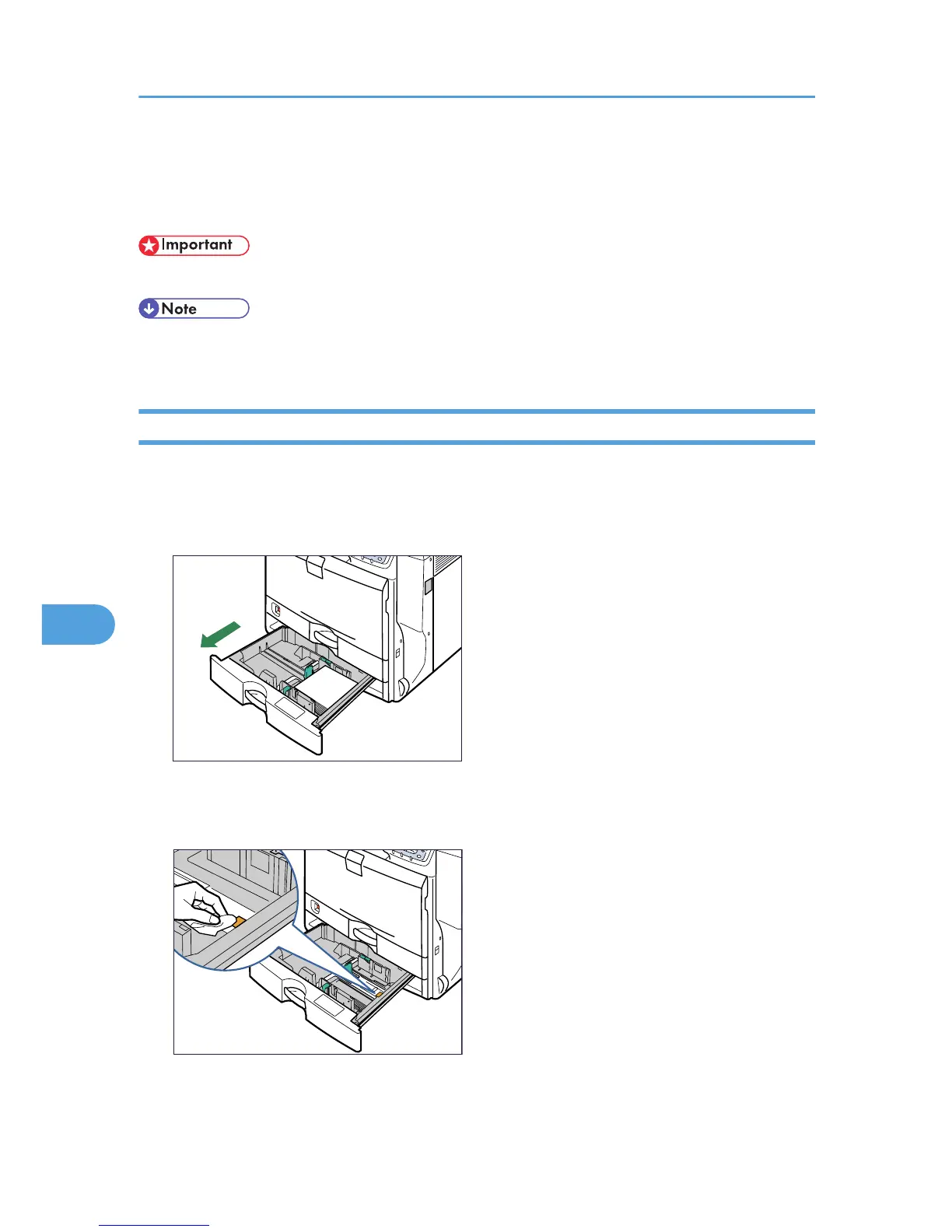Cleaning the Friction Pads
If the friction pad is dirty, multi-feeds or misfeeds might occur. In this case, clean the pad as shown below.
• Do not use chemical cleaner or organic solvent such as thinner or benzine.
• If misfeeds or multi-feeds of paper occur after cleaning the friction pad, contact your sales or service
representative.
Paper Trays, 500/1000-sheet Paper Feed Unit
The same procedure is applied to clean the friction pads of the standard paper trays and the 500/1000-
sheet paper feed units. Tray 2 is used as an example.
1. Carefully pull out the paper tray until it stops.