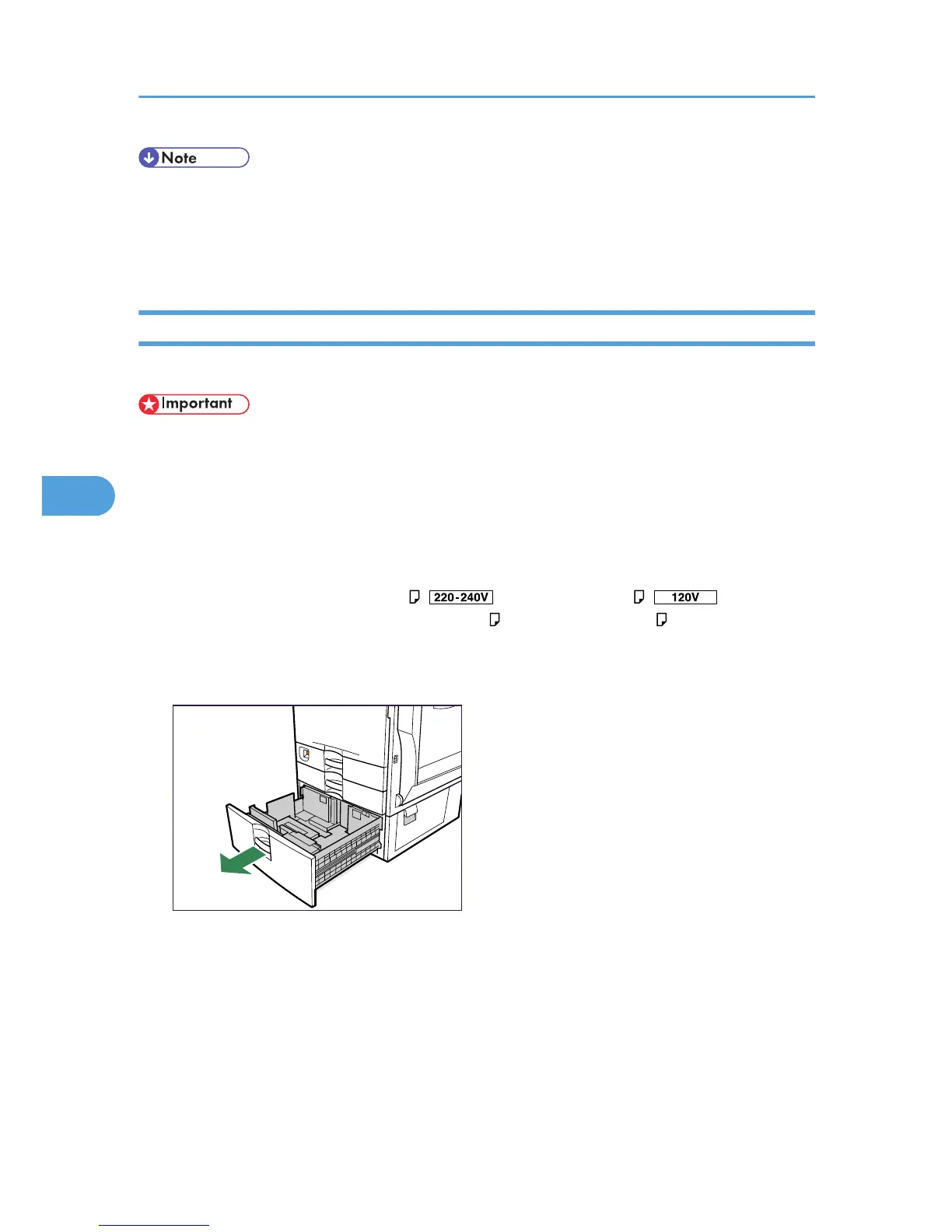• The tray does not support envelopes and OHP transparencies.
• Duplex printing is not supported for the following paper types: labels, Thin paper, cardstock, OHP
transparency, envelopes, thick paper ([Thick Paper 2], [Thick Paper 3]), coated paper, coated paper:
gloss print.
2000-sheet Paper Feed Unit
This section describes how to load paper into the 2000-sheet paper feed unit (tray 3).
• Make sure paper is not stacked higher than the upper limit mark inside the paper tray. Paper misfeeds
might occur.
• Do not mix different types of paper in the same paper tray.
• During printing, do not open or close the printer covers, bypass tray, or paper tray.
• Make sure to align paper and push it neatly to both sides of the tray. If you do not, it can cause a
paper misfeed.
• The paper tray guides are fixed at A4
( ) or 8
1
/
2
× 11 (Letter) ( ) size positions.
However, you can switch the setting between A4 and 8
1
/
2
× 11 (Letter) . If you wish to use a
paper size other than the default, contact your sales or service representative.
1. Carefully pull out the paper tray until it stops.
When printing using the bypass tray, do not pull out the paper tray.
2. Align and load paper into the right and left sides with the print side up.
You can load up to 1000 sheets in each side.
5. Paper and Other Media
126