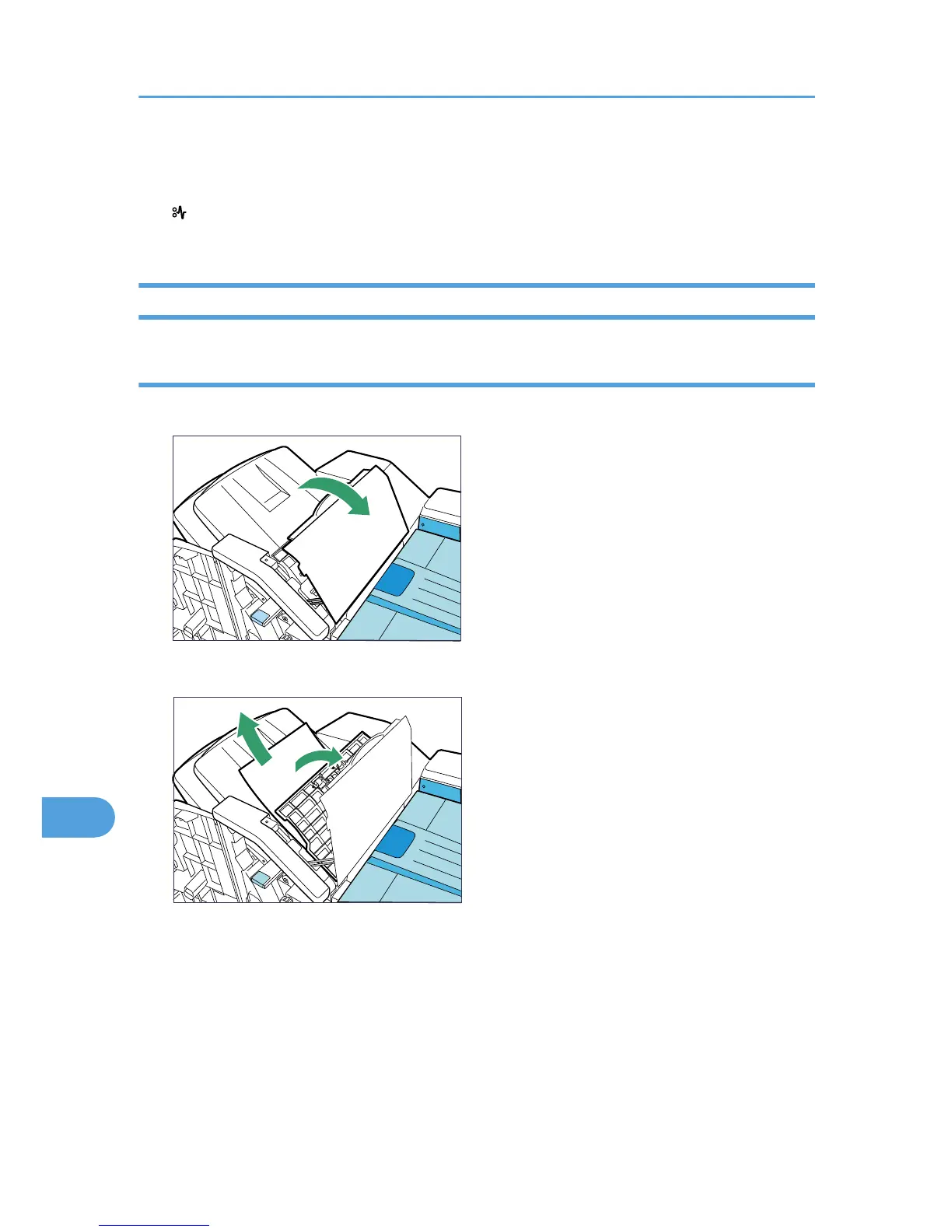Paper Misfeed Message (R)
The " R Open Finisher and remove the paper." error message appears when a paper misfeed occurs
inside the finisher.
When the Booklet Finisher is Installed
When R1, R2, or R3 is displayed.
1. Open the top cover of the finisher.