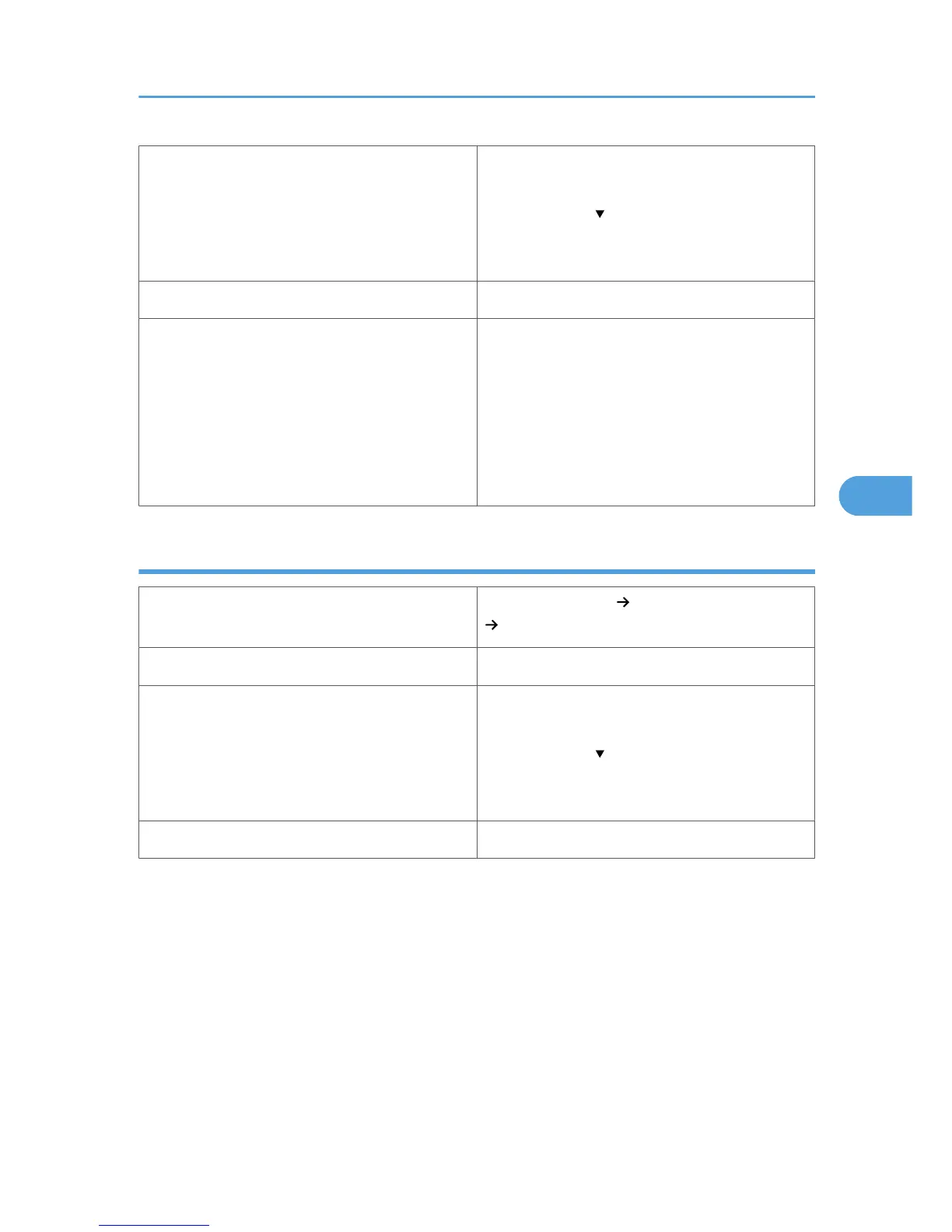Supported paper feeding tray
Any input tray can be used.
Make sure paper is not stacked higher than the
upper limit mark ( ) inside the tray. When using the
bypass tray, make sure paper is not stacked higher
than the paper guides inside it.
Duplex printing Not supported
Additional cautions
• Print speed is slightly slower than when using
plain paper.
• If the paper is curled, flatten it before loading.
• Fan the paper before loading it. When using
the bypass tray, set the paper one page at a
time if multiple sheets are fed, paper jams
occur, or you hear a strange noise.
Coated paper
Printer setup
Select [Paper Input] [Paper Type: (tray name)]
[Coated Paper].
Printer driver setup Select [Coated paper] in [Paper type].
Supported paper feeding tray
Any input tray can be used.
Make sure paper is not stacked higher than the
upper limit mark ( ) inside the tray. When using the
bypass tray, make sure paper is not stacked higher
than the paper guides inside it.
Duplex printing Not supported
Paper Recommendations
113