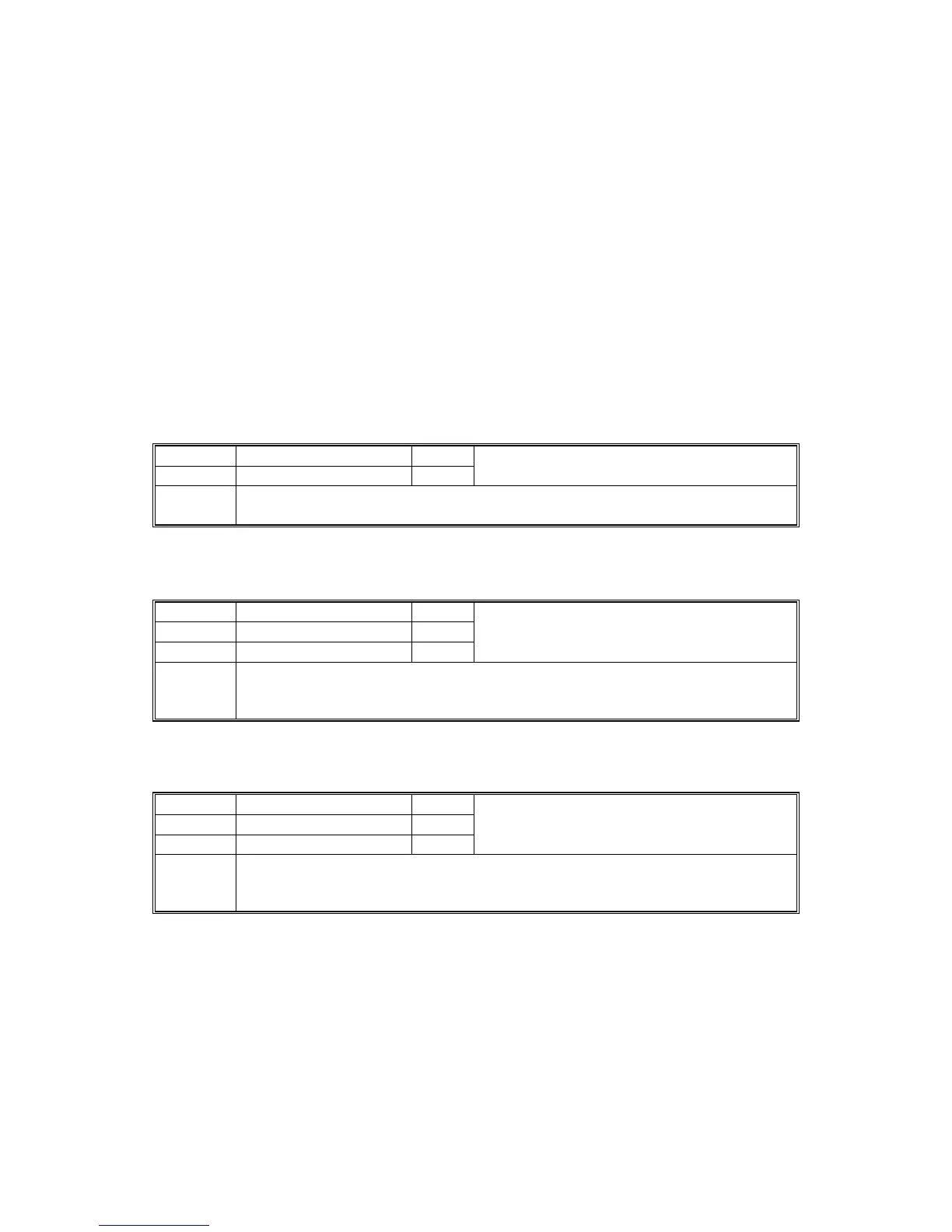ENGINE SERVICE MODE
G104 5-82 SM
SP8-XXX (Data Log 2)
The counters in Data Log 2 are commonly used in multiple machines. Data Log 2
includes the counters of the functions or units that are not supported by Model G-
P1a and P1b. The counters in Data Log 2 are cleared by SP5-801 (Memory Clear)
or SP7-808 (Counter Reset).
Keys and abbreviations in Data Log 2
• Program-related keys and abbreviations
T: The grand total of the counters of all application programs
P:
The counter of the printer application program excluding the events related
to the document server
O: The counter of other application programs including remote application
programs
8001 [T: 1-0-01] *CTL
8004 [P: 1-0-01] *CTL
Total jobs
The number of times the application program starts a job
[0~9999999/ 0 / 1]
• The jobs interrupted by paper jams or some other errors are also counted.
• The jobs executed by SPs are not counted.
8021 [T: 1-0-03] *CTL
8024 [P: 1-0-03] *CTL
8027 [O: 1-0-03] *CTL
Print job
/ Local storage; document server
The number of times the application program stores data on the document
server
[0~9999999/ 0 / 1]
• When images stored on the document server by a network application (including
Palm 2), are printed with another application, the O: counter increments.
8031 [T: 1-0-04] *CTL
8034 [P: 1-0-04] *CTL
8037 [O: 1-0-04] *CTL
Print job/ Designated application program
The number of times the application program retrieves data from the document
server
[0~9999999/ 0 / 1]
• When documents already stored on the document server are printed, the
counter of the application program that executes the print job increases.