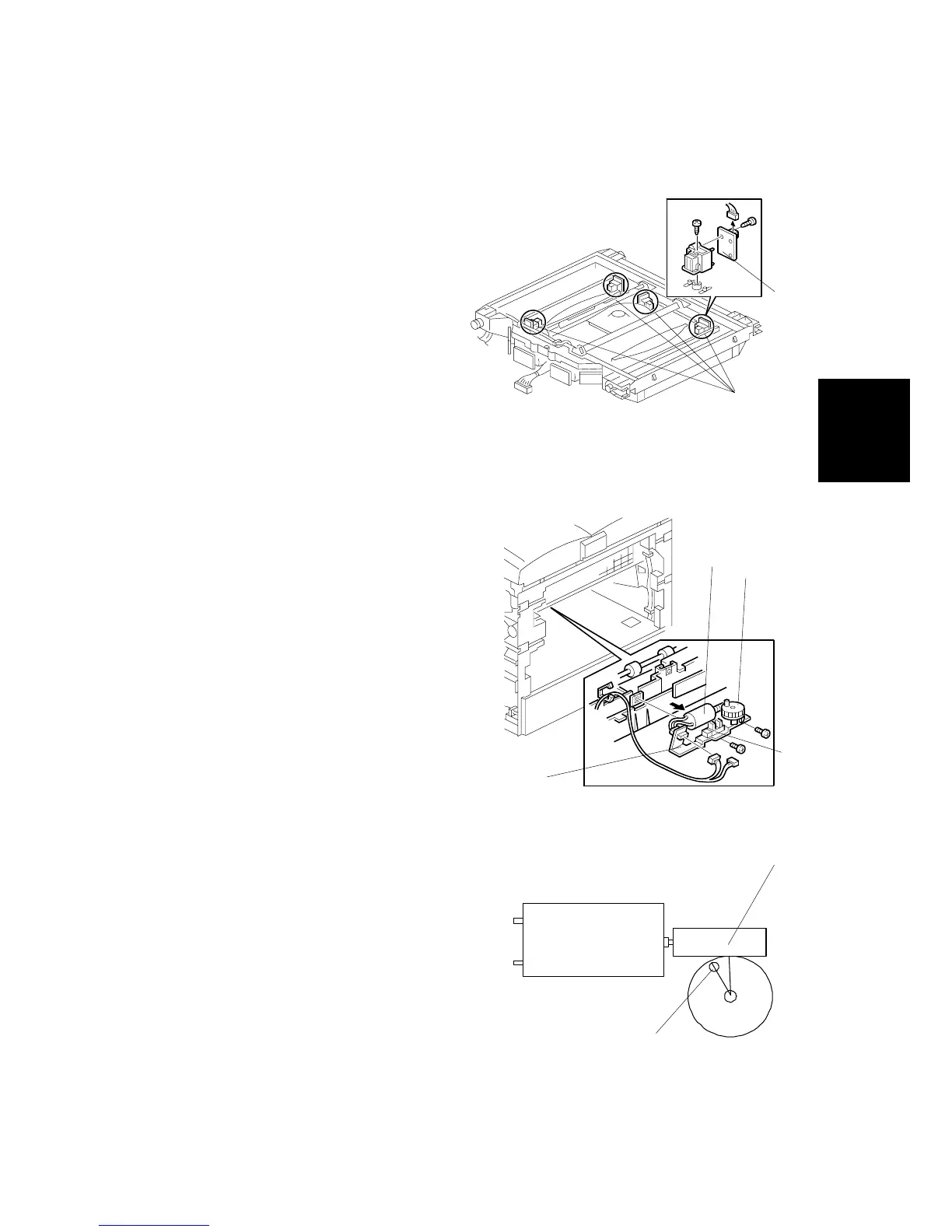LASER OPTICS
SM 3-11 G104
Replacement
Adjustment
3.3.5 LASER SYNCHRONIZING DETECTOR BOARDS
1. LDU ( 3.3.2)
2. Top cover
3. Synchronizing detector board unit
[A] ( x 1)
4. Synchronizing detector board [B]
( x 1, x 1)
NOTE: Do not touch the mirrors.
Clean with an optics cloth
if you touch the mirrors.
3.3.6 LDU SHUTTER MOTOR UNIT AND SENSOR
1. Electrical boards unit (3.2.1)
2. LDU ( 3.3.2)
3. LDU shutter motor unit [A] ( x 2,
x 2, x 1)
4. Remove the gear [B] ( x1).
NOTE: To do this, turn the projection [E]
of the gear to the position as
shown in the diagram below. The
worm gear [F] must turn to adjust
the position of the projection.
5. LDU shutter sensor [C]
6. LDU shutter motor [D] ( x 2, x 1)
G105R110.WMF
G105R155.WMFF
G105R929.WMF
[A]
[B]
[A]
[B]
[C]
[D]
[E]
[F]
