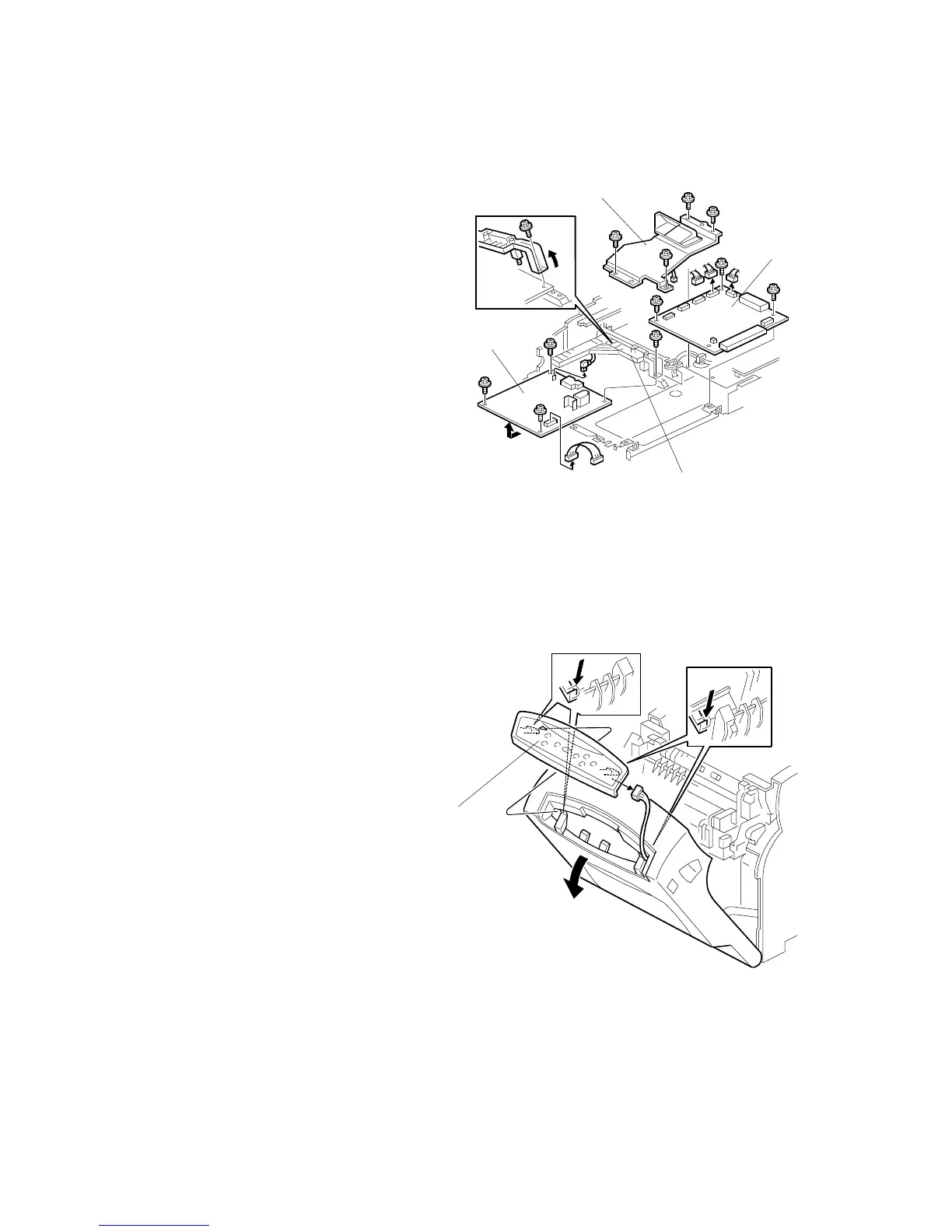ELECTRICAL COMPONENTS
G104 3-6 SM
3.2.6 EGB (ENGINE BOARD) AND HIGH VOLTAGE POWER
SUPPLY BOARD 2
1. Electrical board unit ( 3.2.1)
2. EGB shield [A] ( x 3, x 1)
3. EGB [B] ( x 4, x 4)
NOTE: Make sure that each high
voltage terminal is
connected securely after
you replace this board.
4. High voltage terminal plate [C] (
x 1)
5. High voltage power supply board 2
[D] ( x 3, x 2)
NOTE: Make sure that each high
voltage terminal is
connected securely after you replace this board.
NOTE: Remove the NVRAM from the old board. Then install it on the new
board.
3.2.7 LCD PANEL
1. LCD panel [A] ( x 1)
G105R138.WMF
G105R115.WMF
[A]
[A]
[B]
[C]
[D]
