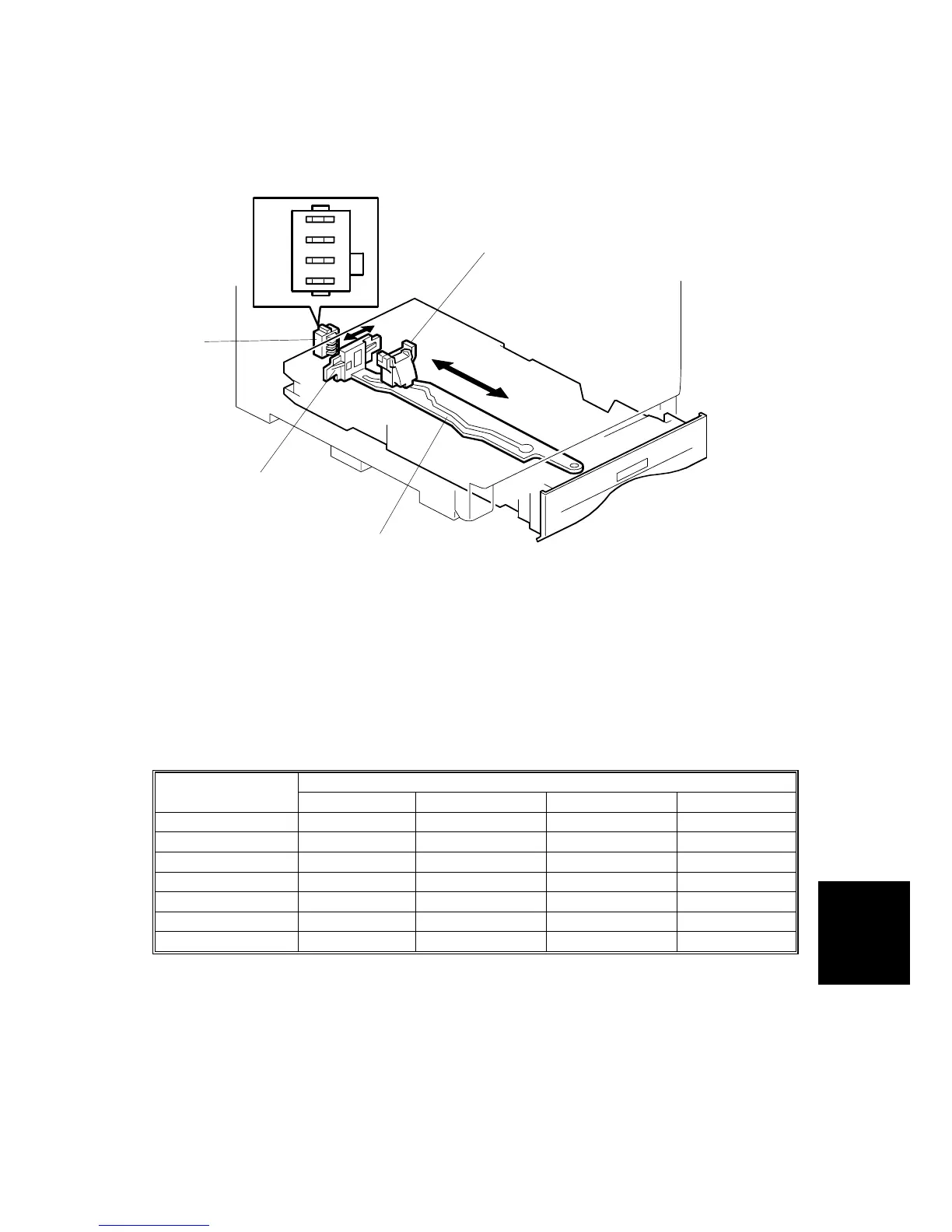DETAILED DESCRIPTIONS
SM 11 G392
Paper Feed
Unit Type
4000
2.2.4 PAPER SIZE DETECTION
• The paper size detection switch [A] is at the rear of the machine.
• The machine disables paper feed from a tray if the paper size cannot be
detected (if the paper size actuator is broken or no tray is installed)
• The actuator [B] is on the slide plate [C] that engages with the end fence [D].
• When the end fence moves, the actuator moves from side to side.
• The machine detects the paper size with the outputs from the paper size
detection switch, as shown in this table.
Switch Location
Paper Size
1 2 3 4
LG SEF Push Push - -
A4 SEF - Push Push -
LT SEF Push Push Push Push
US. EXE SEF Push - - -
B5 SEF Push - - -
A5 SEF/ HLT SEF - Push Push Push
A5 LEF/ HLT LEF - - Push Push
1
2
3
4
G392D106.WMF
[C]
[D]
[A]
[B]
