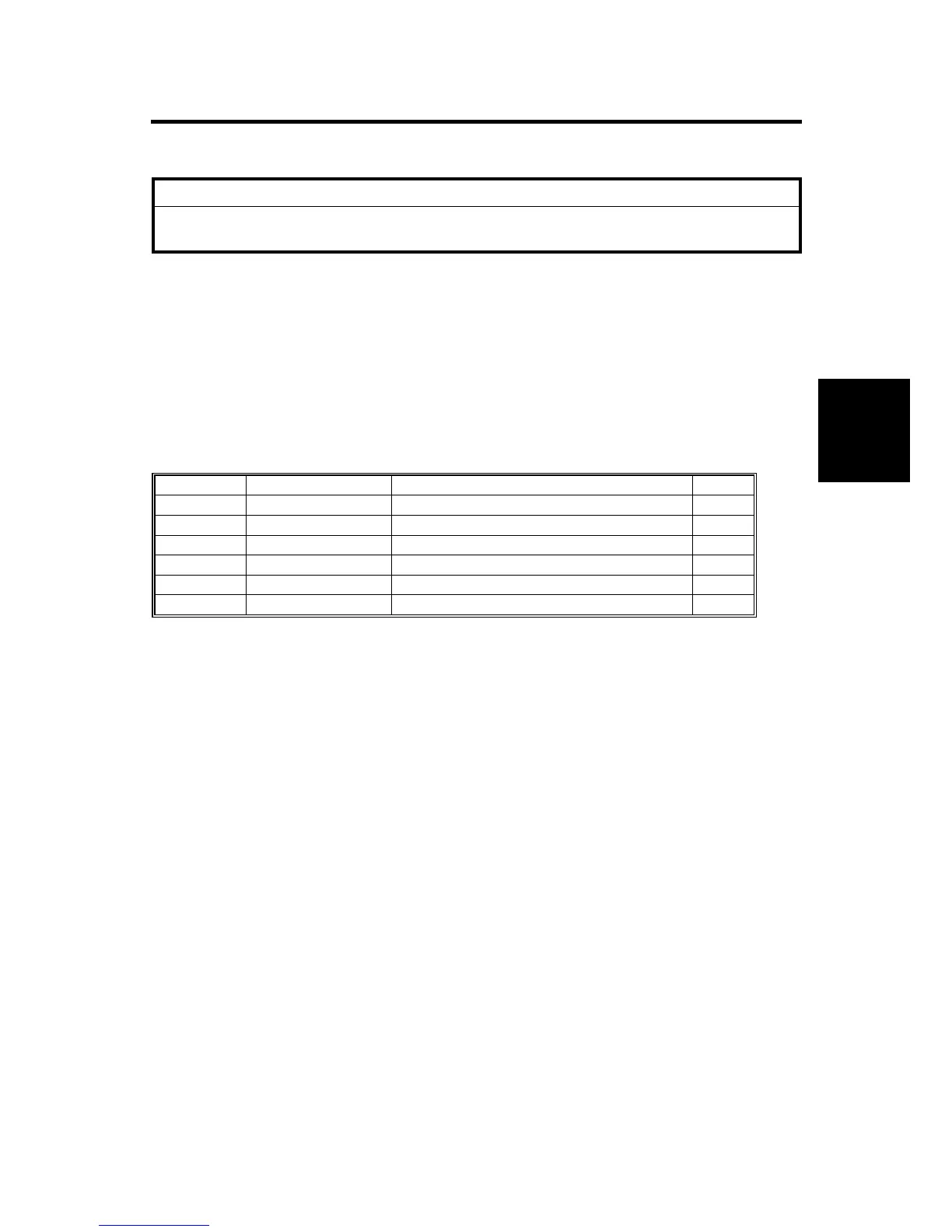SPECIAL TOOLS AND LUBRICANTS
SM 3-1 G104
Replacement
Adjustment
3. REPLACEMENT AND ADJUSTMENT
CAUTION
Turn off the main power switch and unplug the machine before you do the
procedures in this section.
Important: Remove these before you do the procedures in this section:
• 4 toner bottles (cyan, magenta, yellow, and black)
• Waste toner bottle
• Standard paper tray
3.1 SPECIAL TOOLS AND LUBRICANTS
3.1.1 TOOLS
Item Part Number Description Q’ty
1 G0219350 Loop Back Connector: Parallel: Bi-direct 1
2 A0299387 Digital Multimeter –FLUKE87 1
3 B6455010 SD Card 1
4 B6456700 PCMCIA Card Adapter 1
5 B6456800 USB Reader/ Writer 1
6 C4019503 20X Magnification Scope 1