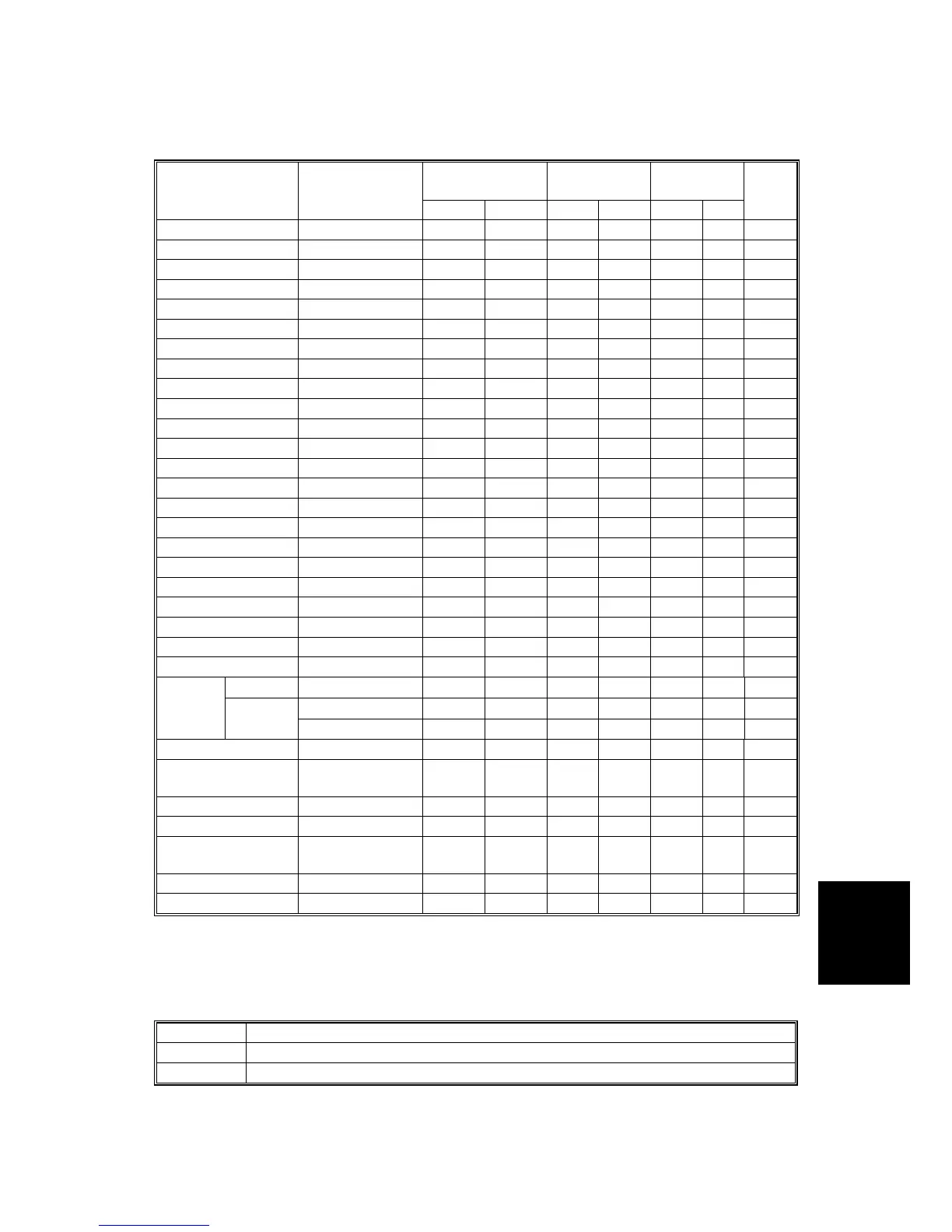SPECIFICATIONS
SM 7-3 G104
Specifications
2. SUPPORTED PAPER SIZES
Main Tray PFU
By-pass
Tray
Paper Size (W x L)
NA E/A NA E/A NA E/A
Dupl
ex
A3 297 x 420 mm N N N N N N N
A4 SEF 210 x 297 mm Y Y Y Y Y Y Y
A4 LEF 297 x 210 mm N N N N N N N
A5 SEF 148 x 210 mm Y
#
Y Y
#
Y Y
#
Y Y
A5 LEF 210 x 148 mm N N N N N N N
A6 SEF 105 x 148 mm Y
#
Y N N Y
#
Y Y
B4 SEF 257 x 364 mm N N N N N N N
B5 SEF 182 x 257 mm Y
#
Y
#
Y
#
Y
#
Y
#
Y
#
Y
B5 LEF 257 x 182 mm N N N N N N N
B6 SEF 128 x 182 mm Y
#
Y
#
Y
#
Y
#
Y
#
Y
#
Y
Ledger 11" x 17" N N N N N N N
Letter SEF 8.5" x 11" Y Y Y Y Y Y
#
Y
Letter LEF 11" x 8.5" N N N N N N N
Legal SEF 8.5" x 14" Y Y Y Y Y
#
Y
#
Y
Half Letter SEF 5.5" x 8.5" Y Y
#
Y Y
#
Y Y
#
Y
Executive SEF 7.25" x 10.5" Y Y Y Y Y Y
#
Y
Executive LEF 10.5" x 7.25" N N N N N N N
F SEF 8" x 13" Y
#
Y
#
Y
#
Y
#
Y
#
Y
#
Y
Foolscap SEF 8.5" x 13" Y
#
Y
#
Y
#
Y
#
Y
#
Y
#
Y
Folio SEF 8.25" x 13" Y
#
Y
#
Y
#
Y
#
Y
#
Y
#
Y
8K 267 x 390 mm N N N N N N N
16K SEF 195 x 267 mm Y
#
Y
#
Y
#
Y
#
Y
#
Y
#
Y
16K LEF 267 x 195 mm N N N N N N N
Width
70 x 216 mm
*1
Y
#
Y
#
Y
#
Y
#
Y
#
Y
#
N
5.5" x 14"
*2
Y
#
Y
#
Y
#
Y
#
Y
#
Y
#
N
Custom
Length
14" ~ 900 mm N N N N Y
#
Y
#
N
Postcard 100 x 148 mm Y
#
Y
#
N N Y
#
Y
#
N
Double postal
card
200 x 148 mm Y
#
Y
#
Y
#
Y
#
Y
#
Y
#
N
Com10 Env. 4.125" x 9.5" Y
#
Y
#
Y
#
Y
#
Y
#
Y
#
N
Monarch Env. 3.875" x 7.5" Y
#
Y
#
Y
#
Y
#
Y
#
Y
#
N
C6 Env. 114 x 162 mm Y
#
Y
#
Y
#
Y
#
Y
#
Y
#
N
C5 Env. 162 x 229 mm Y
#
Y
#
Y
#
Y
#
Y
#
Y
#
N
DL Env. 110 x 220 mm Y
#
Y
#
Y
#
Y
#
Y
#
Y
#
N
*1: This size is only for the by-pass tray. The size for the main tray and OPU is 98 mm.
*2: This size is only for the main tray and by-pass tray. The size for OPU is 148 mm.
Remarks:
Y Supported: the sensor detects the paper size.
Y
#
Supported: the user specifies the paper size.
N Not supported
