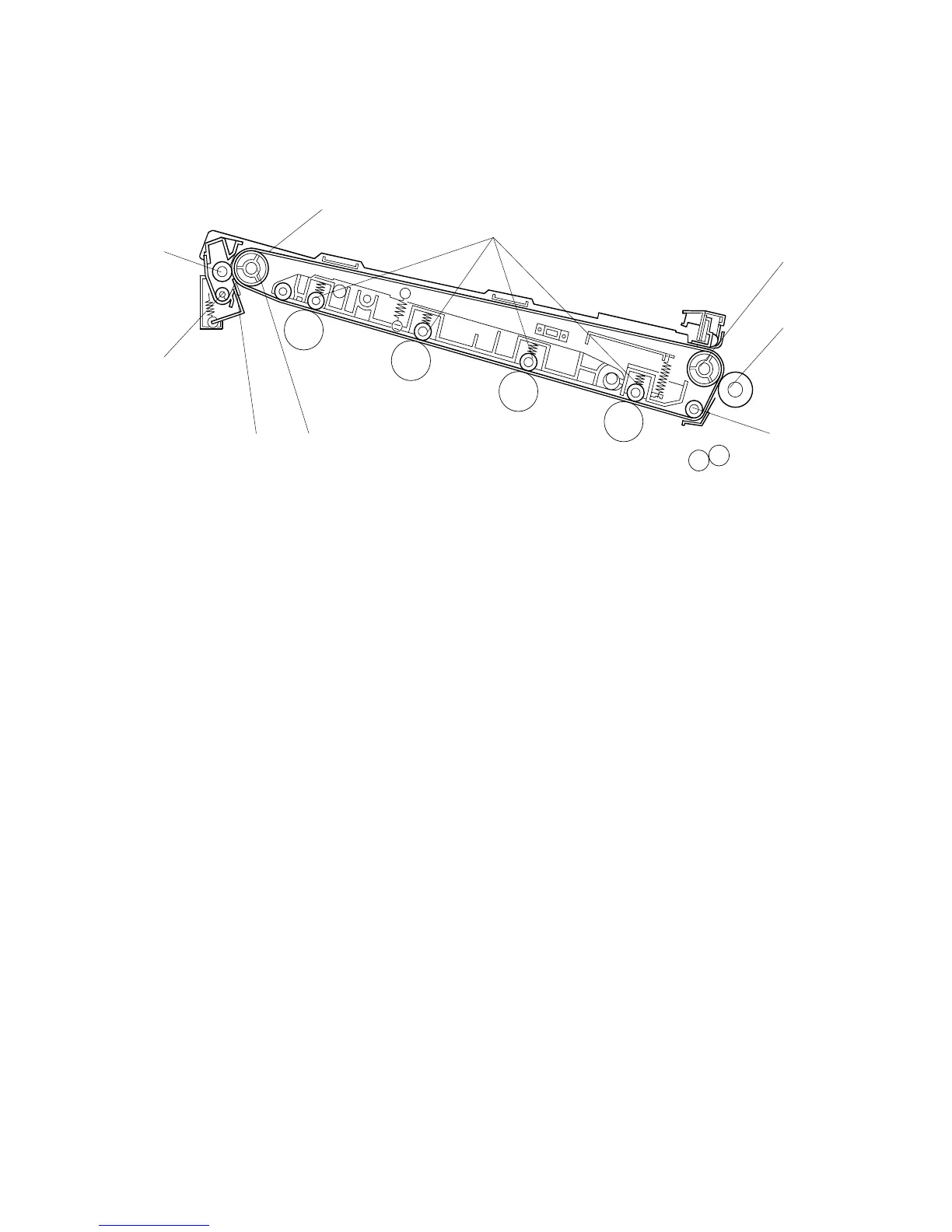IMAGE TRANSFER
G104 6-50 SM
6.7 IMAGE TRANSFER
6.7.1 OVERVIEW
1. Transfer belt
2. Belt transfer roller
3. Transfer belt drive roller
4. Transfer roller
5. Belt entrance roller
6. Transfer belt tension roller
7. Cleaning blade
8. Toner collection coil
9. Cleaning brush
The toner is attracted from the four OPC drums to the transfer belt by the belt
transfer rollers. For a full color print, all four colors are moved from the PCUs to the
transfer belt at the same time.
The transfer roller then moves the four-color toner image from the transfer belt to
the paper.
G105D111.WMF
1
3
4
56 7
8
9
2
